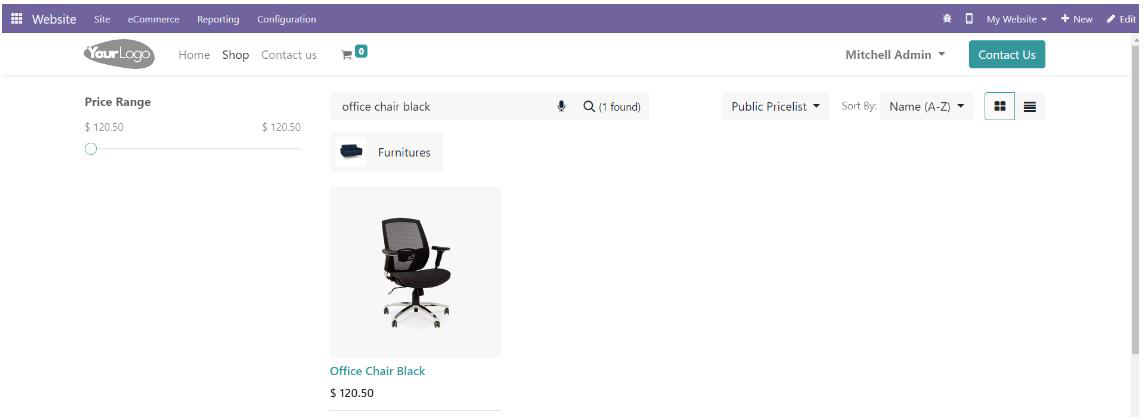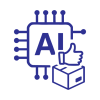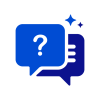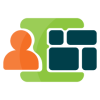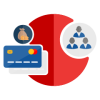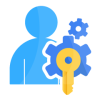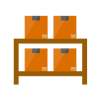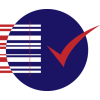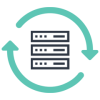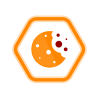1.0 Introduction
The inconvenience and inefficiency of typing in search queries, particularly on mobile devices, can lead to reduced customer satisfaction and potentially lower sales. Voice search aims to provide a more seamless and user-friendly search experience for customers, improving their overall shopping experience and potentially increasing conversion rates for e-commerce stores.This plugin is for Customers who favour using voice commands to search for products rather than typing them in.
Some customers find it inconvenient to search for products by typing into the search bar and face Inaccurate product results can arise due to search keywords being mistyped. Also, Certain customers struggle to accurately express their search intent by typing into the search bar. The integration of the Voice Search plugin allows customers to search for products using their voice. This means they can click on the voice search button and verbally communicate with the app to convey the product they want to purchase. The app then recognizes the search intent and presents the most relevant search results
1.1 Features
- Utilizes the Google Web Speech API to convert voice signals to text.
- Enhances the shopping experience and may boost e-commerce conversion rates.
- Eliminates the need for typing, streamlining the search process.
- Yields faster results and bypasses the inconvenience of text-based functions.Provides a more user-friendly search experience and is particularly convenient for mobile users.
1.2 Working
- Install the Voice Search module
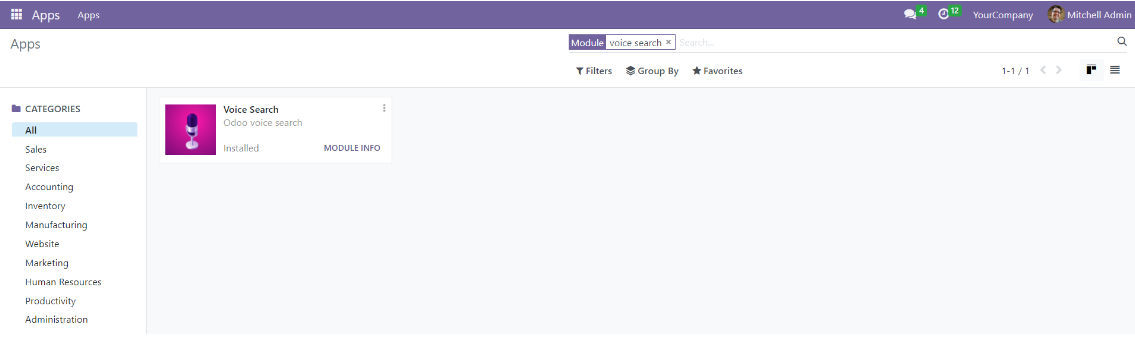
- Click the microphone icon located in the search box.
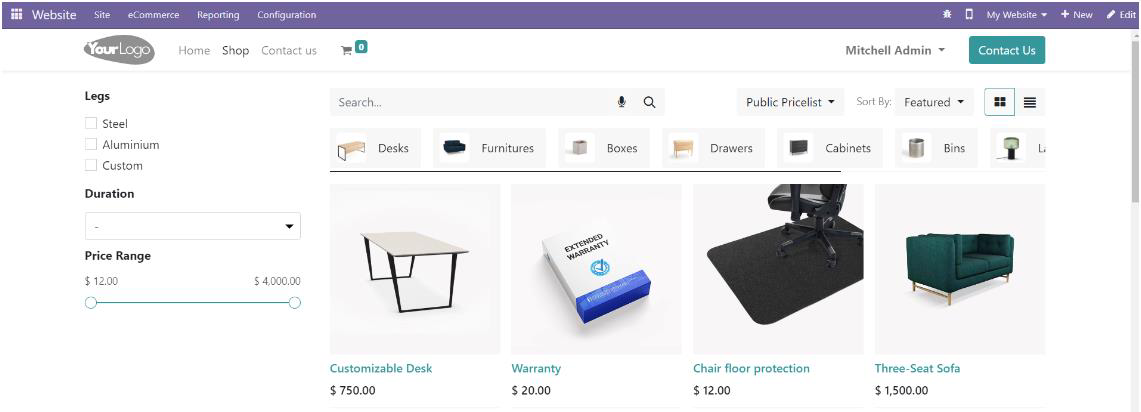
- Verbally express the product you want to search for.
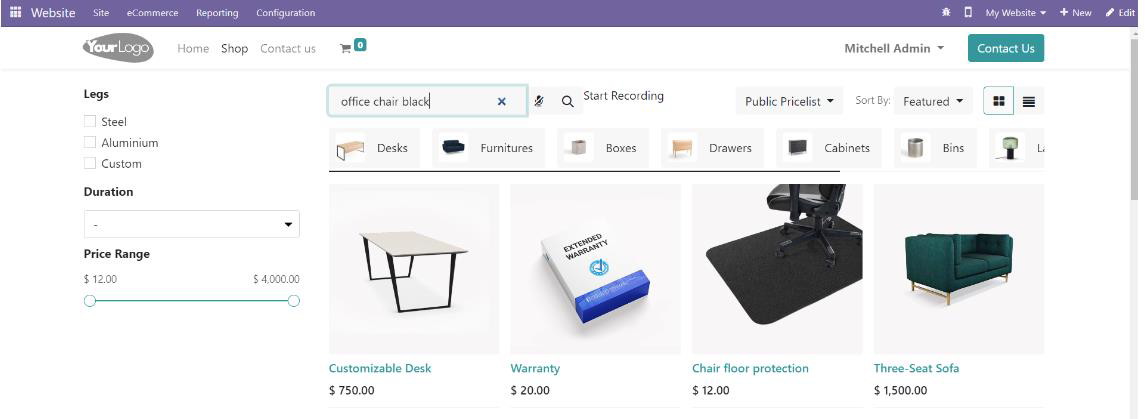
- Say "go," or wait for 2 seconds or press Enter, or click on the search button to initiate the search.
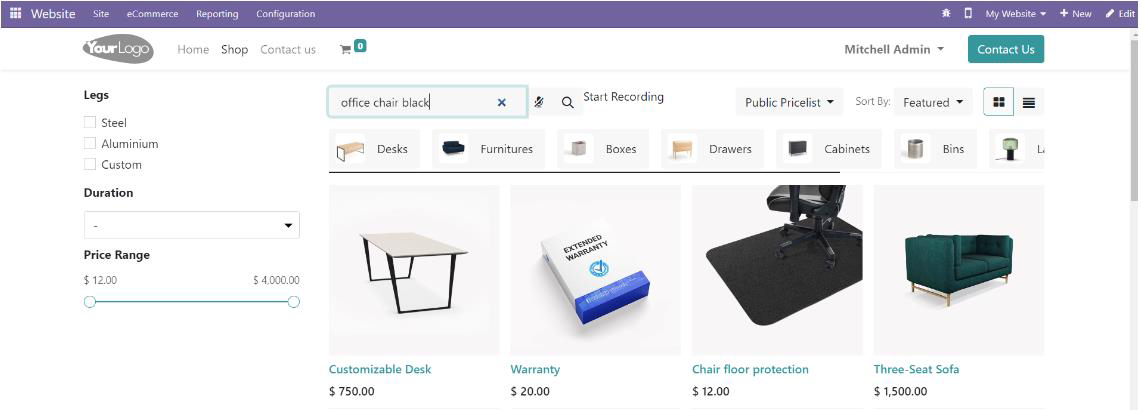
- To reset the search input, say "Reset Input," or click on the X in the search box.