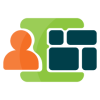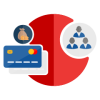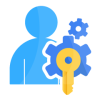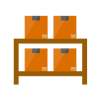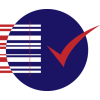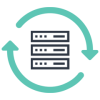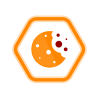1. Product Specification
The Share Order Extension for Magento 2 is designed to streamline the process of sharing order details through email, making it simple for customers to communicate their purchase information. It is integrated into the order success and order history pages; this feature allows customers to effortlessly share their order details with friends, family, or colleagues. Whether celebrating a recent purchase or coordinating with others, the extension makes it easy to share order information without any hassle.
When customers choose to share their order via email, the recipient receives an email. The email redirects the recipient to a shared order page, where they can view all the relevant details of the purchase. This functionality not only simplifies the sharing process and makes it easy for recipients to understand the order's contents.
By facilitating email sharing with a direct link to the order page, the extension enhances customer engagement and provides a seamless way for customers to involve others in their shopping experience. This convenience helps build a stronger connection between the customer and the store, encouraging further interaction and potentially leading to increased traffic and sales.
2. Features
- Order to E-mail Sharing with Secure Access: The extension allows customers to share their order details via email. This email directs them to a secure shared order page, ensuring that order information is protected.
- OTP Verification for Guest Users: If the recipient does not have an account in the store, they must undergo a One-Time Password (OTP) verification process. This added layer of security ensures that only the intended recipient can view the order details, safeguarding customer information.
- Login Requirement for Account Holders: If the recipient has an account in the store, they will be prompted to log in before accessing the shared order page.
- User-Friendly Interface: Despite the added security measures, the extension maintains a user-friendly experience. Whether through OTP verification or login,the process is designed to be straightforward and quick, ensuring that recipients can access the order information with minimal hassle.
3. Installation
To install the Share Order Extension for Magento 2, follow the steps below. Please ignore the steps 1 & 2 if you are installing the extension using composer.
- Download the extension.
- Access your web server directories and unzip and upload the content of the zip file to app/code/Pits/ShareOrder directory.
- Run the following commands from the SSH terminal of the server to complete the installation.
1. Enable the module - php bin/magento module:enable Pits_ShareOrder
2. Update the database schema - php bin/magento setup:upgrade
3. Generate and pre-compile classes - php bin/magento setup:di:compile
4. Deploy static files - php bin/magento setup:static-content:deploy
5. Clear the cache – php bin/magento cache:flush
4. Admin Panel Configuration
Navigate to Admin > Store> Configuration> Pits Configuration> Share Order
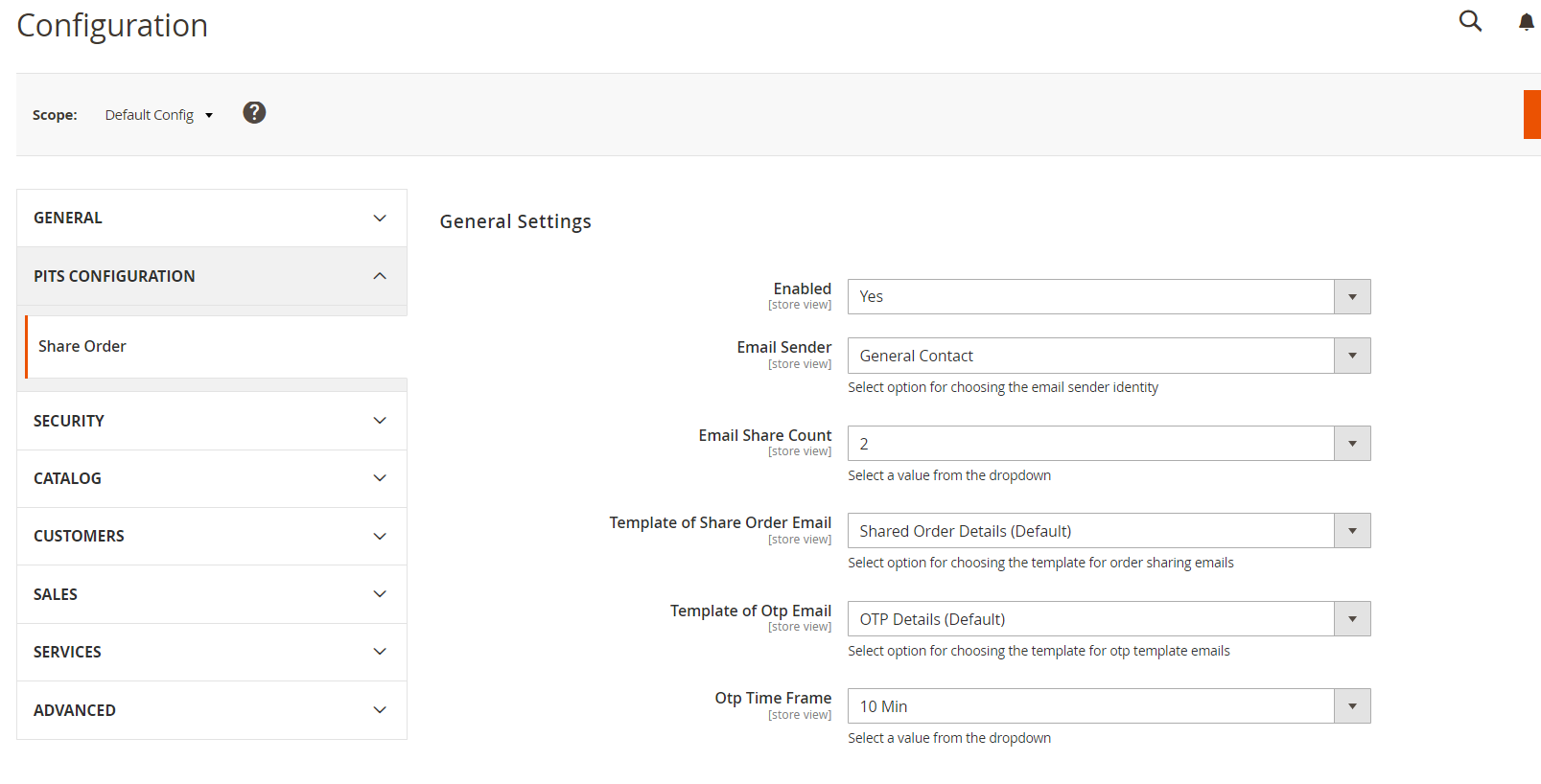
Figure 1 – Share Order – Configuration
Figure 1 displays the admin configurations of the extension
The General Settings encompass the following fields
- Enabled – Enable / Disable module.
- Email Sender – Options to choose the identity from which emails are sent.
- Email Share Count– No of emails to which order can be shared.
- Template of Share Order Email – Selects the template for sharing of emails.
- Template of OTP Email – Selects the template for OTP (One-Time Password) sharing emails.
- OTP Time Frame – Select the time frame for OTP verification.
5. How it Works in Frontend
- On the order success and order history pages, customers can see a "Share" button, allowing them to enter an email address to share their order details.
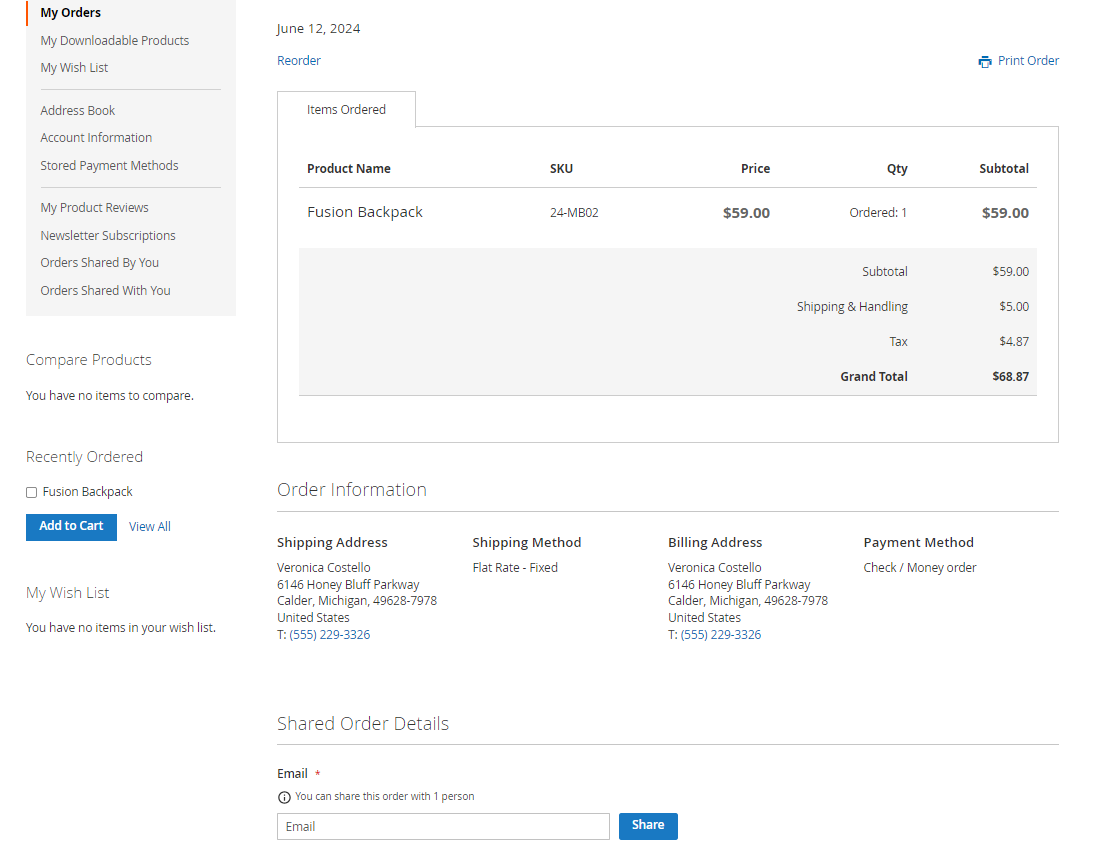
Figure 2 – Share Order – Order History Page
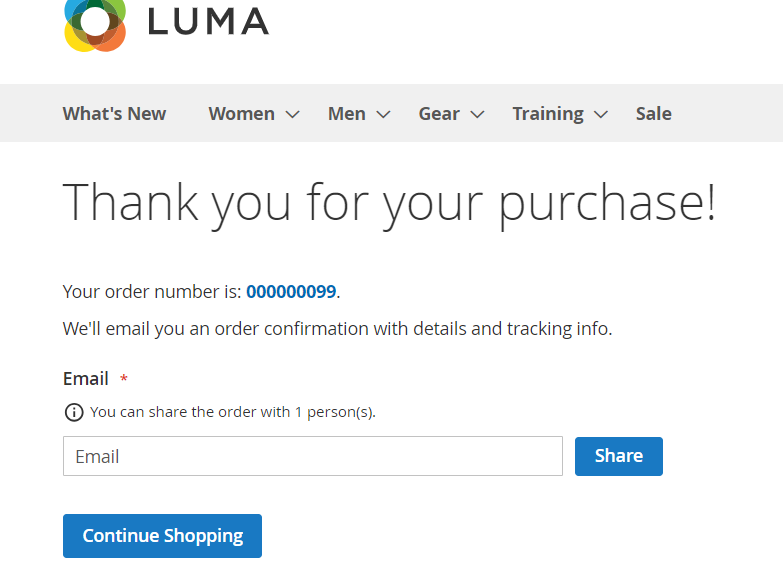
Figure 3 – Share Order – Order Success Page
- The recipient receives an email that redirects them to a secure shared order page.
- OTP verification will be required for recipients without an account, while account holders will be prompted to log in.
- Once the OTP is verified or the recipient is logged in, they will be directed to the shared order page, where they can view all relevant order details.
- Additionally, orders shared by the customer are listed under the "Order Shared By You" tab, and orders shared with the customer are listed under the "Order Shared With You" tab in the My Account page.
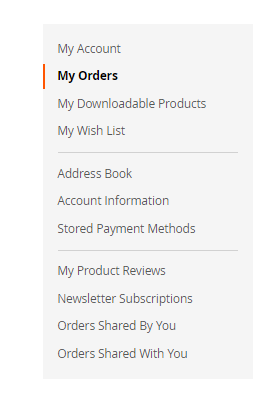
Figure 4 – My Account Page
- The "Order Shared By You" tab provides a record of the orders the customer has shared with others.
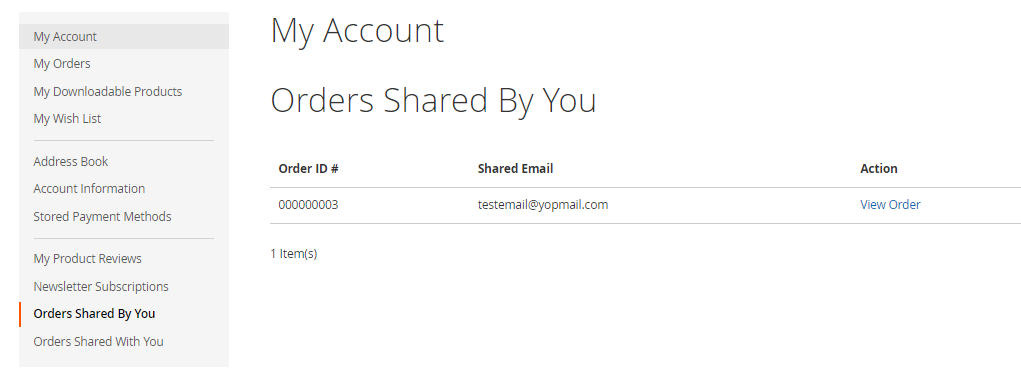
Figure 5 – Orders Shared By You Page
- The "Order Shared With You" tab displays a record of the orders that have been shared with the customer by others.
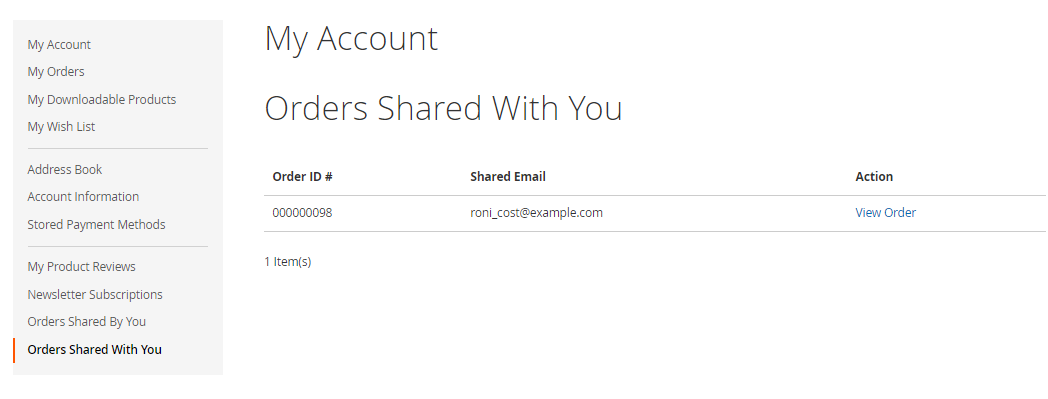
Figure 6 – Orders Shared With You Page
- The "View Order" action in both tabs redirects the customer to the order details page, where they can view the shared order's details. Additionally, the extension allows the customer to view related products associated with the ordered items.
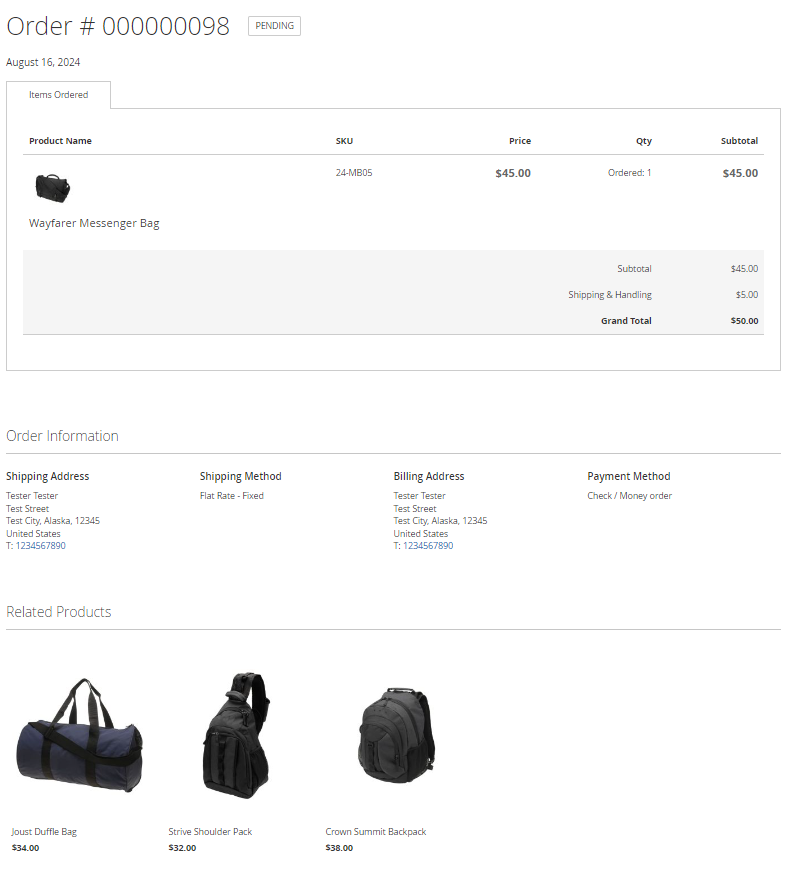
Figure 7 – View Order Page
6. OTP Verification for Guest Recipients
- OTP Sent to Email: When a guest recipient proceeds to see the order shared to their email, an email with OTP (One-Time Password) is sent to their email address.
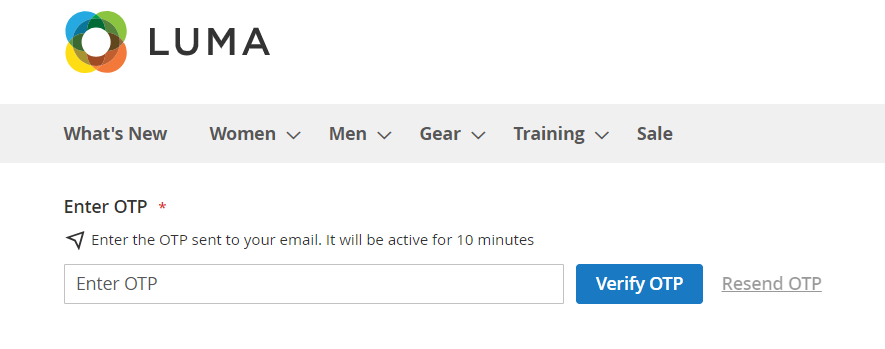
Figure 8 – OTP Verification Page (Resend OTP link not active)
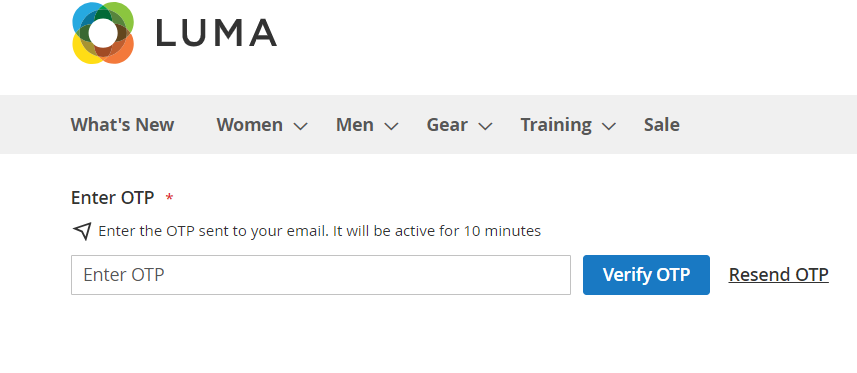
Figure 9 – OTP Verification Page (Resend OTP link active)
- Resend OTP Option: If the recipient does not receive the email, they have the option to resend the OTP up to 3 times.
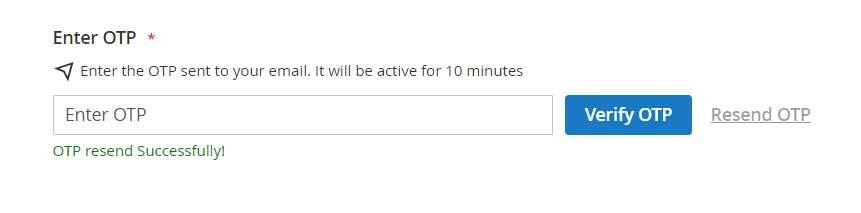
Figure 10 – OTP Verification Page (Resend OTP Successful)
- OTP Verification: The recipient must enter the OTP to verify their access to the order details.
- Access Granted Upon Verification: Once the OTP is successfully entered and verified, the recipient can view the order details.
- Timeout Handling: If the recipient does not verify the OTP within the specified time frame, they will be redirected to the homepage.
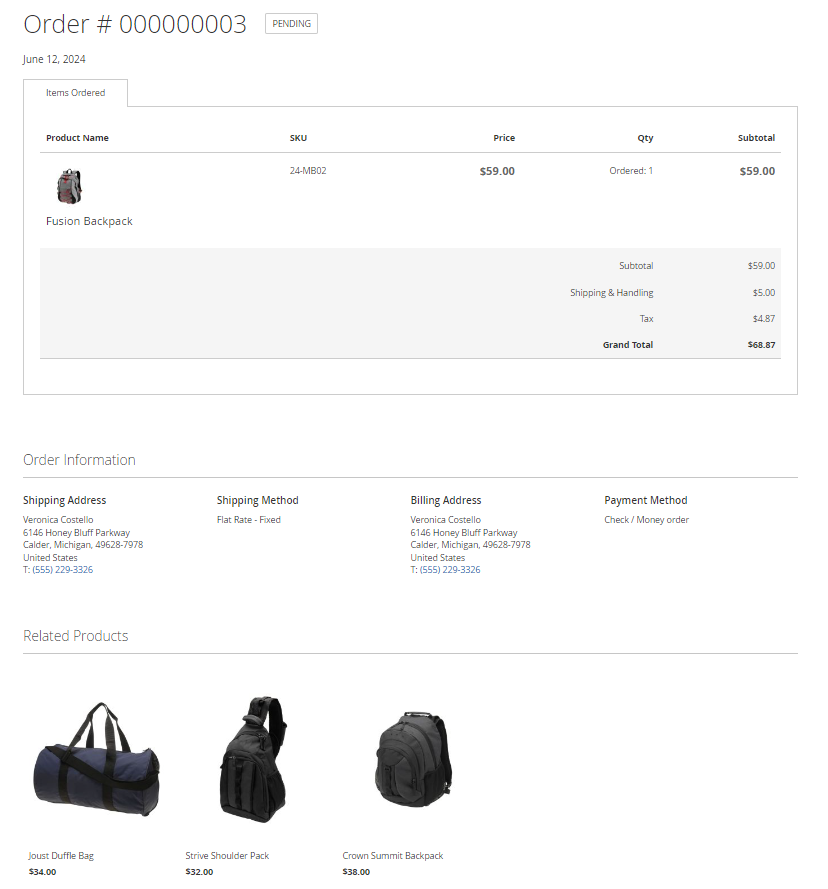
Figure 11 – Order View Page after OTP Verification
7. Technical Requirements / Compatible With:
- Magento Open Source 2.3.7.x, 2.4.x
8. Supported Languages:
- English, German, French, Italian and easily customizable for other Magento supported language packs.
9. Changes Log / Release Notes
Version: 1.0.0: November 2024
- Initial release.
10. Support
If you have questions, use our contact form at webshopextension.com or email at support@webshopextension.com.