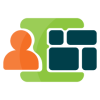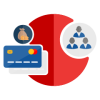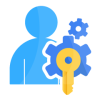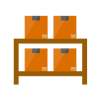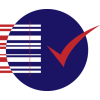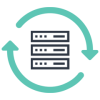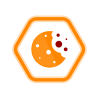1.0 Introduction
Odoo POS Dash Board plugin is designed to enhance the Point of Sale (PoS) experience for Odoo users by introducing a feature-rich dashboard with informative charts and graphs. This enhanced transparency and collaboration foster a more cohesive and informed team environment, where employees can collectively identify trends, make strategic adjustments, and work towards common goals.
The current versions of Odoo lack a feature to display a Point-of-Sale Dashboard with detailed charts and graphs, making it challenging for users to visualize sales data effectively and a good report feature to show a UI level rich & Eye-catching user-friendly reports which display information on stock, order details etc.
This plugin solves the problem by introducing a feature that displays detailed sales information through Point of Sale in a user-friendly manner, using charts and graphs. Thus, addressing the need for a comprehensive and visually appealing PoS dashboard within Odoo, offering users an intuitive way to access sales data.
1.1 Target Audience
- Existing Odoo users
- Odoo Point of Sale Users
- Business Owners
- System Administrators, Sales Executives, Managers, and more
- Retail & Wholesale Business Owners & staffs
1.2 Problem Statement
The current versions of Odoo lack a feature to display a Point-of-Sale Dashboard with detailed charts and graphs, making it challenging for users to visualize sales data effectively.
1.3 Solution
This plugin solves the problem by introducing a feature that displays detailed sales information through Point of Sale in a user-friendly manner, using charts and graphs. Thus, addressing the need for a comprehensive and visually appealing PoS dashboard within Odoo, offering users an intuitive way to access sales data.
1.4 Features
- Versatile Charts: Enjoy various charts like customer vs. orders, product vs. orders, and more for easy sales trend tracking.
- Dynamic Design: Random color generation keeps your dashboard fresh and visually appealing.
- Responsive Layout: Charts adapt seamlessly to any device, ensuring a consistent user experience.
- Graph Options: Choose from bar and line graphs with clear axis labels to tailor data presentation.
- Quick Insights: Access order and sales info swiftly with badge buttons for efficient decision-making.
- Table Reports: Data presented in a user-friendly table format with customizable filters for precise data access.
- Efficient Filtering: Easily extract valuable insights by applying data filters for a tailored experience.
- Enhanced Data Visualization: Simplify complex data with charts, revealing trends and patterns that text alone can't convey.
1.5 Work Flow Explanation
In this section, we cover various elements of our POS Dashboard:
- Customers vs. Number of Orders Graph: This graph shows the number of orders made by each customer.
- Product Name vs. Number of Orders Graph: This graph shows the number of orders executed for each product.
- Product Name vs. Stock Graph: This graph shows how much stock is available for each product.
- Order Details:
Click on the following tabs to get various details of POS.
-
- Today’s Number of Orders: Get the number of orders executed on that day.
- Total Number of Orders: Get the total number of orders made to date.
- Today’s POS Sales: Get the details of total sales executed to date.
- Total Income – POS Sales: Get the details of total income obtained from sales after subtracting expenses.
- Total Number of Sessions – The total number of sessions executed to date.
- Report: Generate a sales report with the following filters: Date, Products, Salesman, Product Categories, and Customer.
1.6 Demo Video
Refer this link for demo video : Demo video
1.7 Release Note
POS Dash board module is for Odoo version 16.0