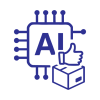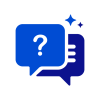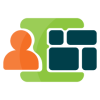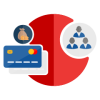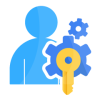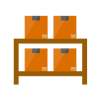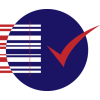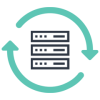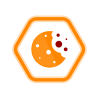1.0 Introduction
Van Sale is a type of distribution method where the products will be loaded to the van from the manufacturer / warehouse and it is sold to customers / retailers. At the end of the session the remaining products should be unloaded to the initial location. The loading and unloading process will be managed by supervisor and salesman respectively. The Van Sale module is developed to ease this van sale management. The module works on top of the point of sale module. The main features covered in this module are location management, loading and unloading with approval process, point of sale session management and so on. The key highlights of this plugin include real-time inventory updates, detailed product information, mobile payments, enhanced customer service, faster and more accurate order processing.
1.1 Features
Version: 14.0:
- Easy to configure POS as Van Sale POS.
- Loading and unloading processes are recorded.
- Session management is mainly based on the loading and unloading of products.
- Stock management is controlled by the inventory module.
- Transparent stock transfer history.
- This module adds new features to the point of sale module.
- User roles such as salesman and supervisor are managed.
1.2 Screenshots
Screenshot 1: Van point of sale - Add user groups:
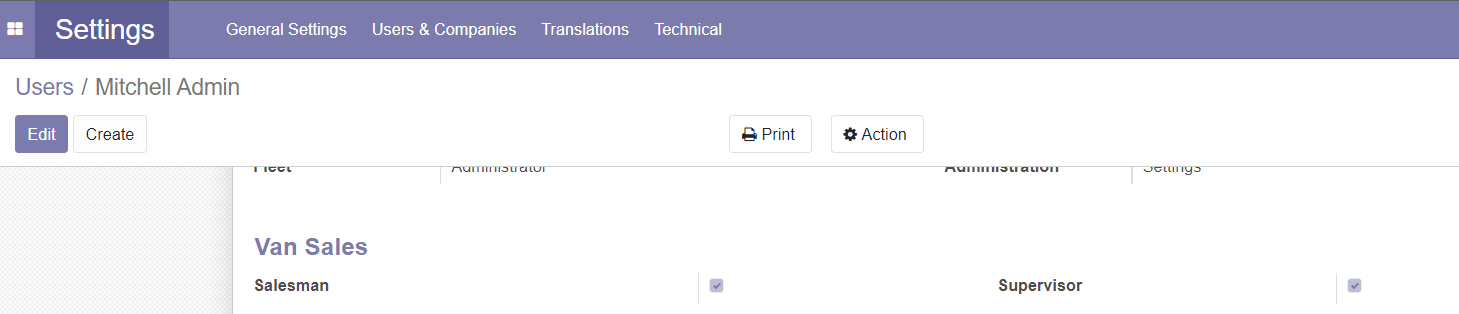
Screenshot 2: Van point of sale - location enable:
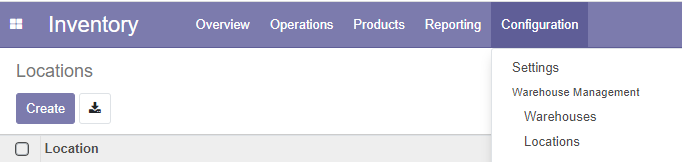
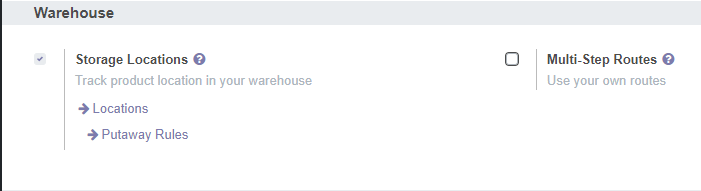
Screenshot 3: Van point of sale - adding location:
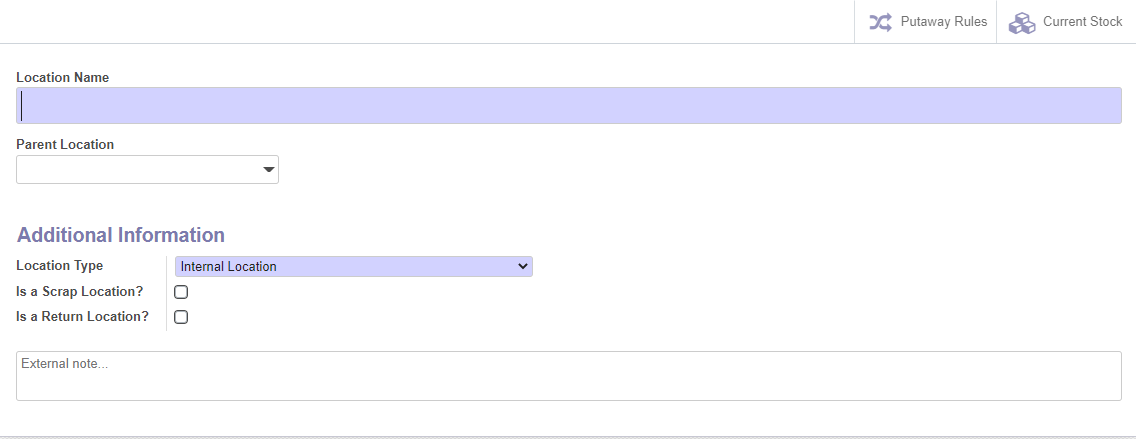
Screenshot 4: Van point of sale - operation type 1:
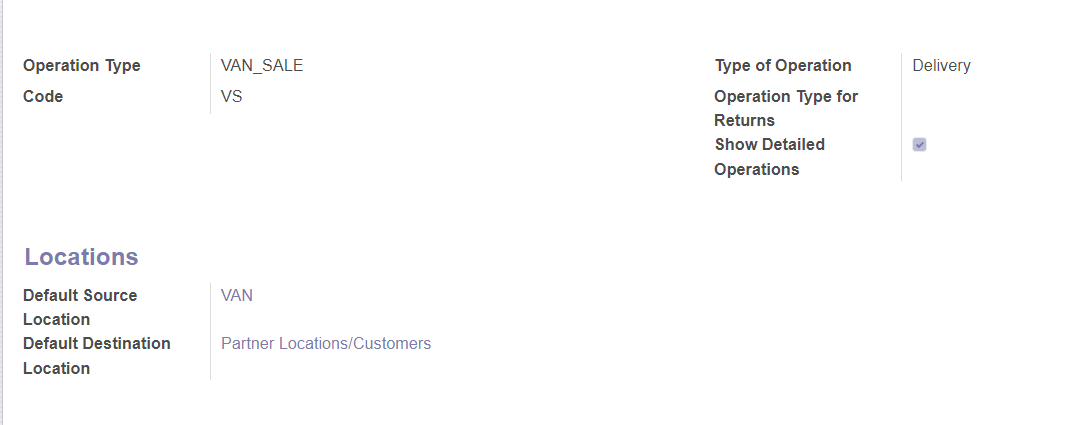
Screenshot 5: Van point of sale - operation type 2:
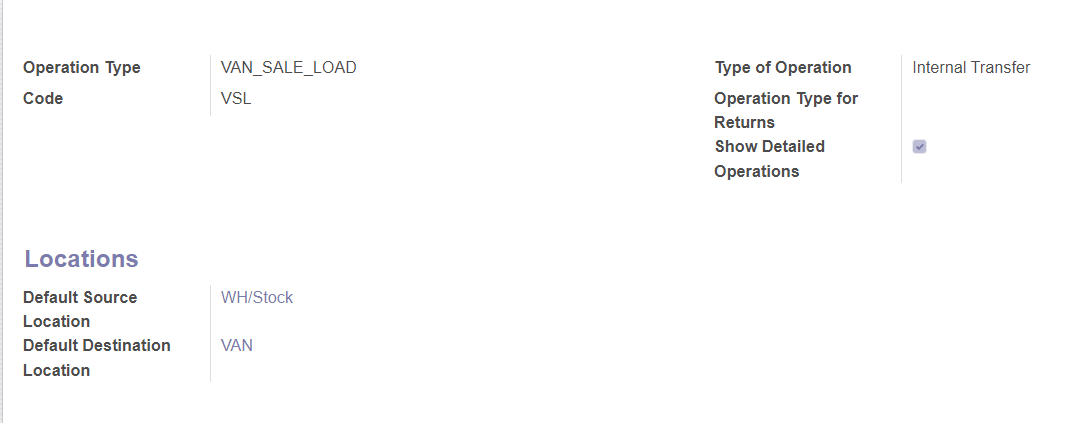
Screenshot 6: Van point of sale - operation type 3:
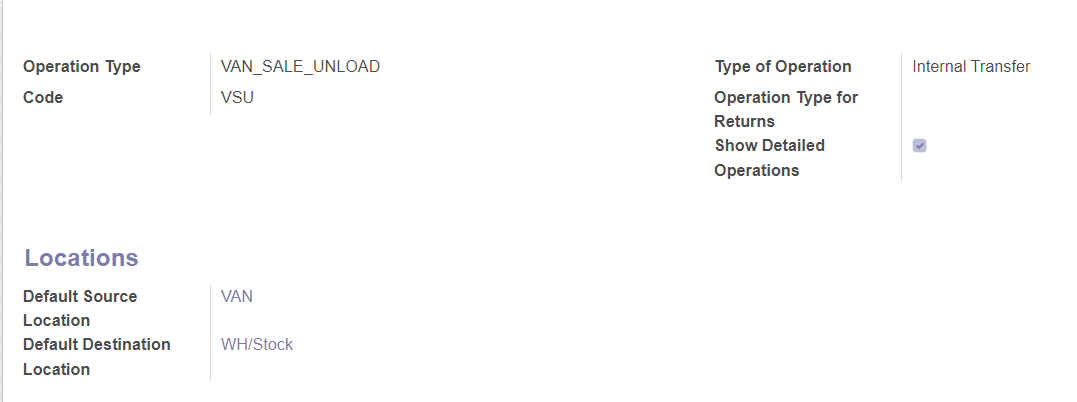
Screenshot 7: Van point of sale - van stock transfer:
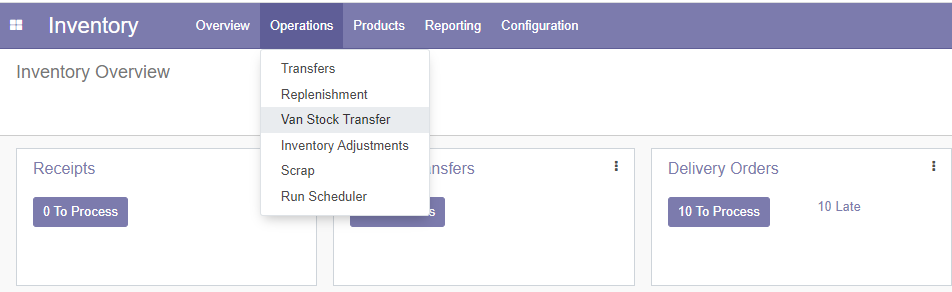
Screenshot 8: Van point of sale - van stock transfer-load and initiate transfer:
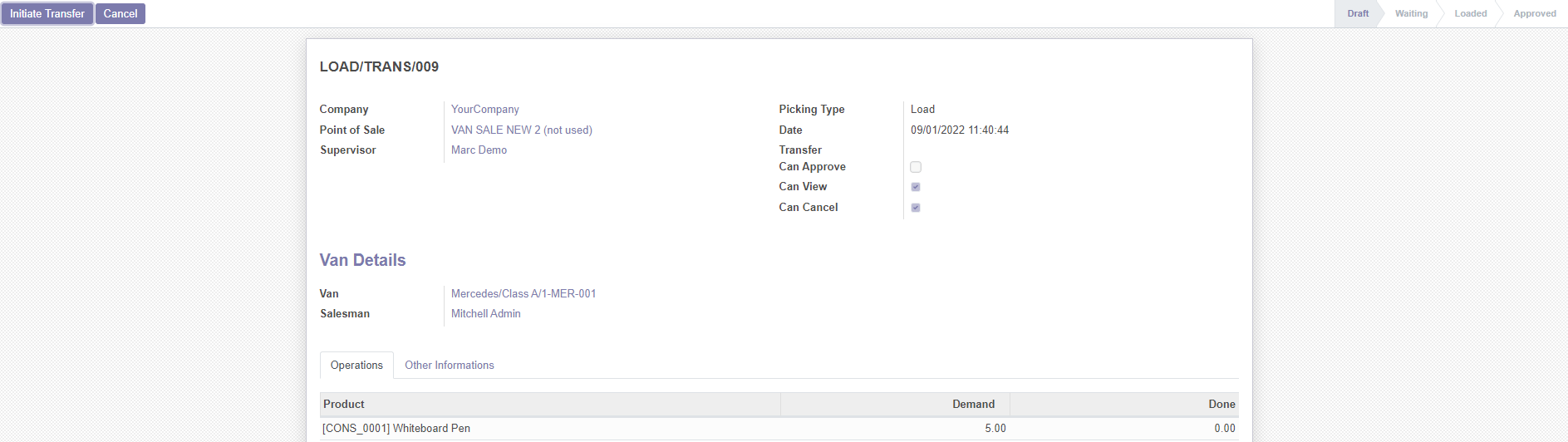
Screenshot 9: Van point of sale - van stock transfer-transfer:
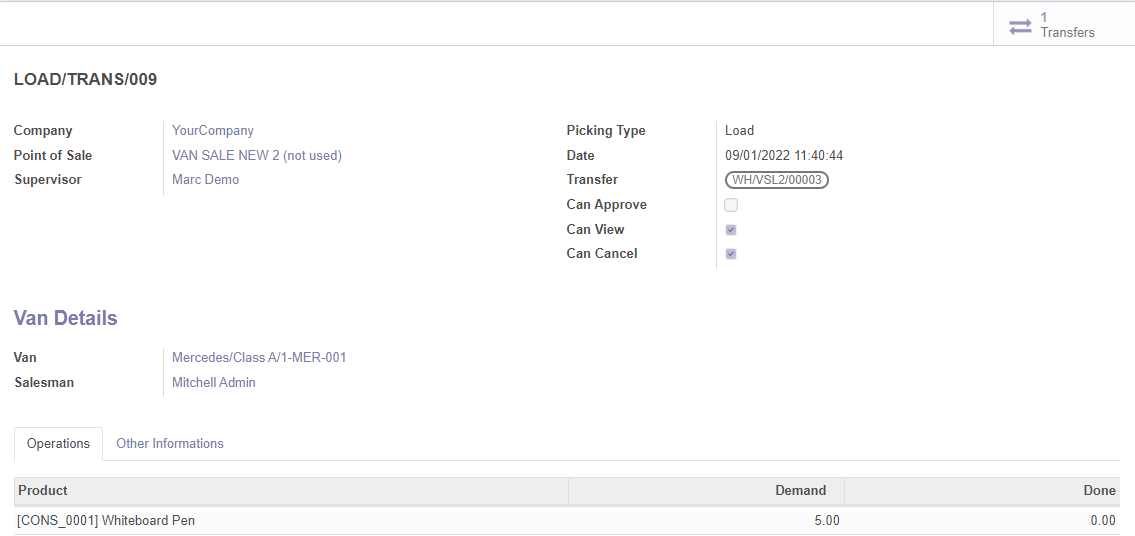
Screenshot 10: Van point of sale - van stock transfer-transfer validate:
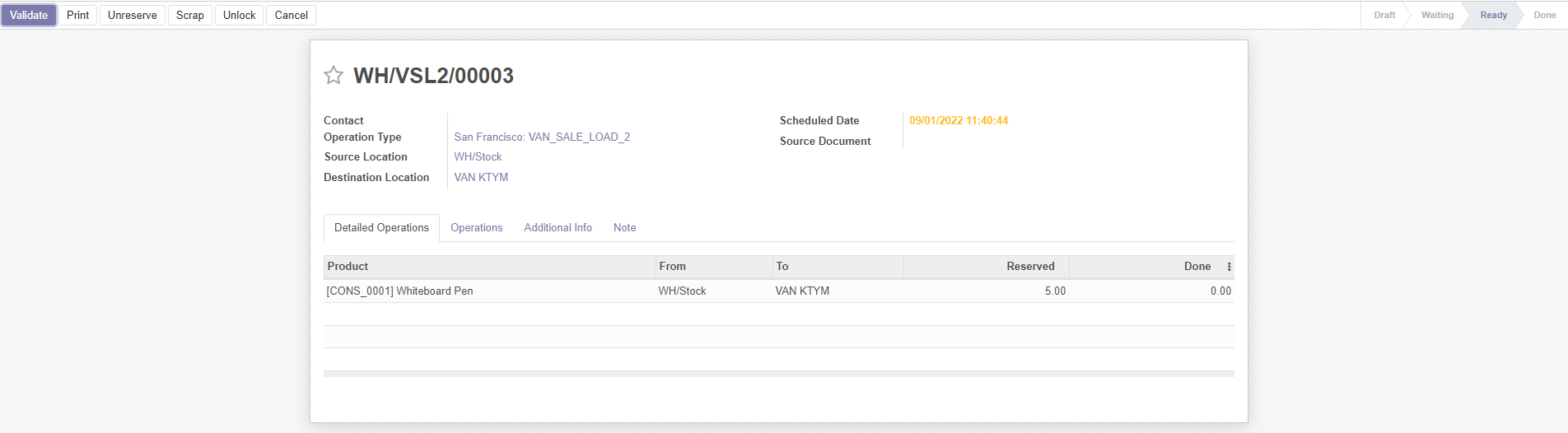
Screenshot 11: Van point of sale - van stock transfer-transfer approve:
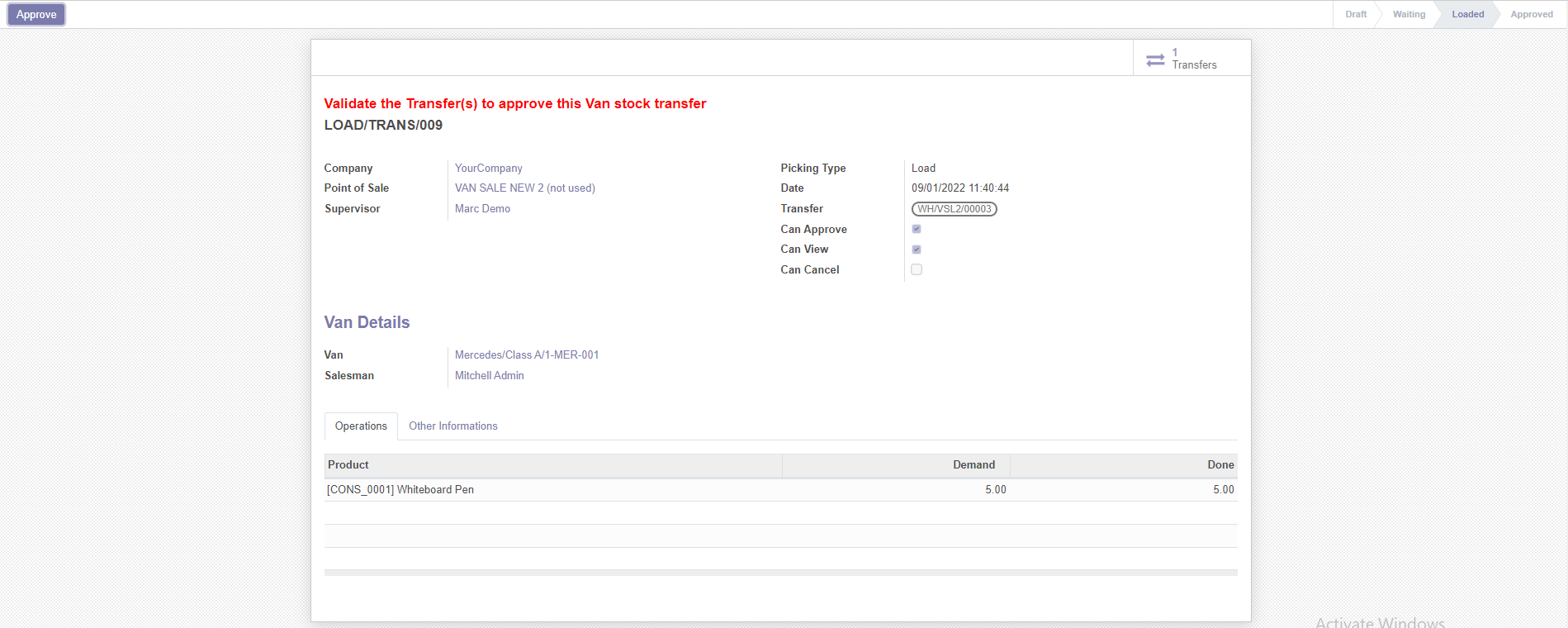
Screenshot 12: Van point of sale - new pos creation:
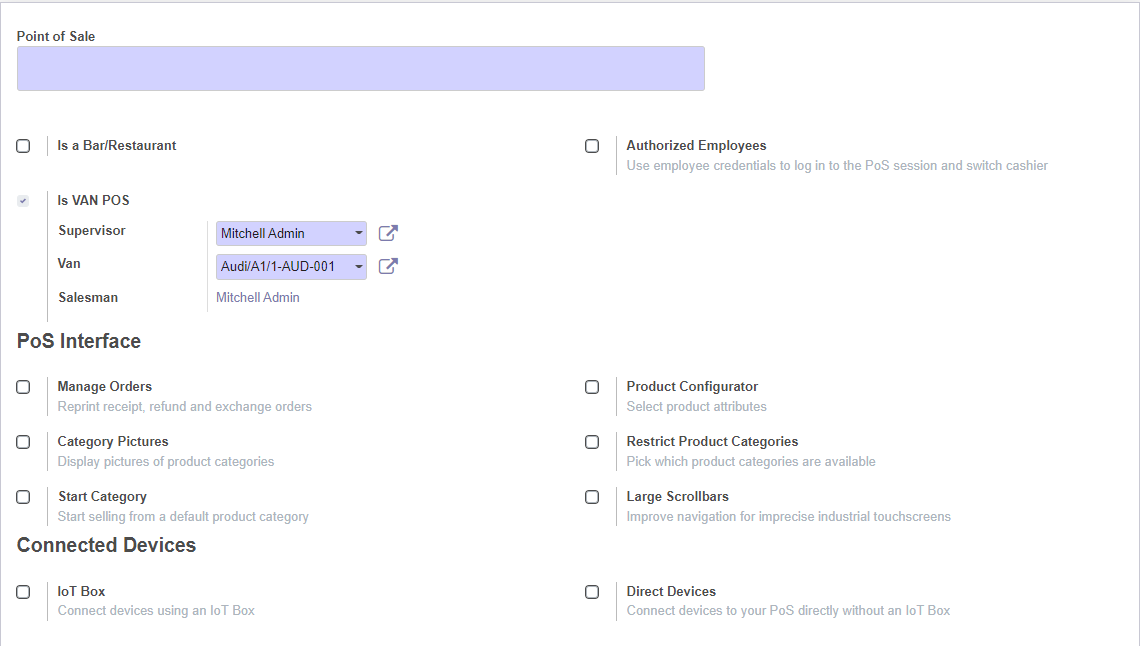
Screenshot 13: Van point of sale - operation type selection:
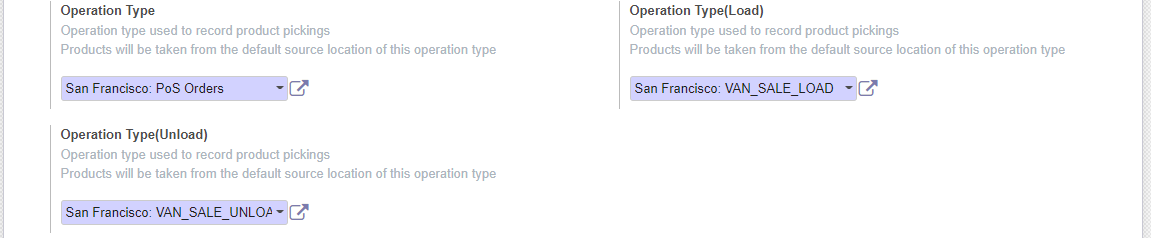
Screenshot 14: Van point of sale - sale closing:
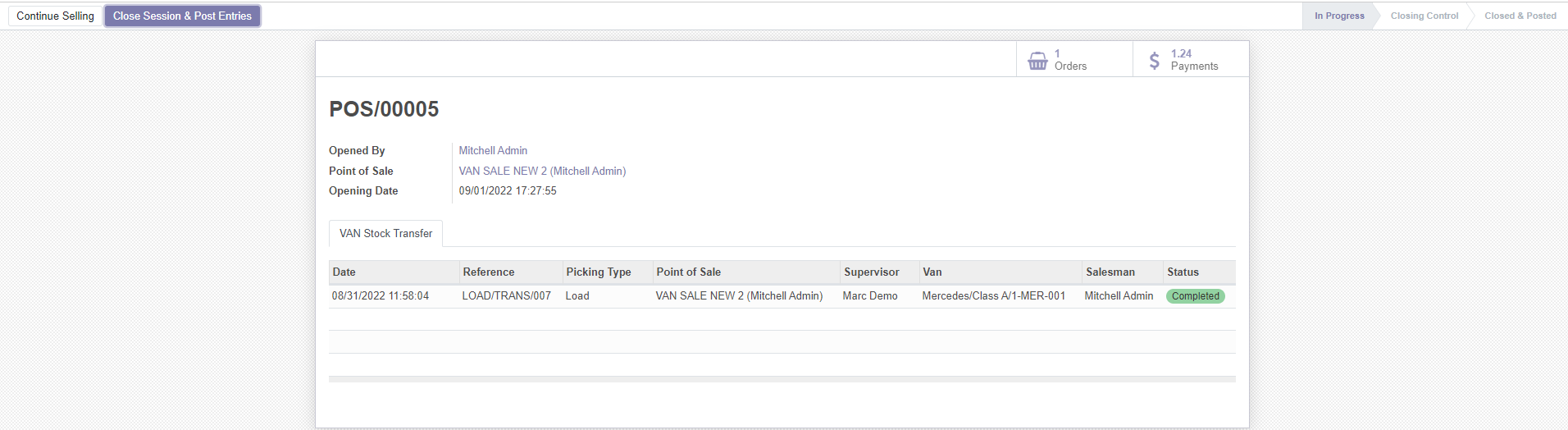
Screenshot 15:Van point of sale - unloading for sale closing:
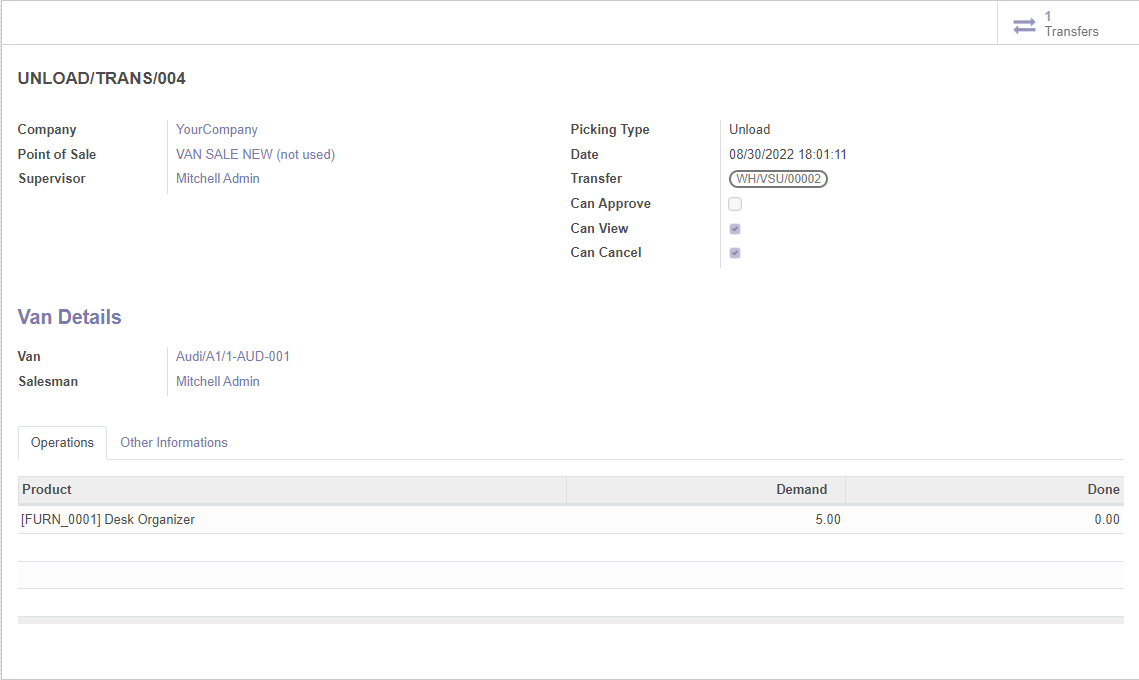
Screenshot 16:Van point of sale - unloading transfer validating:
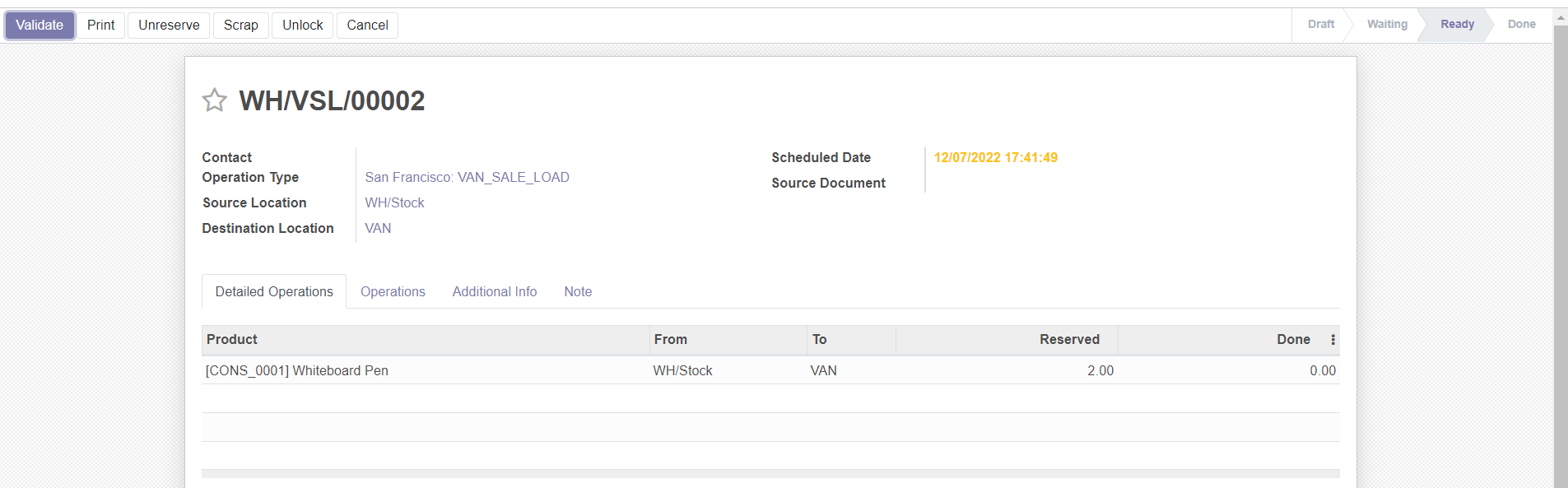
1.3 Brief description
This module adds new features point of sale that are specific to VAN sale. Each and every van stock is recorded. Mainly two types of functions or operations take place, that can be said as loading operation and the unloading operation. And also the two operations get recorded. This module mainly adds new features to the point of sale module. Here in this Van sale module mainly two user groups created manager and salesman. Where managers have all the access in modules, on the other hand the salesman only has certain access.
1.3.1 Initial step-by-step description
- Install the module Van Point Of Sale.
- Goto inventory module and activate the settings option.
- Set user groups for the corresponding users
- Add the location in the location setting.
- Add the operation types in module inventory.
- Then initiate the van stock transfer loading process.
- The load should be validated before it is approved to transfer state.
- The manager should give them access to transfer the load.
- Then create a new point sale.
- While creating new pos add the operation type to it.
- After sale we can close the pos session in the pos module.
- If the product didn't get sold then we should make a unloading process then only we can close the session
1.4 Technical Requirements / Compatible With:
Technical Requirements: Odoo point of sale, Inventory, fleet Module.