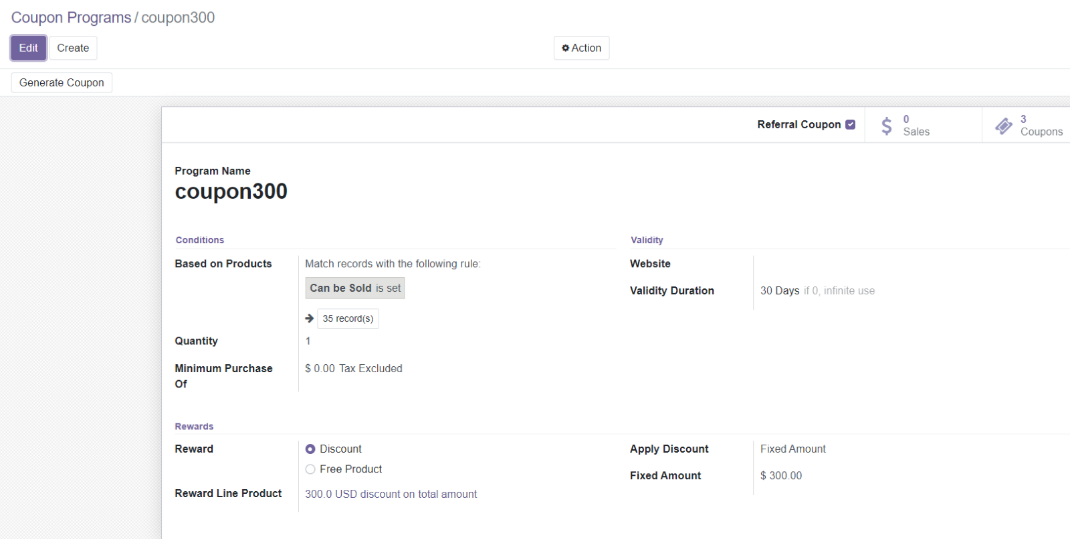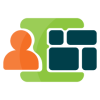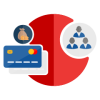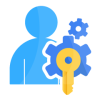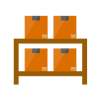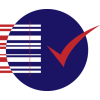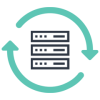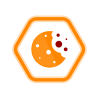1.0 Introduction
For Odoo-based e-commerce entrepreneurs, the challenge is expanding their customer base and increasing sales, despite having quality products and a user-friendly website. The solution lies in implementing a Product Referral Program. This program incentivizes customers and partners to refer products, addressing the outreach challenge and fostering business growth. This plugin is specifically designed for Odoo users, particularly those who own growing e-commerce businesses facing challenges in expanding their customer base and boosting sales. The addressed issue is the struggle faced by e-commerce business owners in reaching a wider audience and convincing them to make purchases, despite having quality products and a user-friendly website. The absence of a robust referral system with incentives contributes to this challenge.
The solution lies in implementing a Product Referral Program within Odoo. This program aims to incentivize customers and partners to refer products to new customers or make referrals themselves. This, in turn, addresses the challenges faced by the growing e-commerce business owner.
1.1 Features
- Coupon Generation
- Referral Tracking
- Referral Links
- Commission Calculation
- Coupon Redemption
- Email Notifications
- Customizable Rules
1.2 Configurations
This section outlines the essential configurations for the Product Referral plugin, allowing users to tailor the commission calculation and percentage.
Commission Calculation Method
- Users can configure the commission amount based on the subtotal of the product, considering the total price with the quantity.
- Alternatively, users can choose the actual price of the product without calculating the subtotal.
Commission Percentage
- Users can configure the commission percentage for the product referral.
- Up to this commission percentage amount, the user will receive a gift coupon via email.
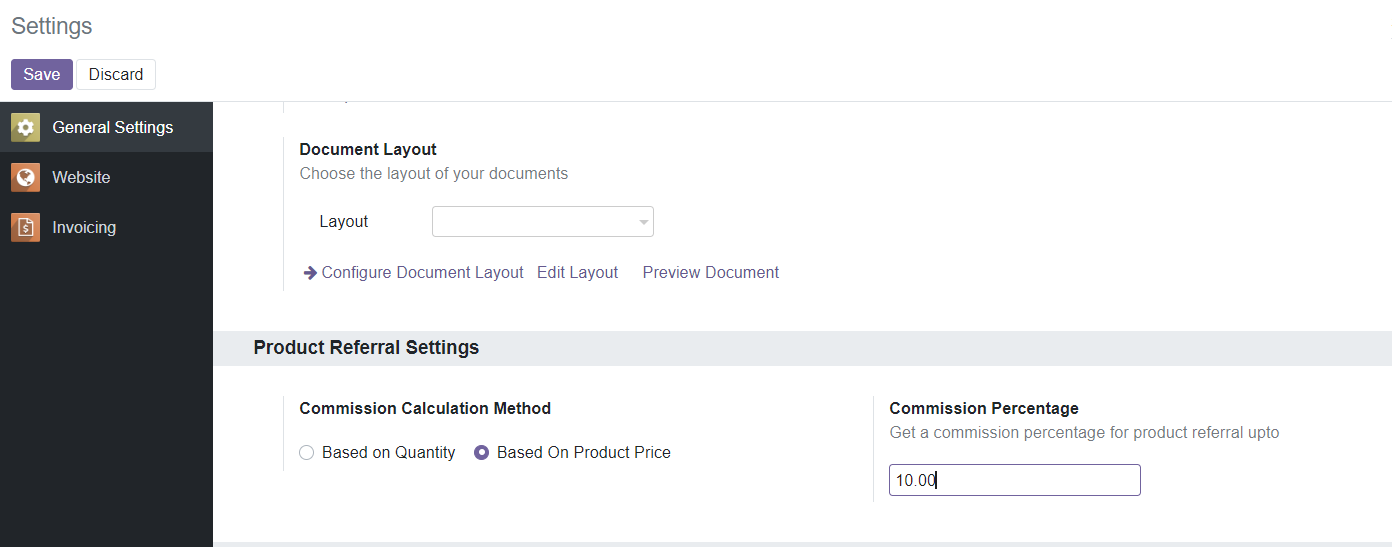
Product Referral Button (Generate Share Link) on the Website:
- Popup Generation: Clicking on the "Generate Share Link" button triggers a popup. Users can generate a unique link within the popup using the "Generate Referral" button.
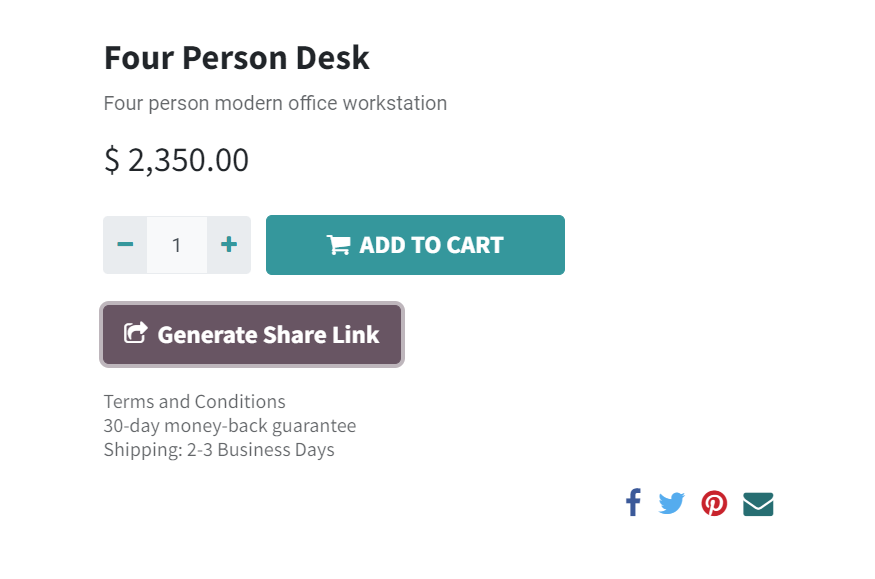
- Sharing Process - Link Copying: The generated link can be copied using the "Copy Referral" button. Users can share the copied link with others.
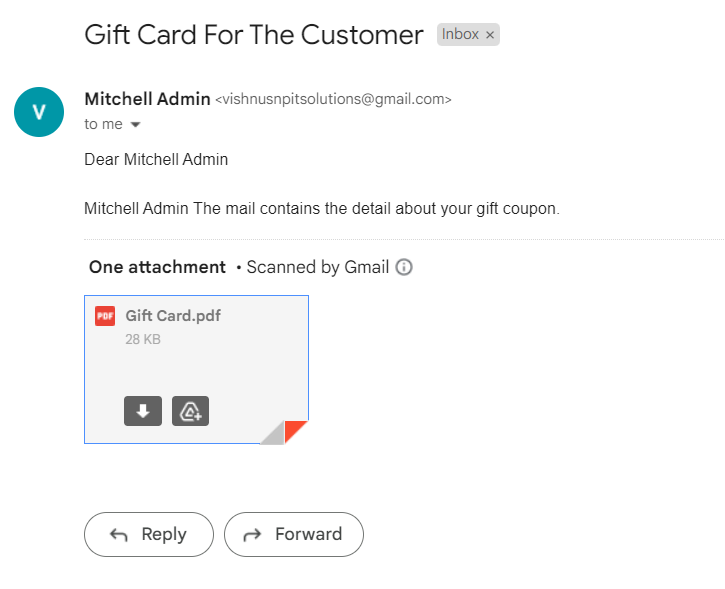
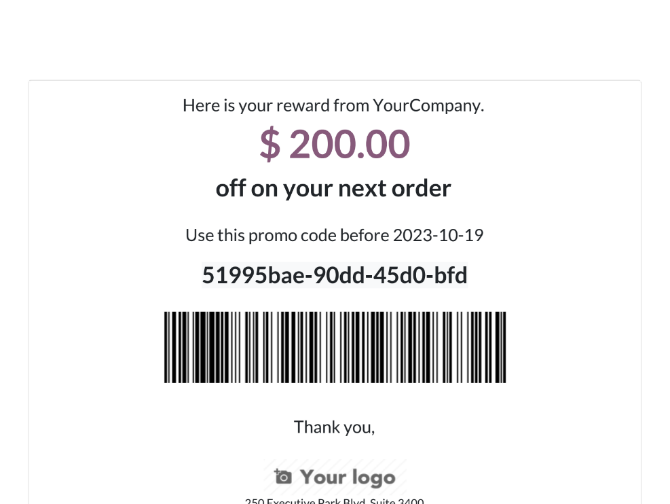
- Coupon Card for Shared Purchases: If the shared user makes a purchase using the link, they are eligible for a coupon card based on commission calculation rules.
- Coupon Amount on Order Placement: Upon placing the order, the user receives a coupon amount, calculated up to the specified percentage, via email.
- Email Notification for Missing Coupons: If the user doesn't receive the coupon, it indicates that the commission amount is less than the coupon program. In such cases, users are informed via email.
- No Coupon Program for Referred Product: If there is no coupon program for the referred product, users receive an email notification outlining this.
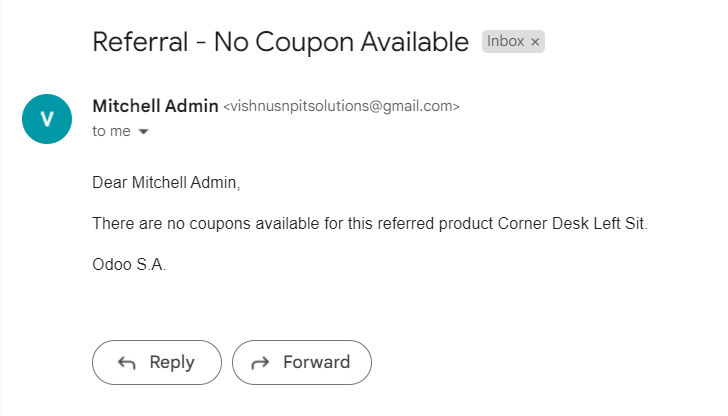
Coupon Program Configuration:
- Fixed Amount Setting: In coupon programs, users must set a fixed amount.
- Referral Coupon Identification: The Boolean (referral coupon) must be set to true to identify it as a referral coupon.
- Coupon Generation Criteria: Coupons are generated only if the coupon program amount is less than or equal to the commission amount.