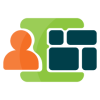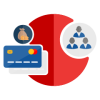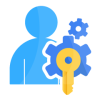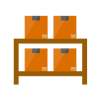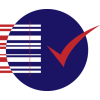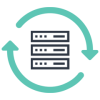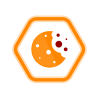Product specification
Edit Order is a Magento 2 extension developed by PIT solutions which allows administrators to quickly edit order information in Magento 2 admin panel, including order status, shipping & payment methods, and adding order notes, without creating a duplicate order or cancelling the order and creating a new one.
Features
- No Duplicate Orders: Eliminates duplicate orders upon editing.
- Edit Order Items: Add or remove simple, configurable, downloadable, virtual & grouped products in orders from Admin panel.
- Quick Existing Order Edit: Quickly edit existing orders (like billing and shipping, item information) directly from the Order Details page, thereby saving time and effort.
- If we edit order after creating invoice, remove or reduce quantity, then credit memo will be created automatically (only for supported offline payment methods)
- Recalculate Shipping: Shipping can be recalculated during order edit.
- Delete Orders: Permanently delete orders from database.
- Enable/ Disable the extension.
- Access control for admin users: Allow/Deny privilege to edit orders based on user roles
- Invoices are generated automatically while edit the order items if any invoice is previously done.
- Add grid color based on Order Status, Payment Method, Customer Group in Orders, Invoices, Shipment & Credit Memo
Prerequisites
Magento Community 2.3.1 and higher versions
Installation
To install Edit Order module, follow the steps below.
- Download Edit Order module.
- Access your web server directories and unzip and upload the content of the zip file to app/code/Pits/OrderEdit/ directory.
- Run the following commands to complete the installation.
-
- Enable the module - php bin/magento module:enable
- Update of the database - php bin/magento setup:upgrade
- Generate and pre-compile classes - php bin/magento setup:di:compile
- Deploy static files - php bin/magento setup:static-content:deploy
Screenshots / Video
1.Edit order information
To edit an order in the left panel of your store admin page select Sales > Orders. In the orders list find an order you need to edit and press View button.
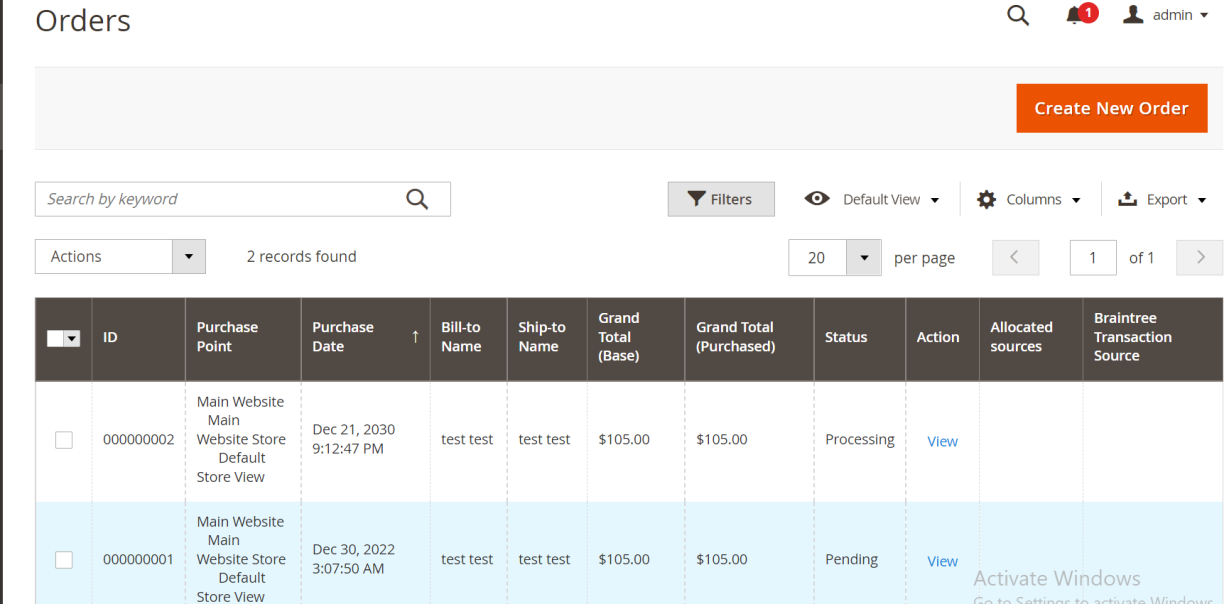
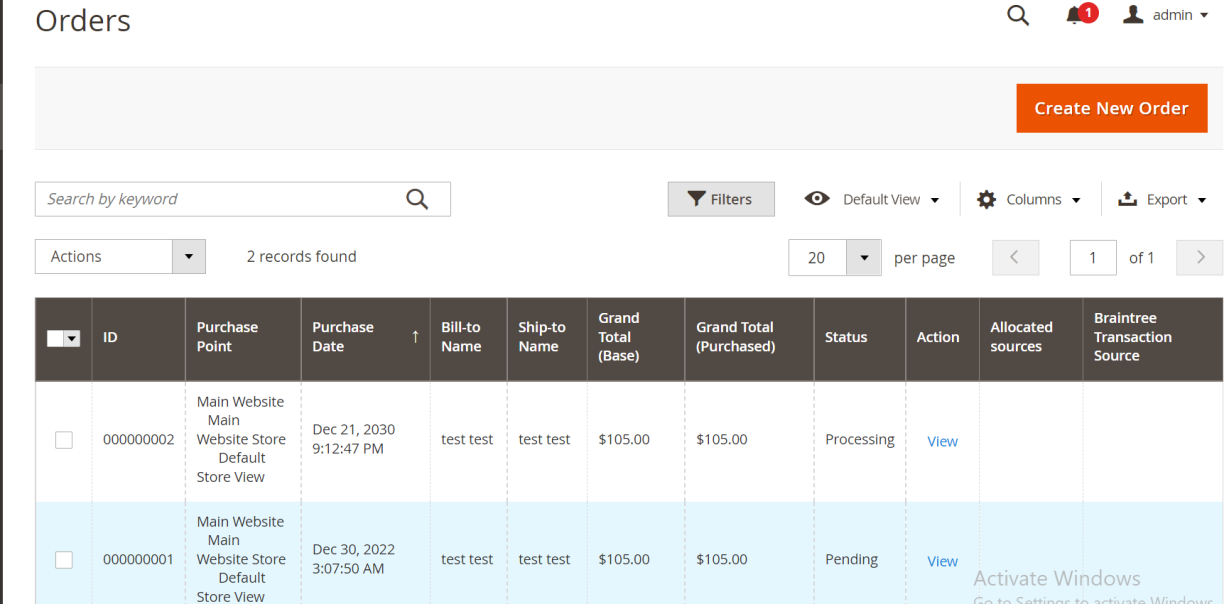
Here you will have the option to edit the order information as per your requirement.
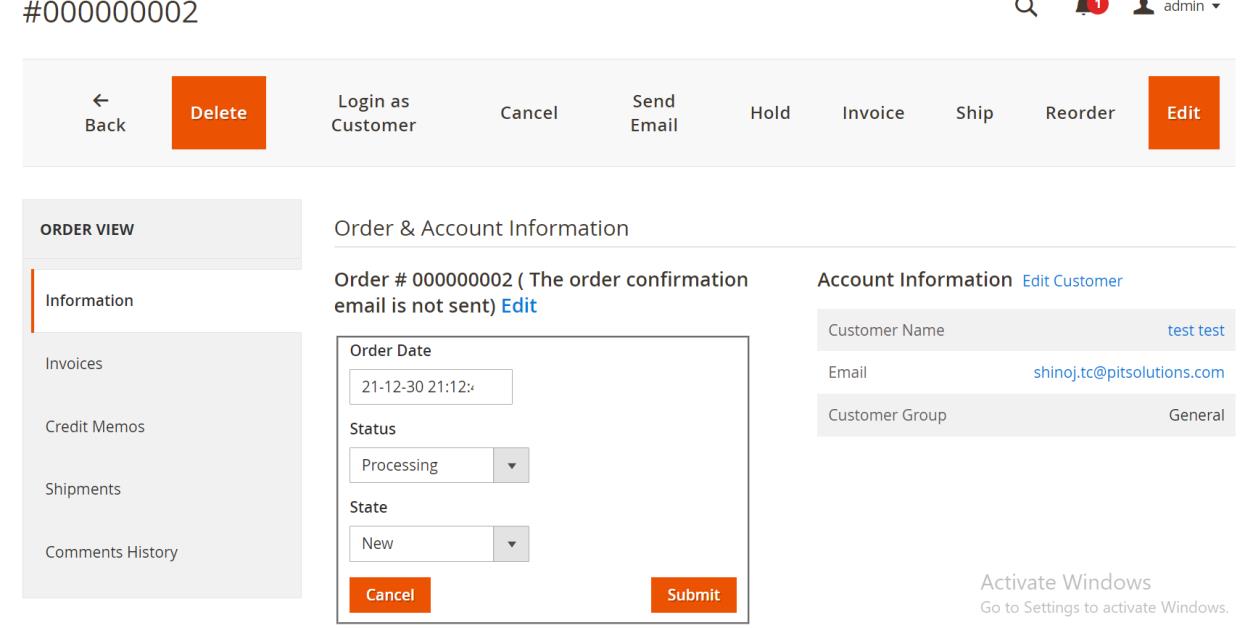
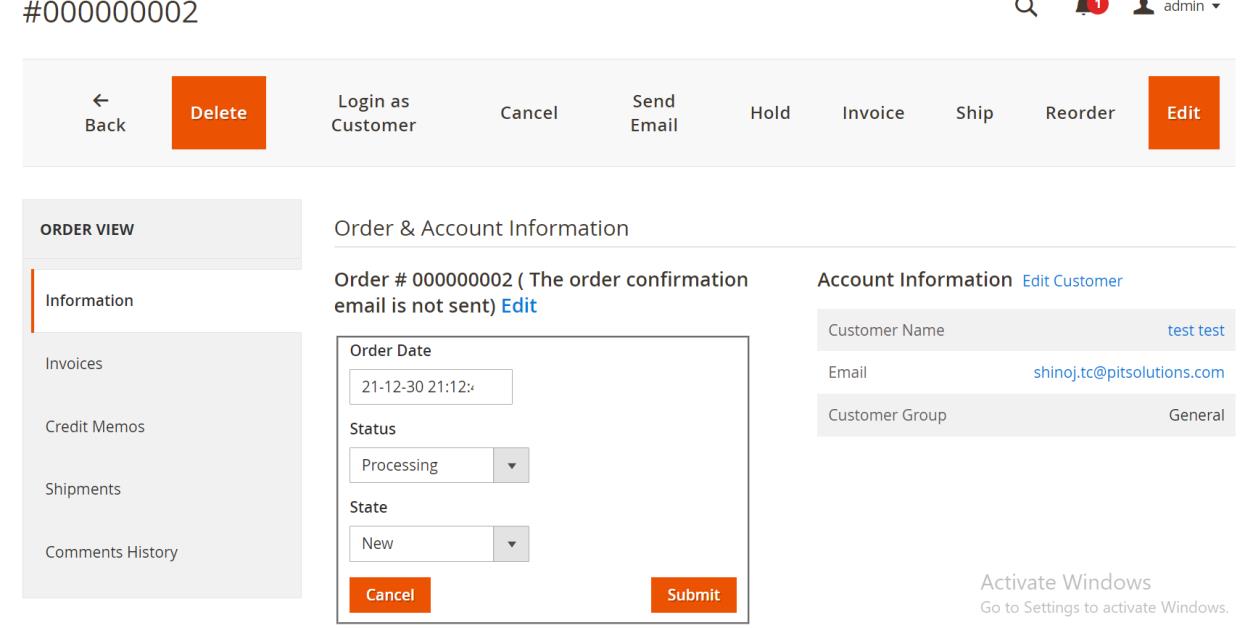
Use ‘Edit’ button to click open edit form, and proceed to editing the current section. To finish, press ‘Submit’ or ‘Cancel’ button.
2.Delete order.
Admin can delete orders.
In case Admin wants to delete all order, click Select All, the system will select all created orders.
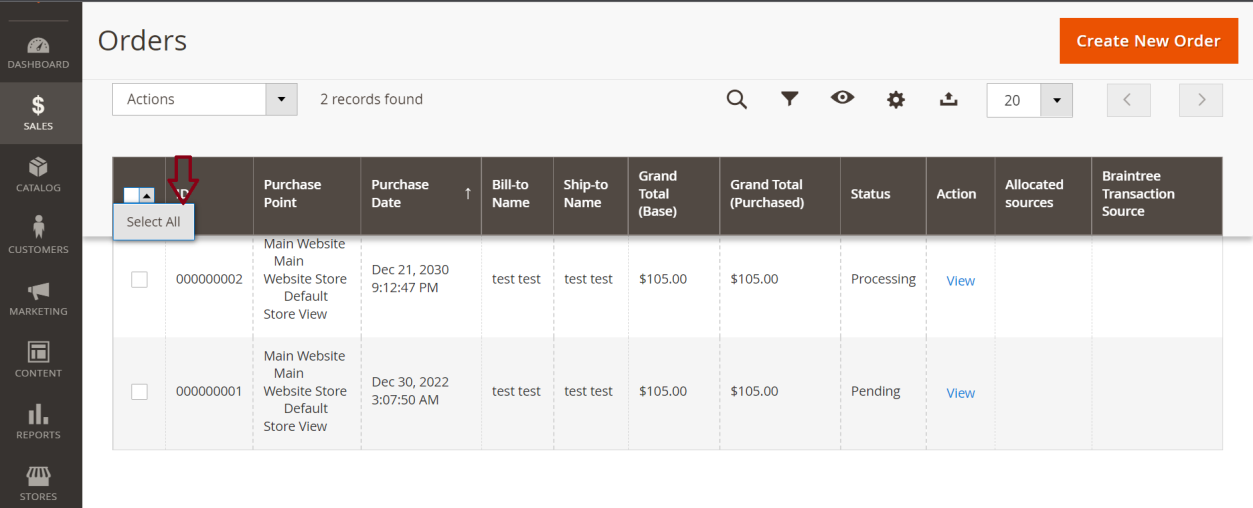
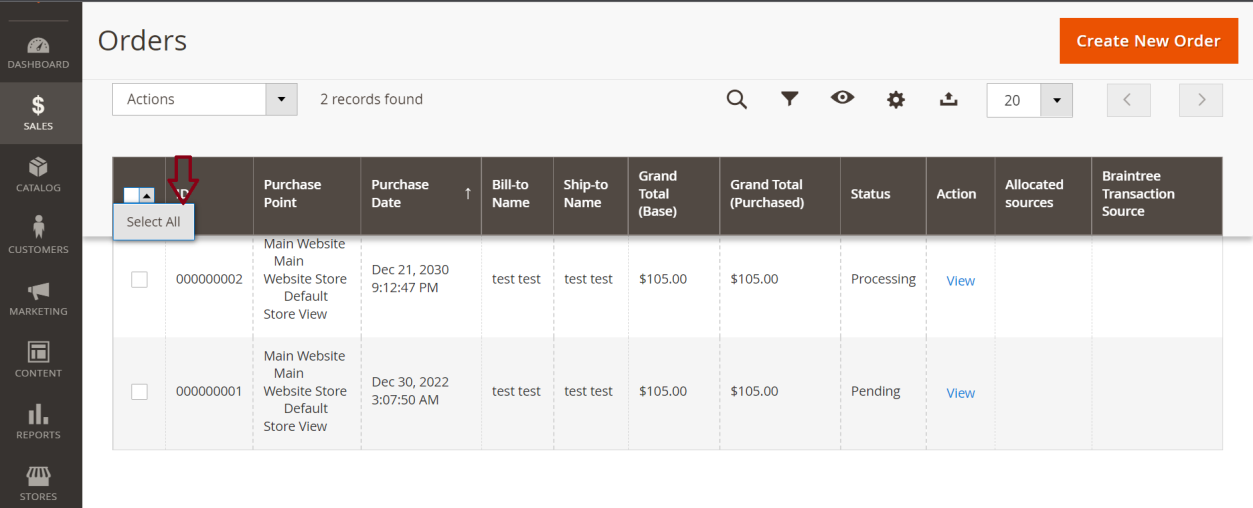
After Select order, admin click Action > Delete to delete order.
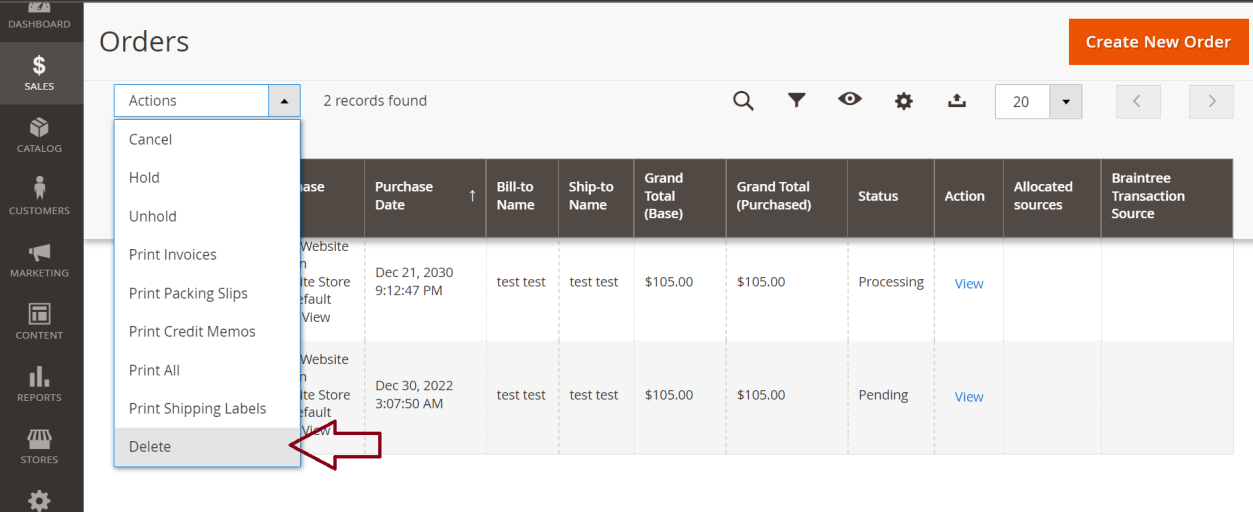
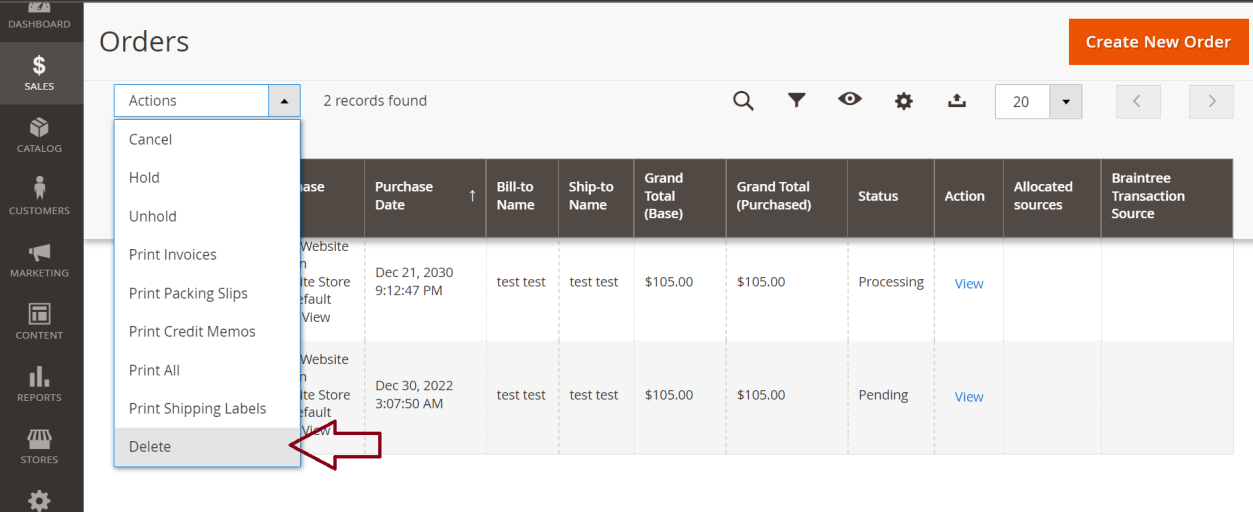
Also, Admin can delete order from the View page of the order as well.
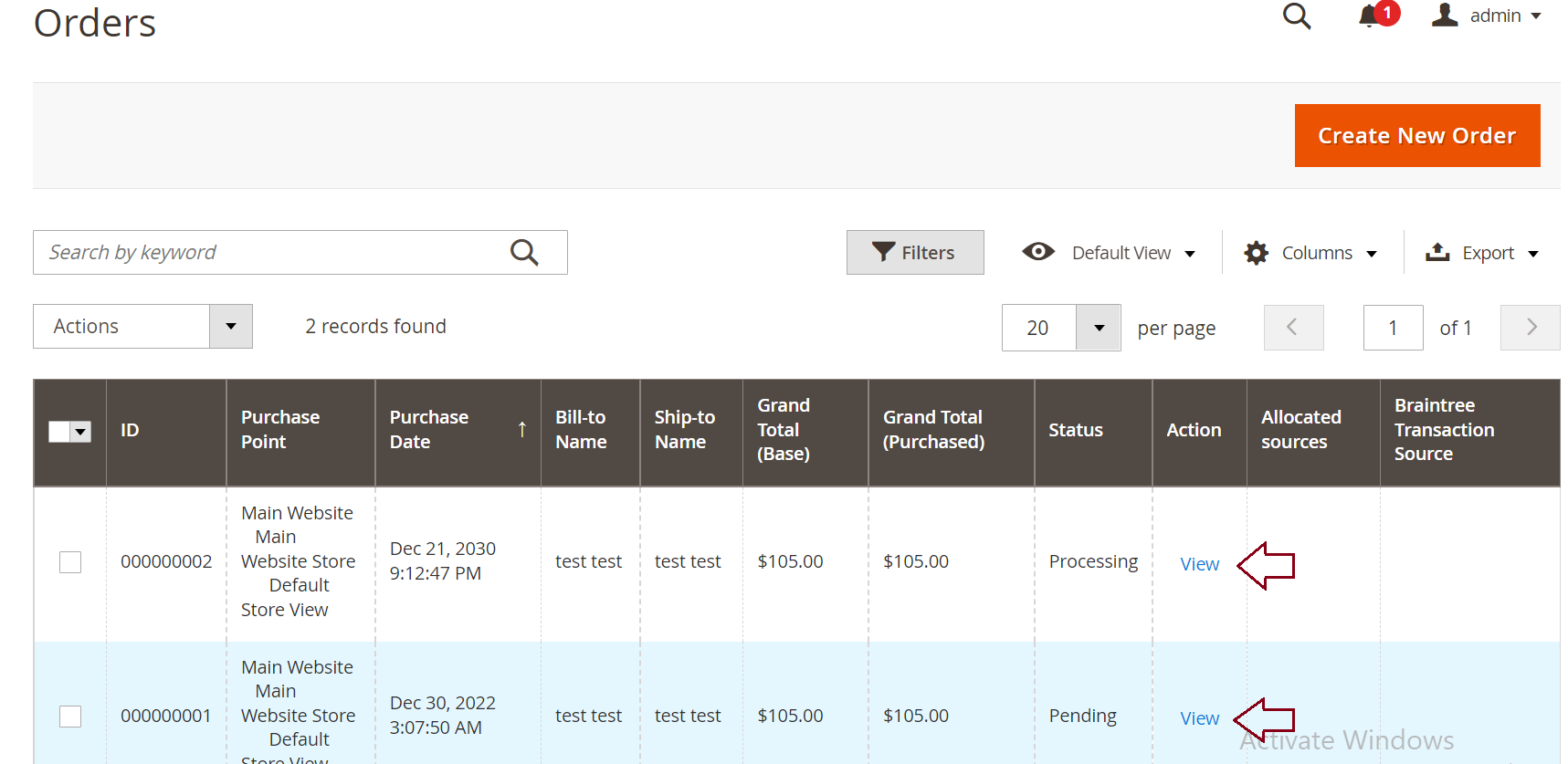
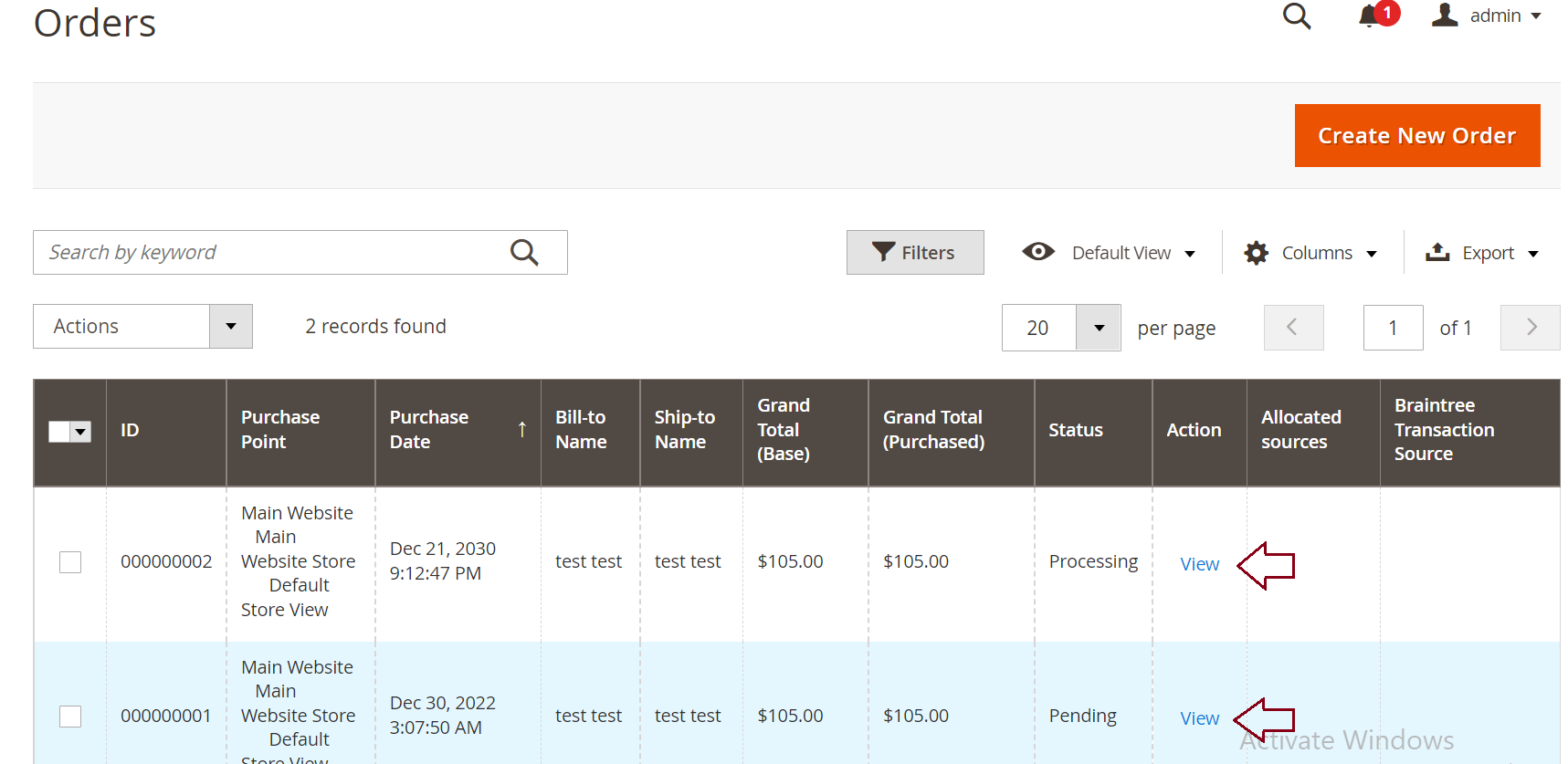
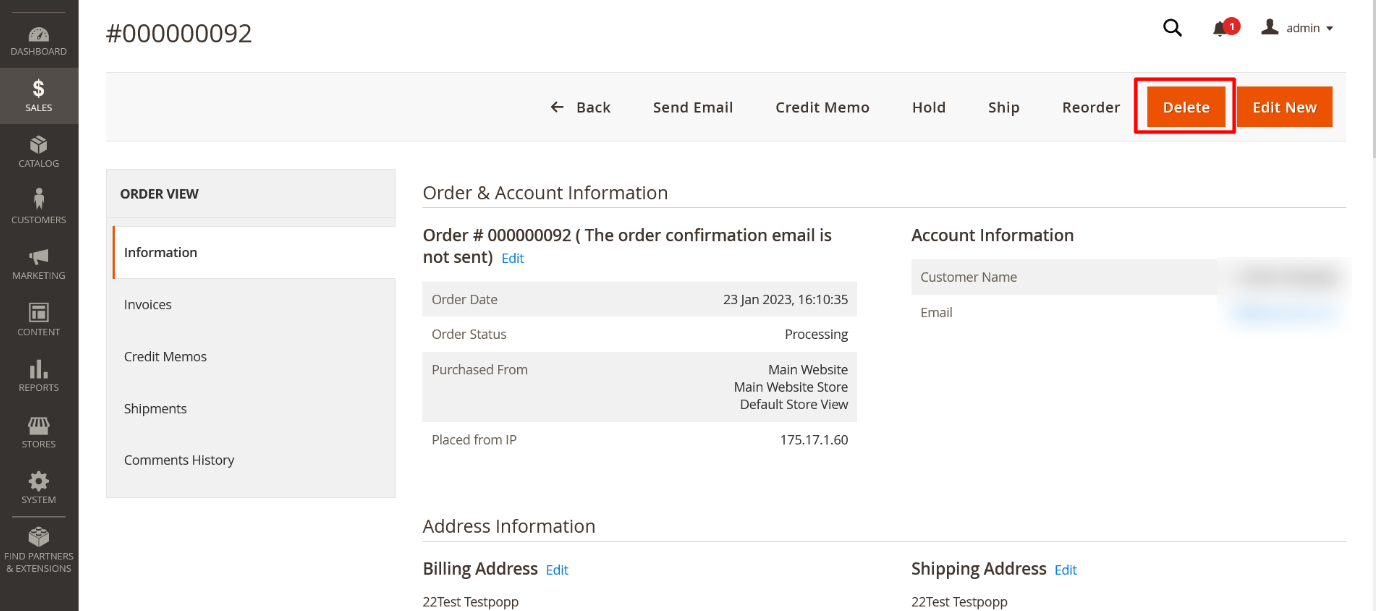
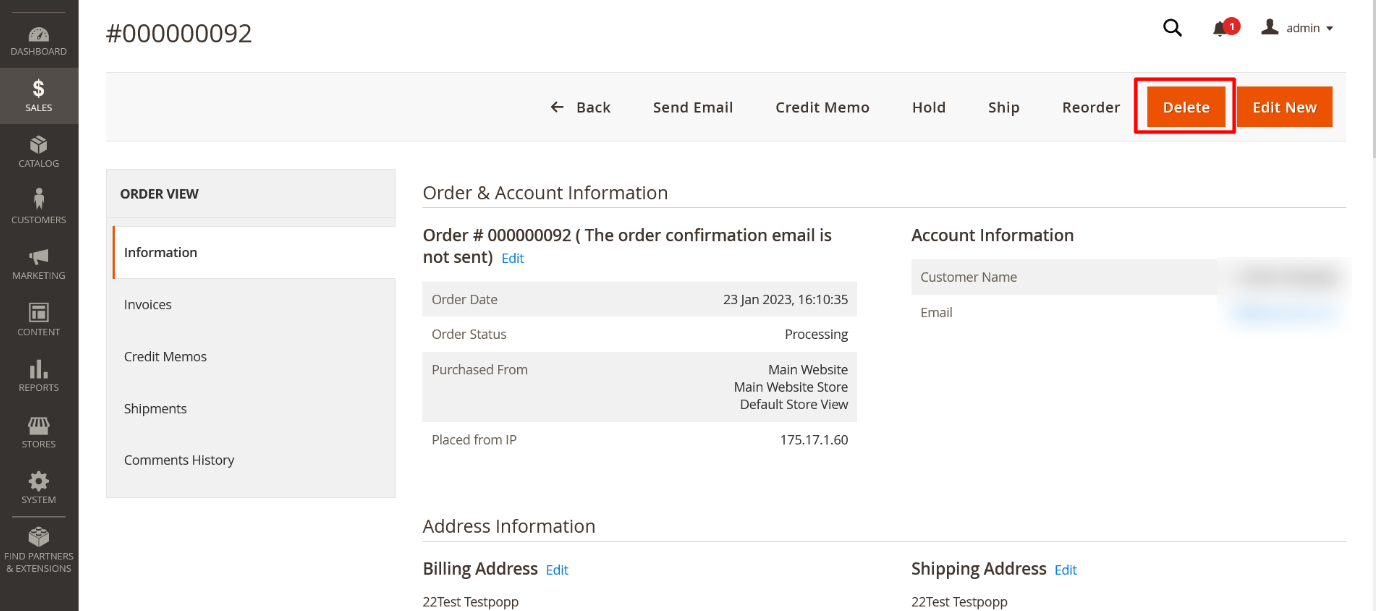
Then click Delete.
3.Edit order
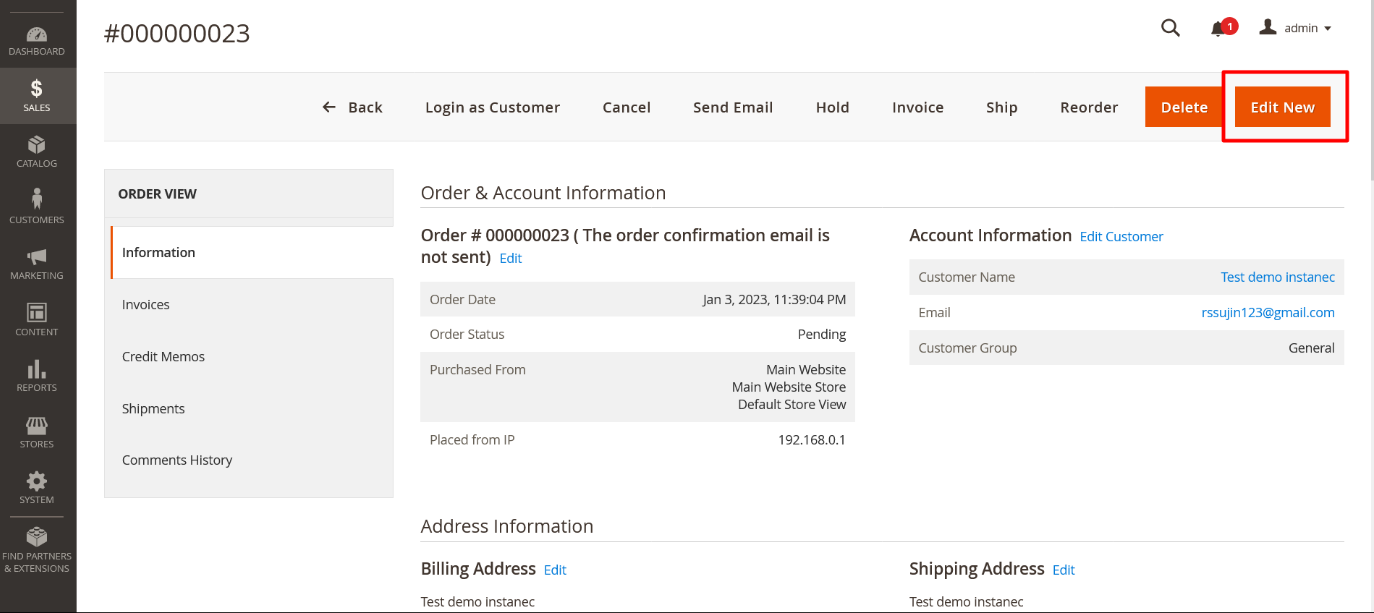
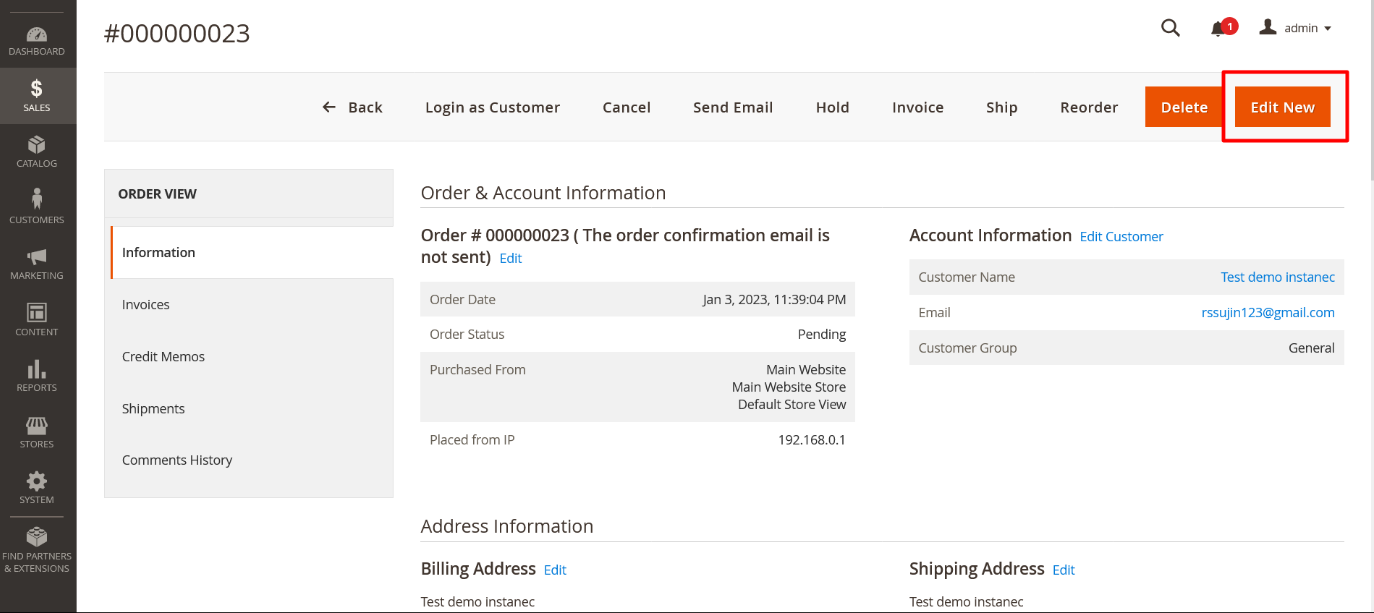
3.1 How to Add new item
Click on “Add products” button
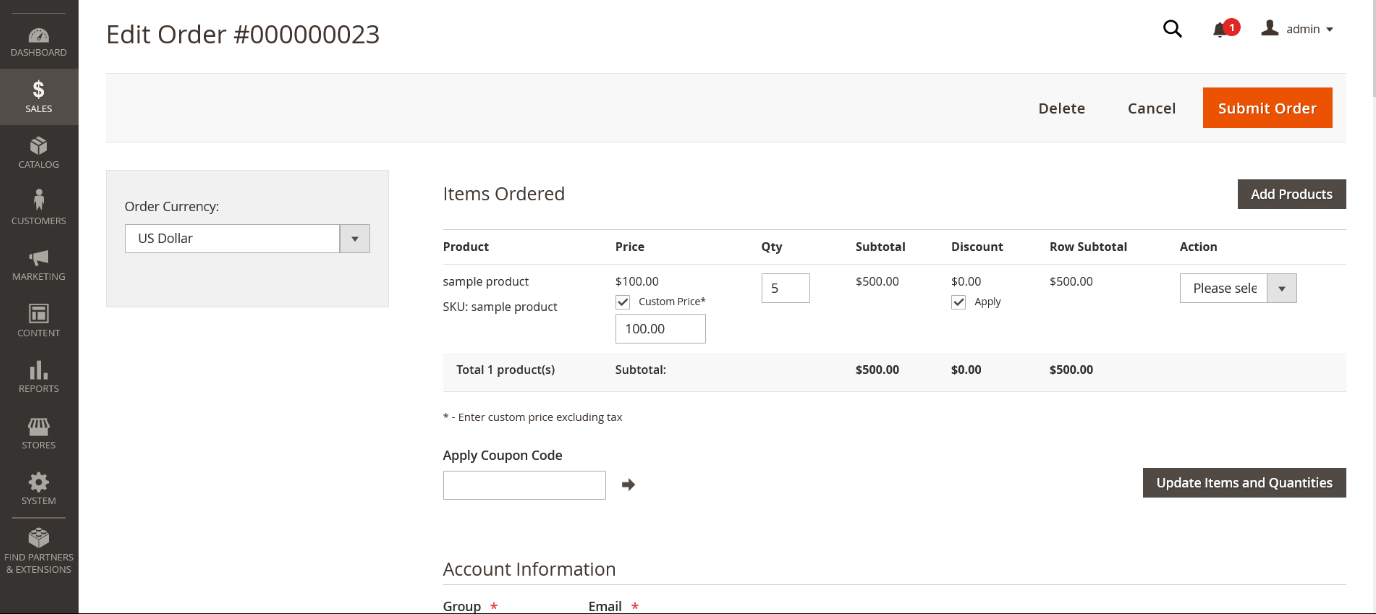
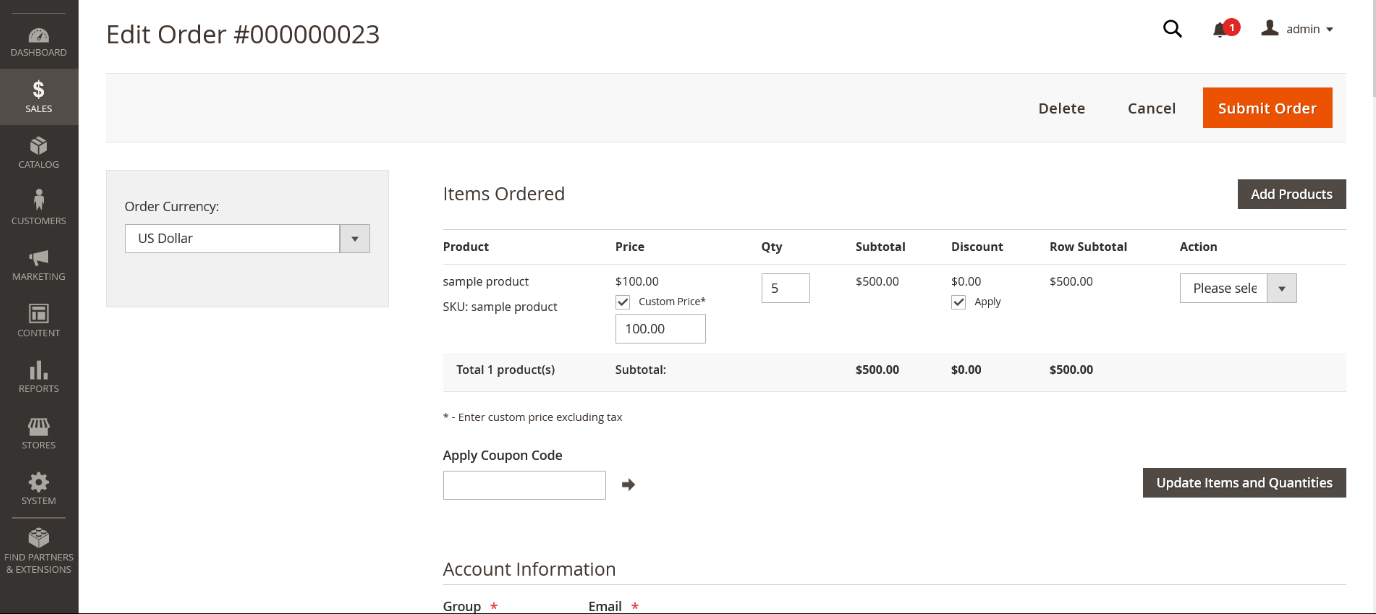
Select products and click on “Add Selected Product(s) to Order” button.
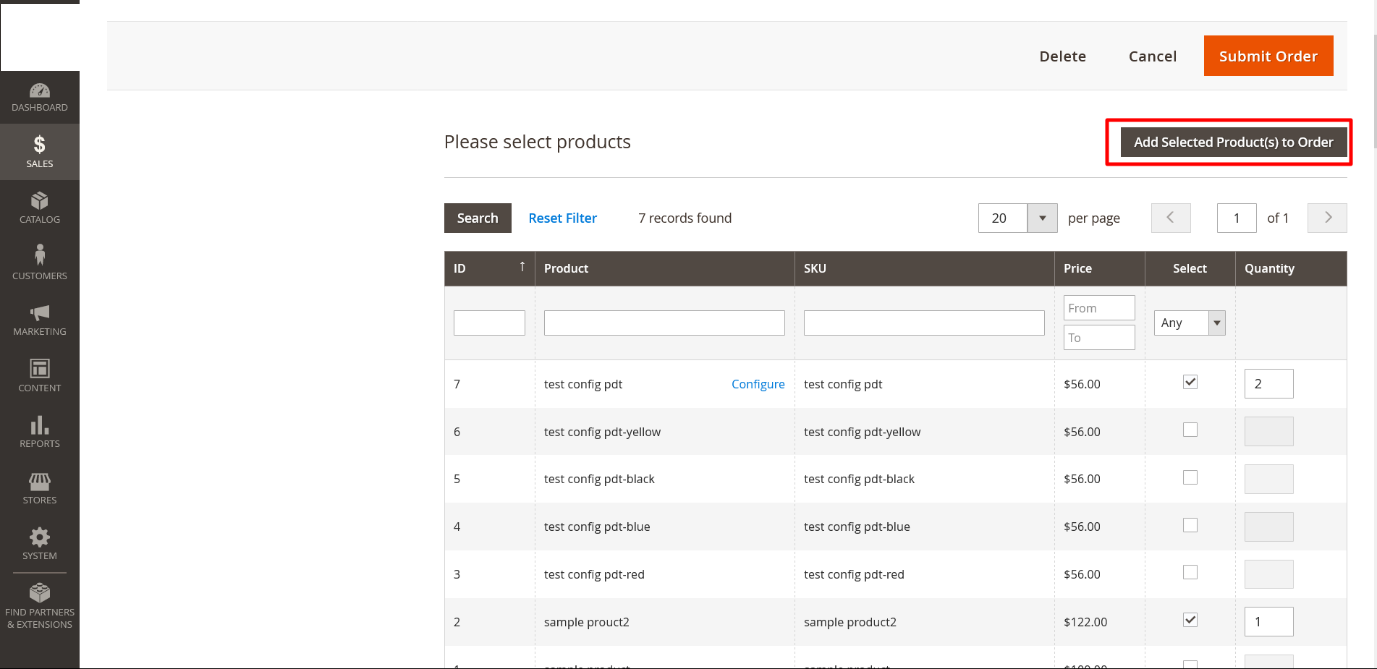
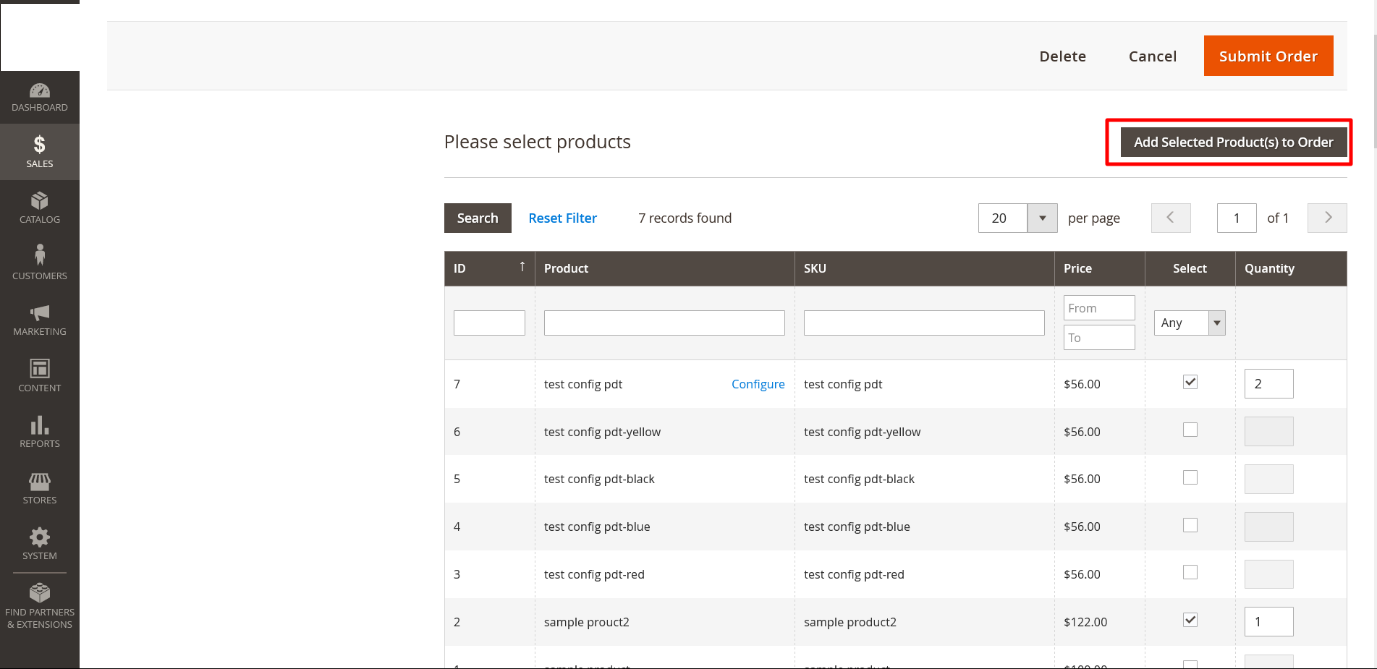
3.2 How to Remove product
Click on Action dropdown, select Remove option and “Update Items and Quantities” button
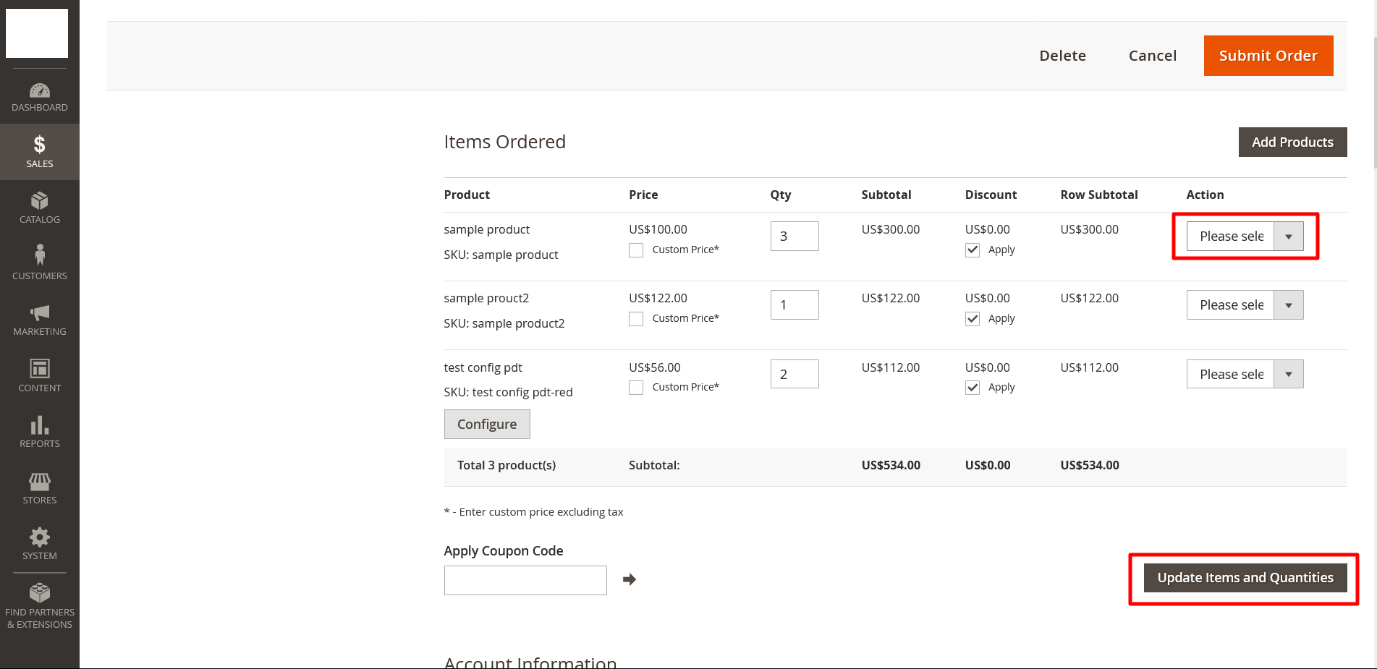
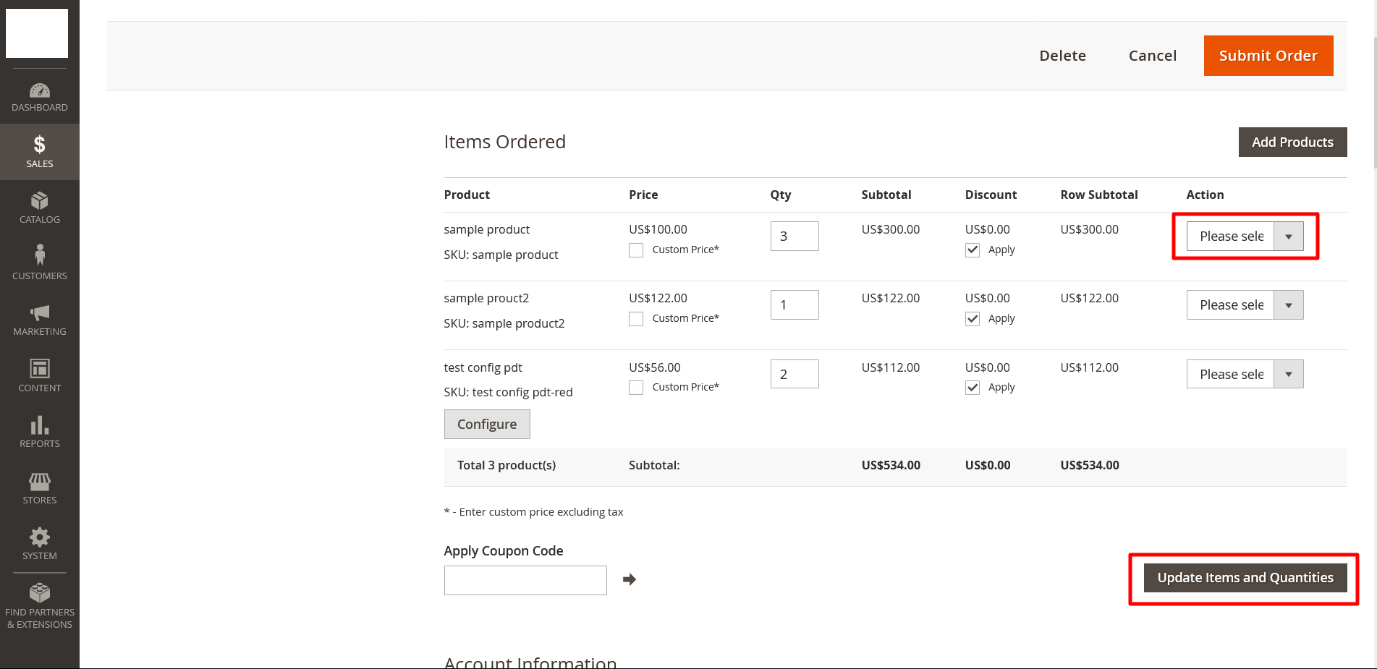
3.3 How to edit Shipping and billing address
To edit Shipping and billing address, scroll down and edit required fields.
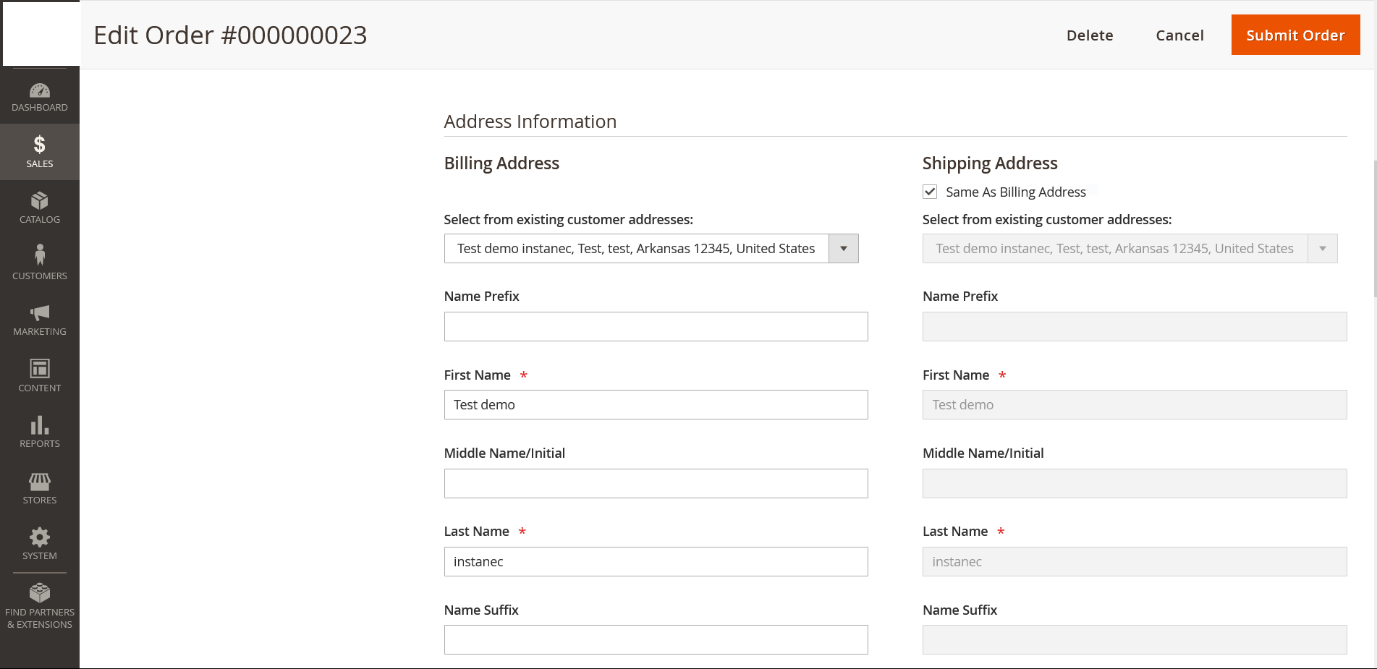
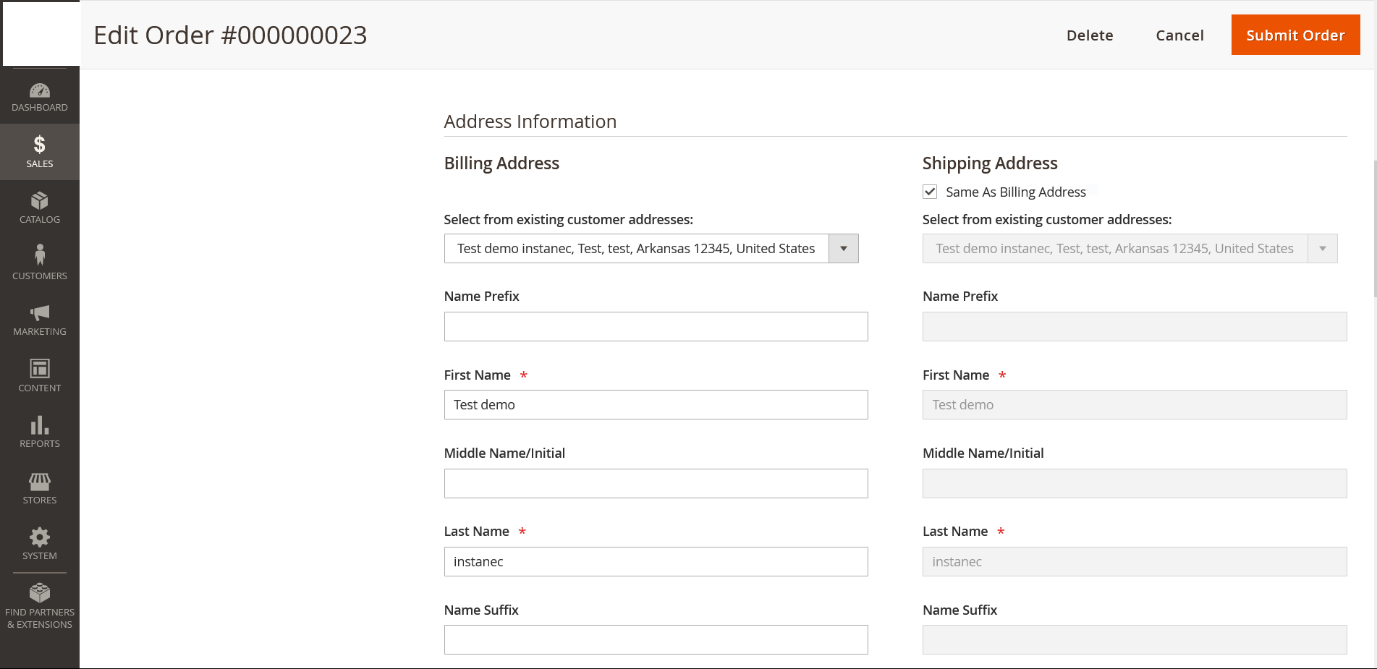
3.4 How to change billing and shipping methods.
To change billing and shipping methods, scroll down and edit required fields.
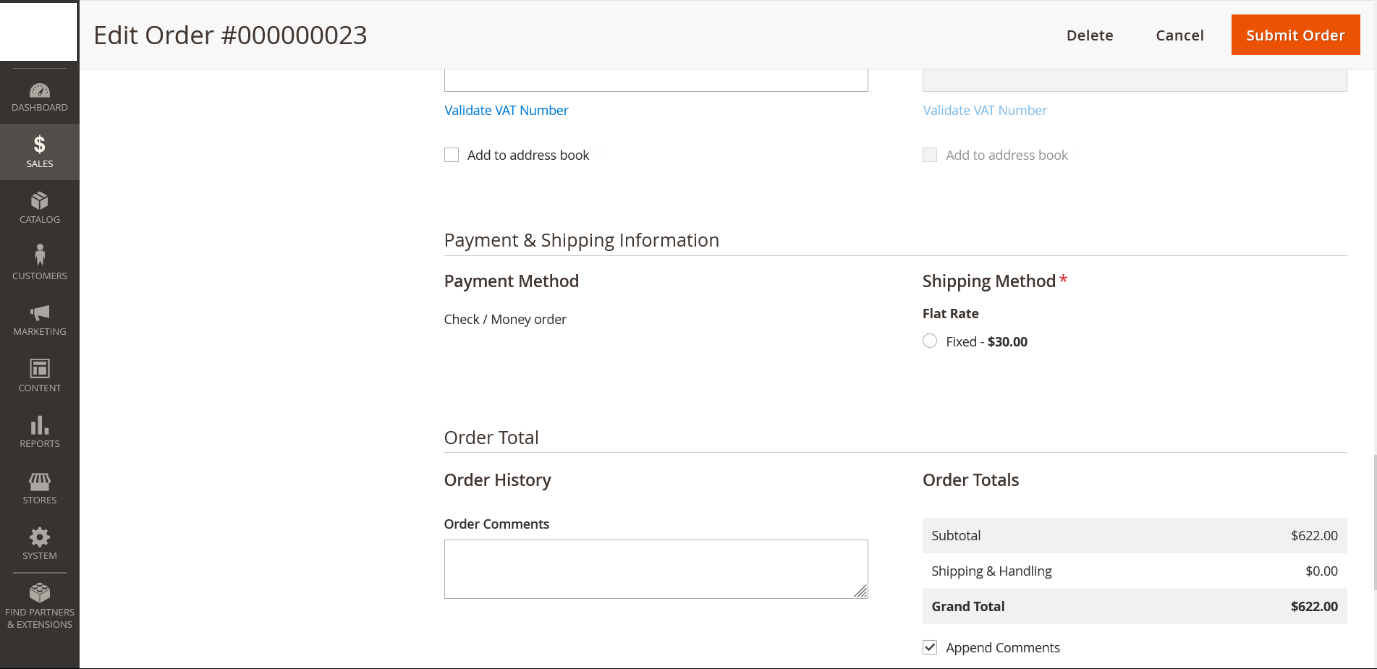
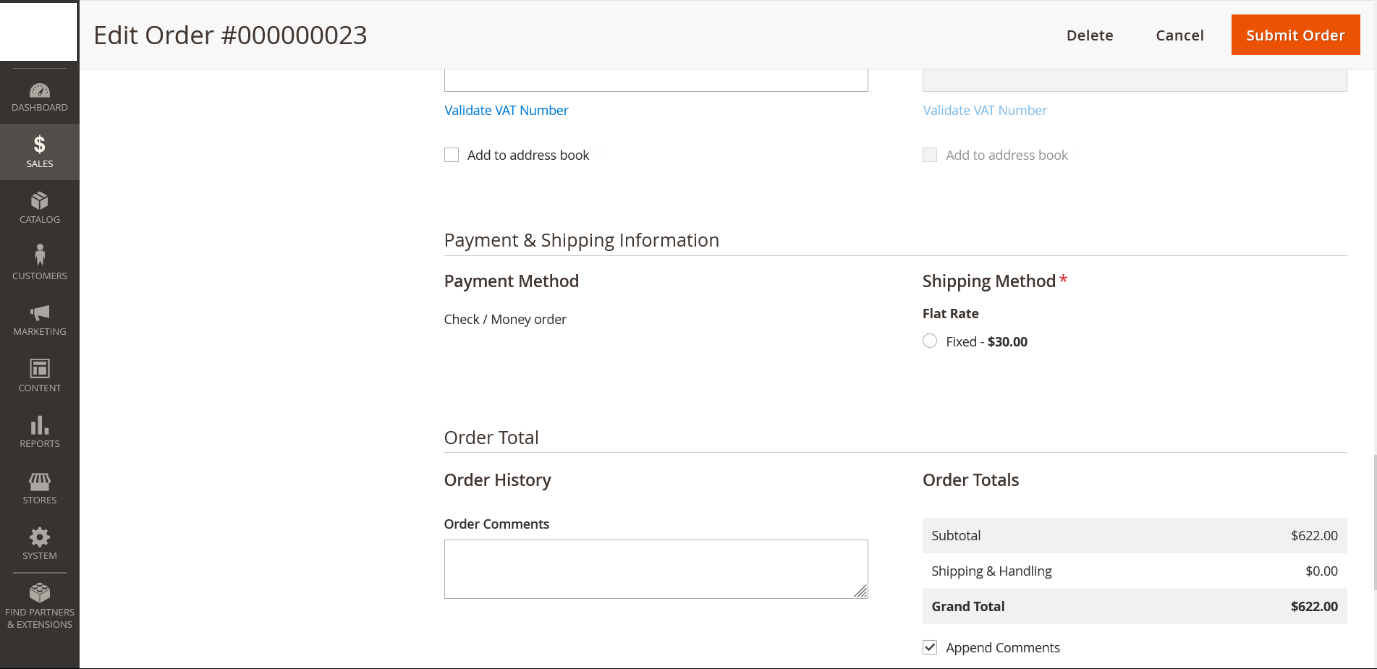
4. Add Grid Color
Once you add order status color in the Orders, Invoice, Shipment & Credit memo, it will be easier to scan:
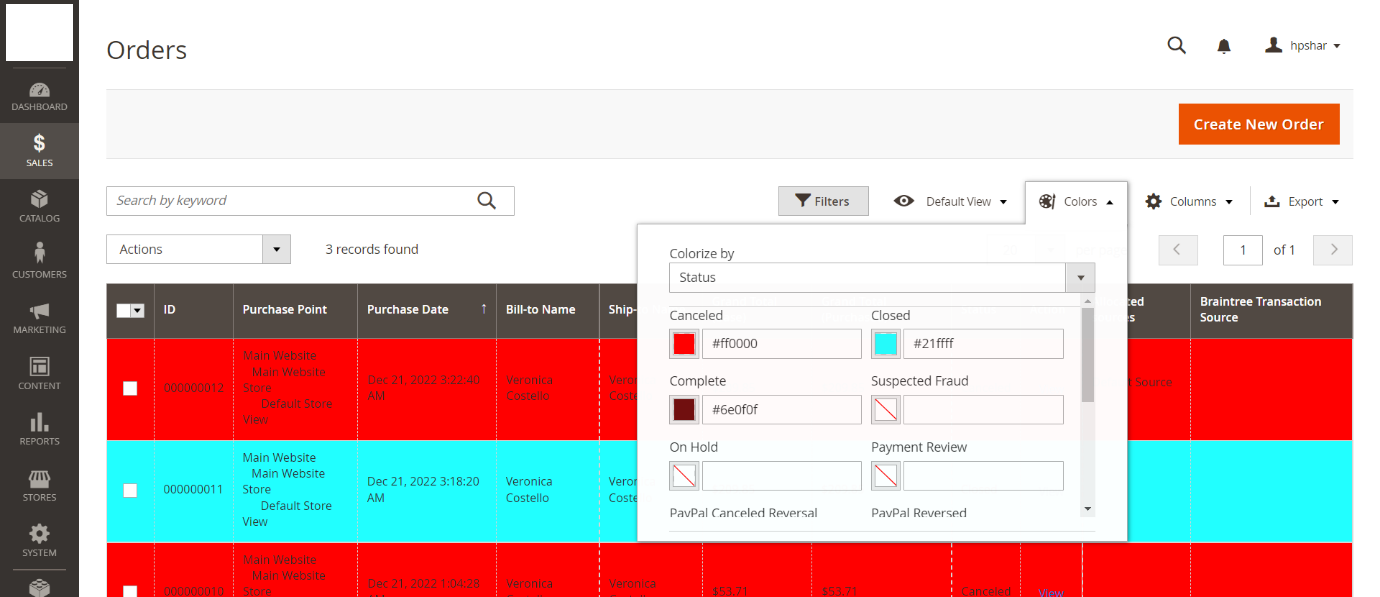
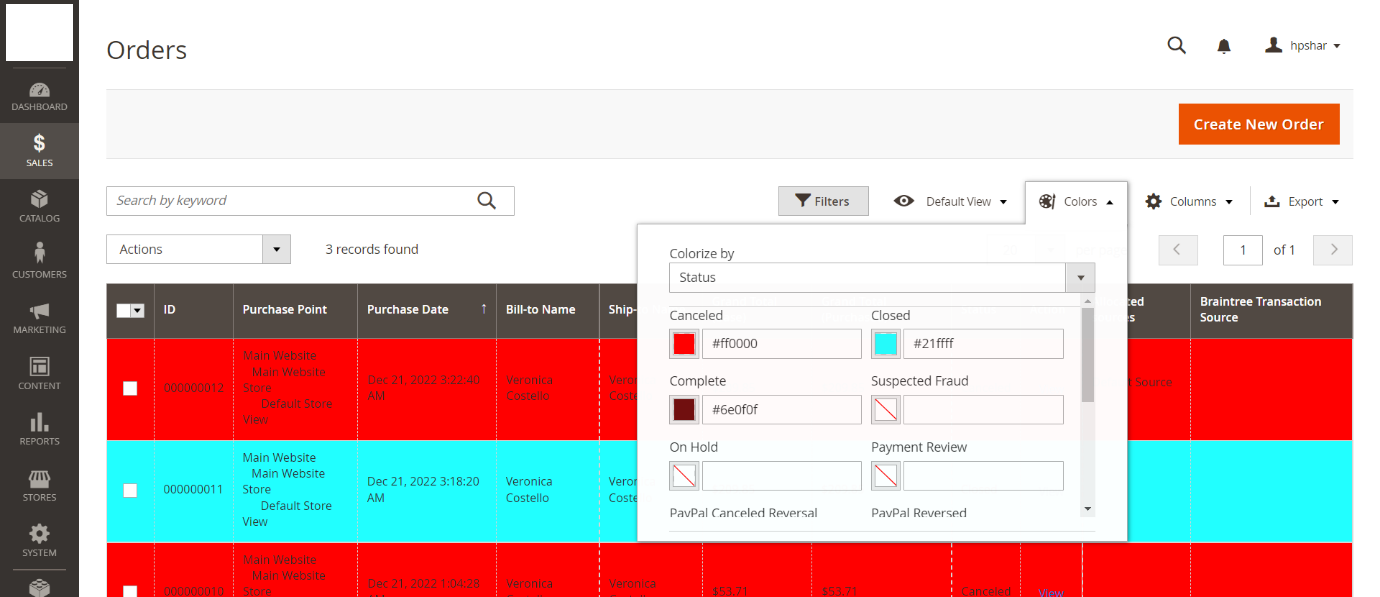
To add Grid colors, click on ‘colors’ button in the grid and choose option from the ‘Colorized by’ dropdown and set color for each option.
Example - For order gird, you can select ‘Colorized by’ status and then set color for ‘pending’ status as yellow and ‘complete’ status as green. When you go back to the order grid to check it, you will see that the order status color has changed.
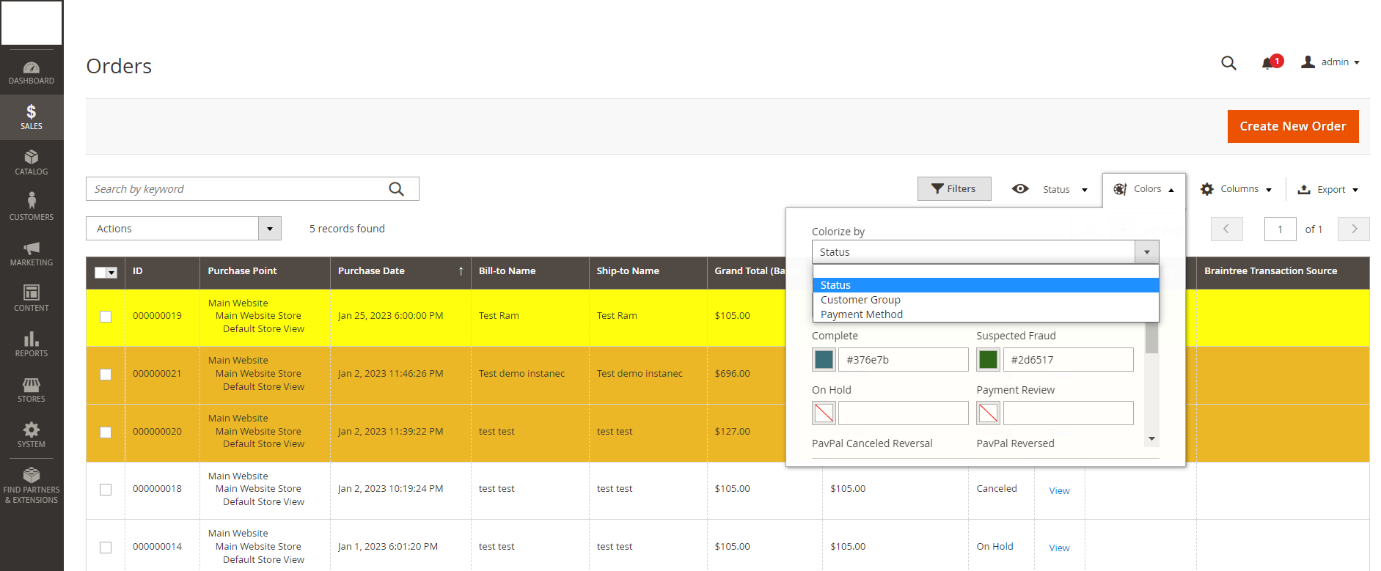
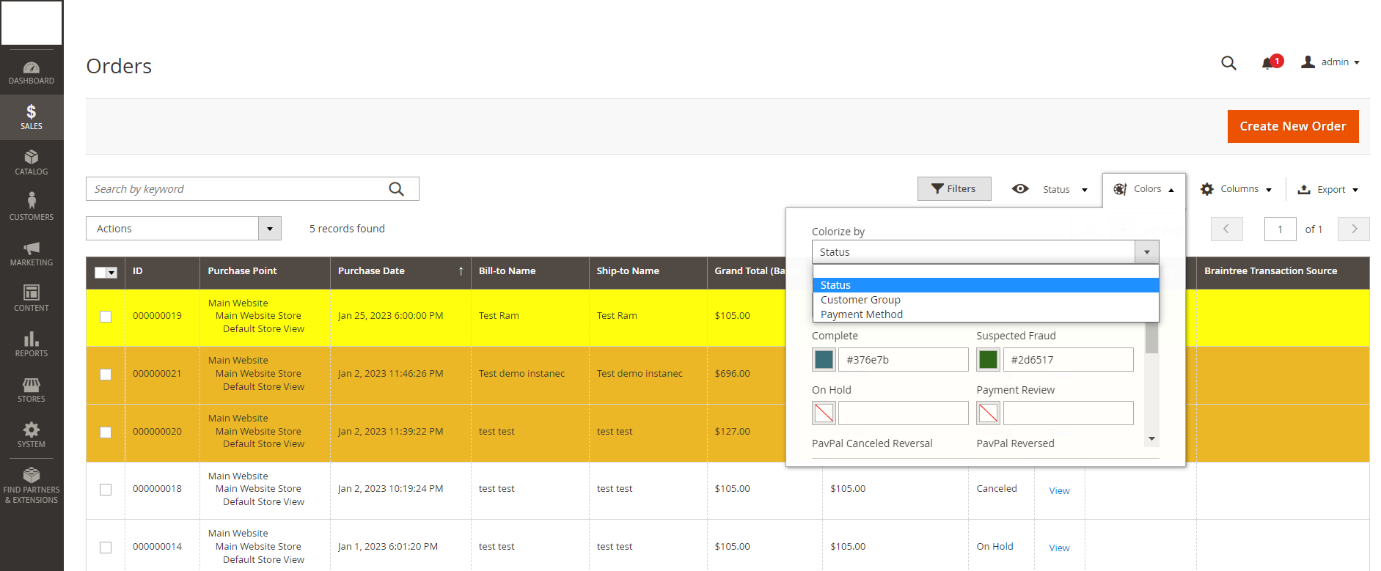
Supported Languages
English, German, French, Italian
Important Notes
Bundled products are not supported by the extension. While order edit, system will take the realtime catalog price and tax rates.
Change Log / Release Notes
Version: 1.0.2: Dec 12, 2023
- Magento 2.4.6-p3 compatibility and feature enhancements.
Version: 1.0.1: April 04, 2023
- Magento 2.4.6 compatibility
Version: 1.0.0: Jan 25, 2023
- Added admin configuration option to enable or disable the module.
- Added access control for admin users.
Support
If you have questions, use our contact form in webshopextension.com.