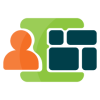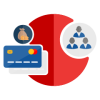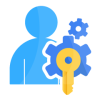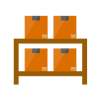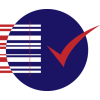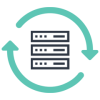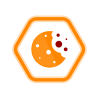Product specification
Introducing the Information Banner Extension for Shopware from PIT Solutions– a powerful tool designed to enhance your online store's communication capabilities. This feature-rich extension enables you to display important messages, announcements, promotions, or any other information like maintenance timing prominently on your storefront, ensuring that your customers stay informed and engaged.
Features
- Enables admin users to show customized information notification message in the frontend.
-
Message can be shown all the time until it is disabled or can be scheduled to display/hide automatically within a time interval.
-
Customer can close the banner using the close button and admin will be able to configure the cookie lifetime for example 1 day. Then the banner will not displayed in the current browser window for 1 day.
-
No need to flush cache since the banner display is implemented based on AJAX request.
-
Supports access control for admin users.
-
Ensure seamless user experience across various devices with responsive banner designs.
-
Possibility to add links to relevant pages : Direct customers to specific product pages, promotional offers, or important announcements with clickable banner links
-
Adjust font styles, and colors to create banners that align with your brand aesthetics.
-
User-friendly setup with intuitive configuration options, allowing you to start using banners without hassle.
Empower your Shopware store with the Information Banner Extension and transform the way you communicate with your customers. Keep them informed, drive engagement, and enhance the overall shopping experience seamlessly. Elevate your online presence with a tool designed to deliver your messages effectively and stylishly.
Prerequisites
Shopware 6.5.x and higher
Installation
To install Information Message Banner module, follow the steps below.
- Download Information Message module extension and unzip it.
- Activate the plugin in your Shopware 6 installation via plugin manager and open the plugin configuration.
- Enable the feature by selecting Yes or Time interval option and configure the rest of the fields.
- Save the configuration and user will be able to see the information banner based on the given configurations.
Screenshots / Video
- From the Admin backend, go to
Extensions > My extensions
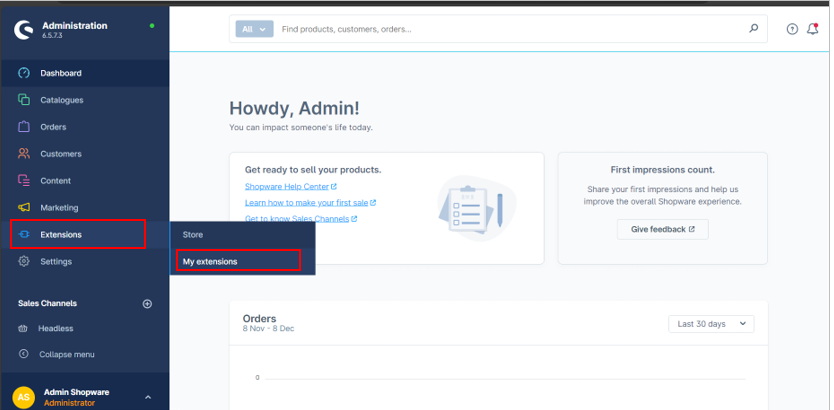
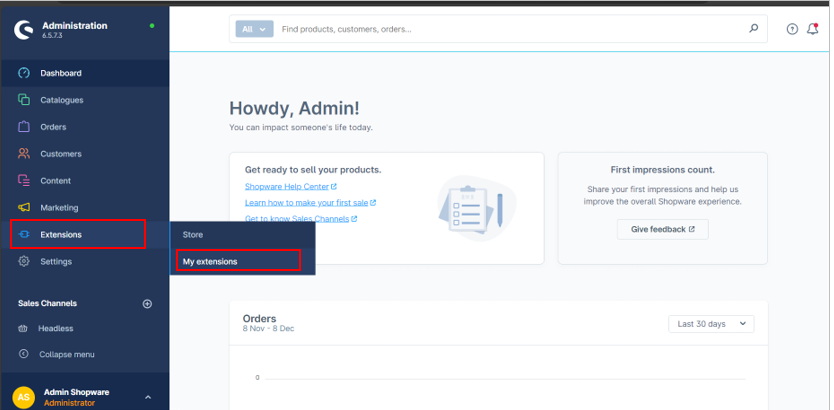
- Make sure the extension is enabled and click on the configure button
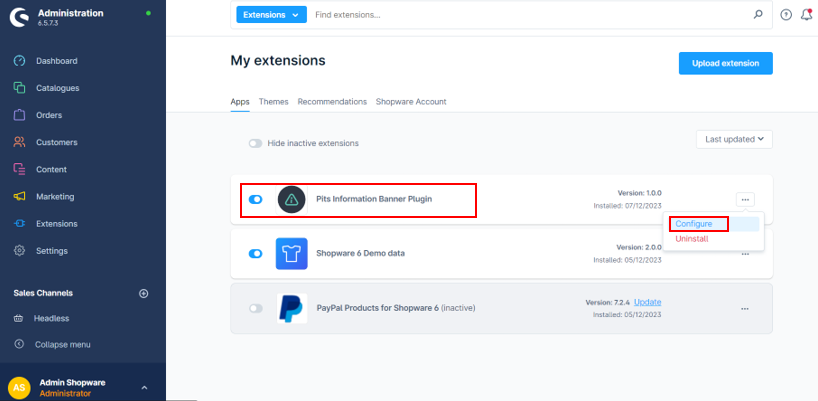
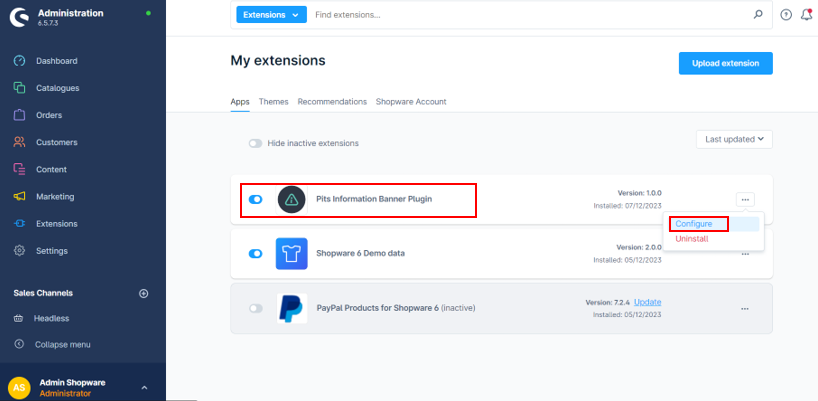
Configure Information Message Manager
- Select Yes to display the message all the time.
- Enter the message to be shown on the frontend. Admin will be able to enter the message based on available languages in the sales channel. Admin can insert html tags inside the message field eg: <a href=”shopware.com/test” target=”_blank”>click me</a>. Anchor tags will be in the general style of the shop.
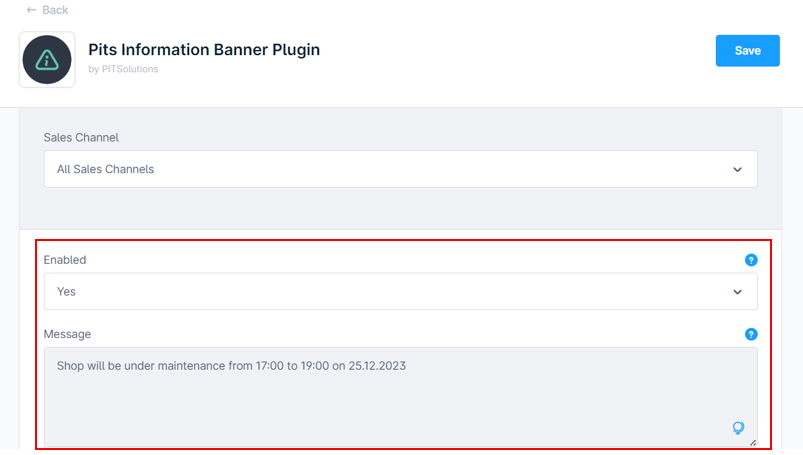
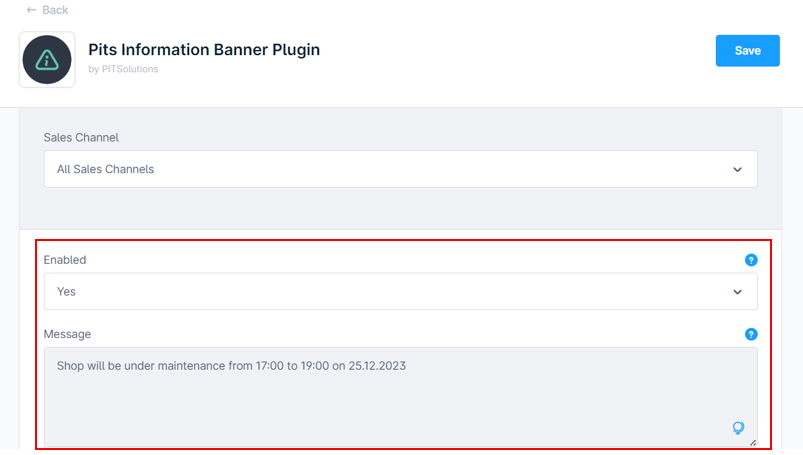
- Select Time Interval to display the message within the time interval and it will automatically hide it after the interval.
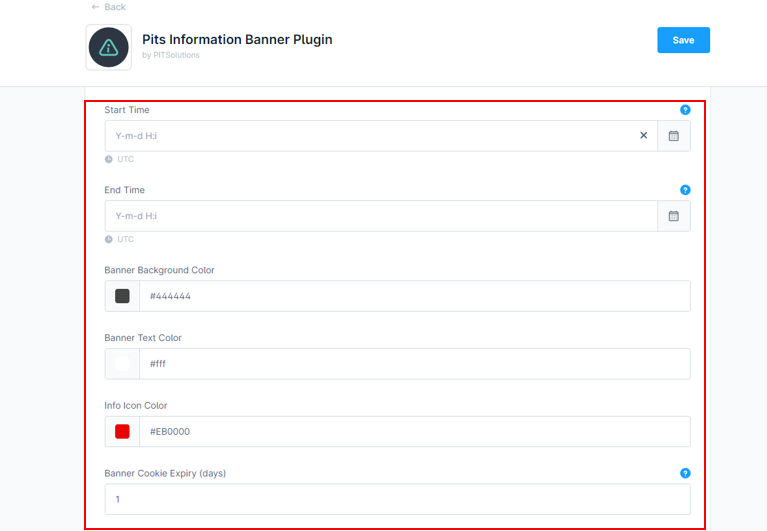
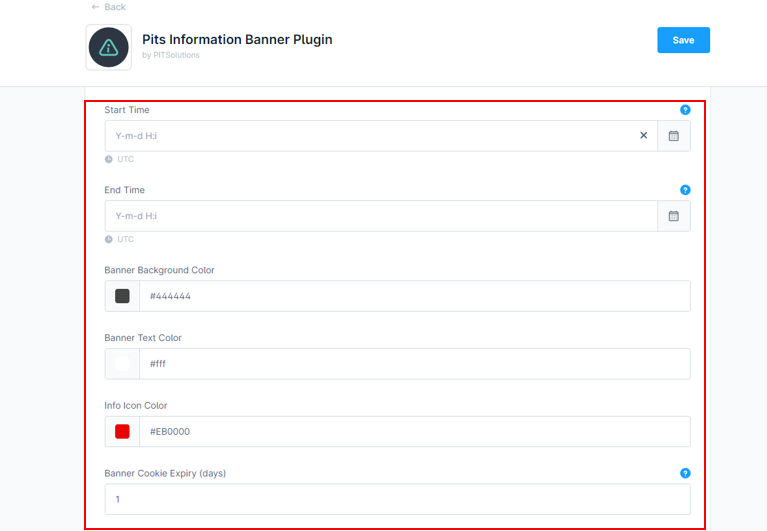
- Banner background colour can be chosen from the colour palette option.
- Banner text colour can be chosen from the colour palette option
- Info icon background colour also can be customised
- Enter the banner cookie expiry days, by default it will be one day.
- Save the changes made
- In case of any doubts, one can move the mouse over the “blue question mark” symbol to get a short description of the feature
The message will be displayed in the frontend as below.
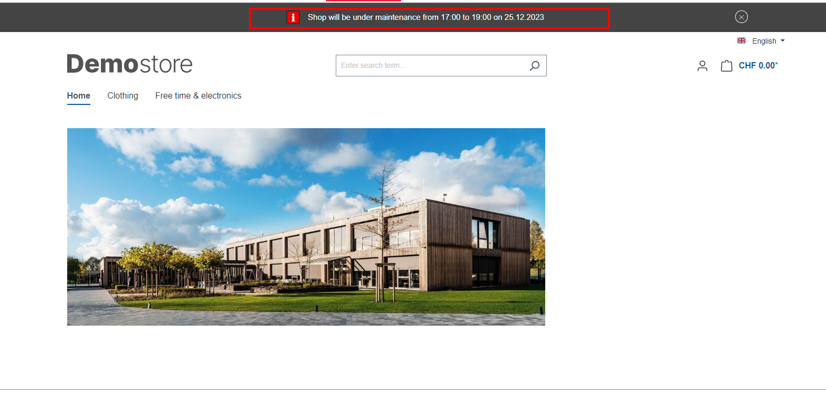
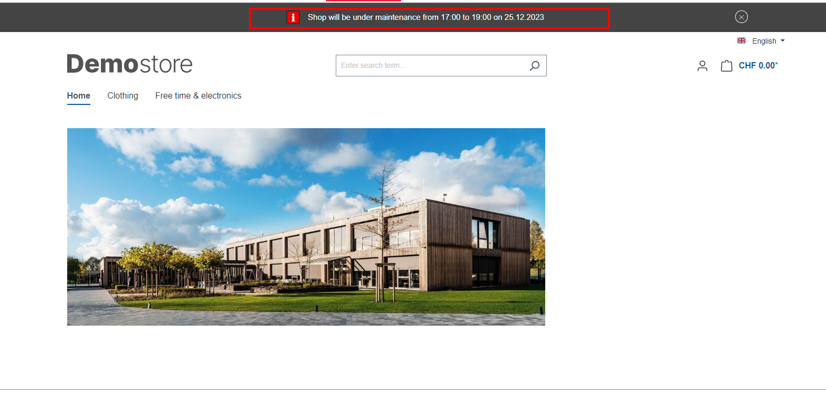
This banner message once closed, will again display based on the input given for banner cookie expiry day(s) in the backend. [Extensions > My extensions ->PITs Information Banner Plugin-> Configure -> Banner Cookie Expiry (days)]
Technical Requirements / Compatible with:
Shopware 6.5.x and higher
Supported Languages
English, German
Change Log / Release Notes
Version: 1.0.0: Jan 08, 2024
- Initial release.
Support
If you have questions, use our contact form in webshopextension.com.