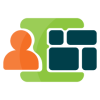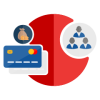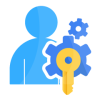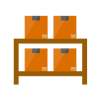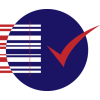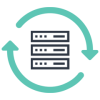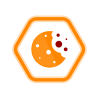Product specification
Custom Shipping Rates is an extension for Magento 2 developed by PIT solutions which will calculate shipping rates price per unit for a specified weight range. It helps the admin to create/add custom shipping rule methods from the admin panel.
The admin can map the weight range to a price per unit. On frontend, shipping rates is calculated on basis of total weight (if you have 2 products in cart then they will add each product weight) of the cart. For example,
| Weight From | Weight To | Price per unit |
| 1 | 5 | 2 |
| 5.1 | 10 | 3 |
| 10.1 | 20 | 4 |
Consider the weight ranges above and assume the cart has 2 products A & B, with weights 2 and 4 respectively. So the total weight of cart is 2 + 4 = 6 and the weight is in between the 5.1 to 10 range, so the price per unit is 3. Then the calculated shipping price is 18 (total weight * price per unit).
Admin can set a constant price per unit when no weight range. Also, there is a configuration “Minimum price for cart” where a minimum price for cart can be set. This configuration value will be taken,
- If the total cart weight is zero.
- If the total weight for cart is less than the value given in “Minimum price for cart”.
- If the total cart weight is not in provided weight range.
Features
- You can easily enable/disable this extension from the admin panel.
- Can map the weight to price per unit.
- Can set a constant shipping price per unit if no weight range.
- Can set a minimum price value.
- No coding is required to change prices.
- Magento 2.3 or later.
- No Third-Party plugins required. This extension is self-sustained.
INSTALLATION Requirements
- Magento 2.3 or later.
- No Third-Party plugins required. This extension is self-sustained.
INSTALLATION STEPS
To install Custom shipping rates module, follow the steps below.
- Download Custom shipping rates module.
- Access your web server directories and unzip and upload the content of the zip file to app/code/Pits/Customshipping/ directory.
- Run below commands on terminal
- php bin/magento setup:upgrade
- php bin/magento setup:di:compile
- php bin/magento setup:static-content:deploy
Screenshots / Video
- Login to the Admin and choose Stores → Configuration → Sales → Shipping Methods → Custom Shipping. Please see the below screenshots.
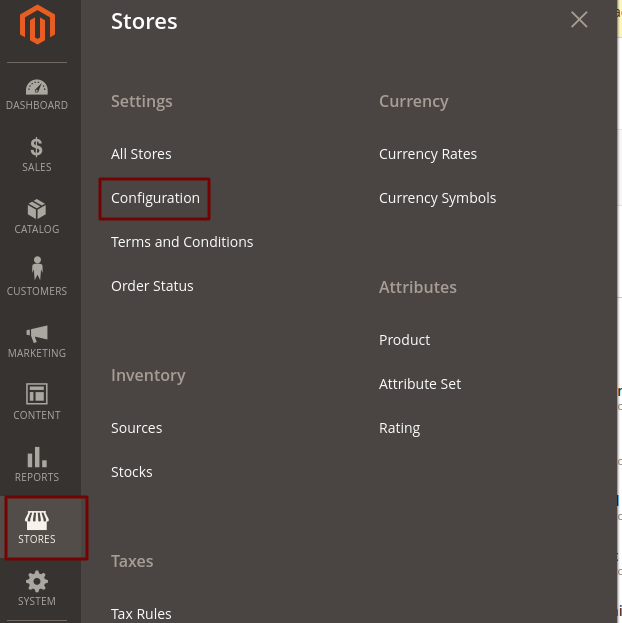
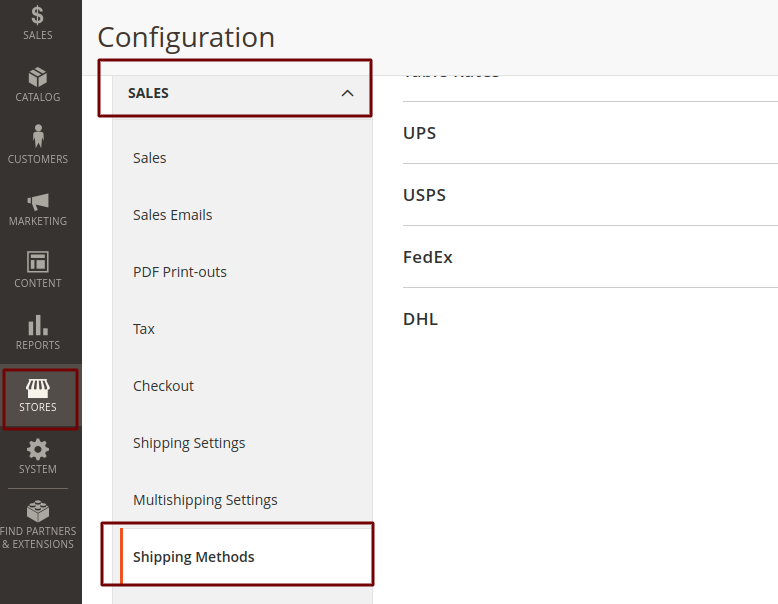
- Configure the custom shipping method.
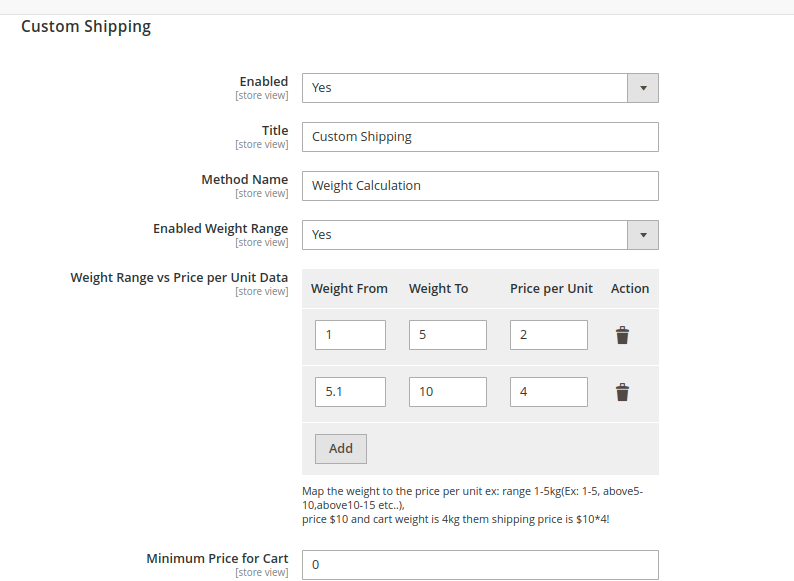
- Enabled - To enable the module
- Title - Enter the shipping method title, this name will show in frontend.
- Method Name – Enter the method name, this name will show in frontend.
- Enabled Weight Range – By enabling this configuration, you can add different weight range prices in ‘Weight Range vs. Price per Unit Data’ section.
- Weight Range vs. Price per Unit Data – You can map the weight to the price per unit. Please see the below image.
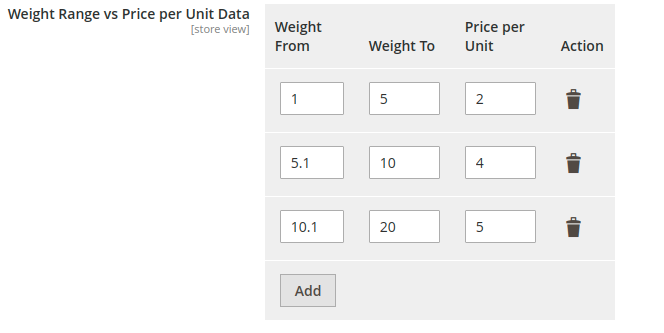
Shipping price will be calculated based on the total weight of the products in the cart. For example, assume we have two products Product A and Product B with weights 2 and 4 respectively. Then the total product weight is 6. The shipping price is then calculated using the equation total weight * price per unit. That is, 6 * 4 = 24
- Price Per Unit – If you have not enabled the ‘Enabled Weight Range’, then you can give a static price per unit value.
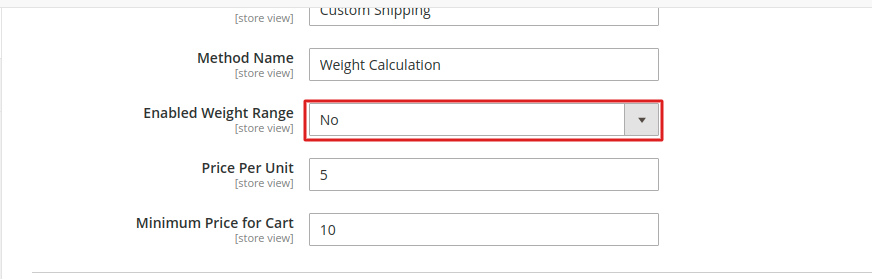
- Minimum Price for Cart – This value will be taken as shipping price when calculated shipping price is less than minimum price for cart mentioned here or the total product weight in the cart is not in the specified weight range
HOW IT WORKS IN THE FRONTEND
Go to the checkout page and enter the shipping details and check shipping method.
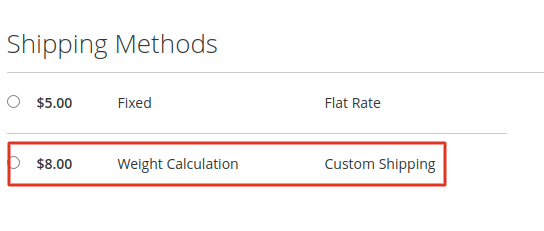
Release Notes
1.0.6
Compatible with Open Source (CE): 2.2.x to 2.4.x
Stability: Stable Build
Description: Updated translations.
1.0.5
Compatible with Open Source (CE): 2.2.x to 2.4.x
Stability: Stable Build
Description: Compatibility check 2.4.6
1.0.4
Compatible with Open Source (CE): 2.2.x to 2.4.x
Stability: Stable Build
Description: Compatibility check 2.4.5
1.0.3
Compatible with Open Source (CE): 2.2.x to 2.4.x
Stability: Stable Build
Description: Compatibility check 2.4.4
1.0.2
Compatible with Open Source (CE): 2.2.x to 2.4.x
Stability: Stable Build
Description: Compatibility check 2.4.3 and updated copyright information
1.0.1
Compatible with Open Source (CE): 2.2.x to 2.4.x
Stability: Stable Build
Description: Bugfix - unserialize issue
1.0.0
Compatible with Open Source (CE): 2.2.x to 2.4.x
Stability: Stable Build
Description: Initial release with all functionalities
Support
If you have questions, use our contact form in webshopextension.com or email at info@webshopextension.com