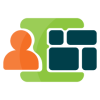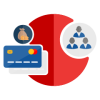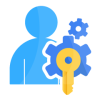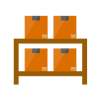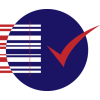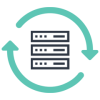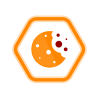Product specification
Maintenance Message Banner is a Magento 2 extension developed by PIT solutions which enables admin users to inform customers about the maintenance timing or down time earlier via a banner on top of every page.
Features
- Enables admin users to show customized maintenance notification message in the frontend.
- Supports HTML and TEXT format type messages.
- Message can be shown all the time until it is disabled or can be scheduled to display/hide automatically within a time interval.
- Supports message theme/color/style customization.
- Supports access control for admin users.
- Hyvä Theme support.
Installation Steps
To install Maintenance Message Banner module, follow the steps below.
Step 1: Download Maintenance Message module extension and unzip it.
Step 2: Access your web server directories and upload the content of the folder into app/code/Pits/MaintenanceMessage/ directory.
Step 3: Run the following commands to complete the installation.
- Enable the module - php bin/magento module:enable
- Update of the database - php bin/magento setup:upgrade
- Generate and pre-compile classes - php bin/magento setup:di:compile
- Deploy static files - php bin/magento setup:static-content:deploy
Admin Configuration
Navigate to Admin STORES > Settings > Configuration > Pits Configuration > Maintenance Manager
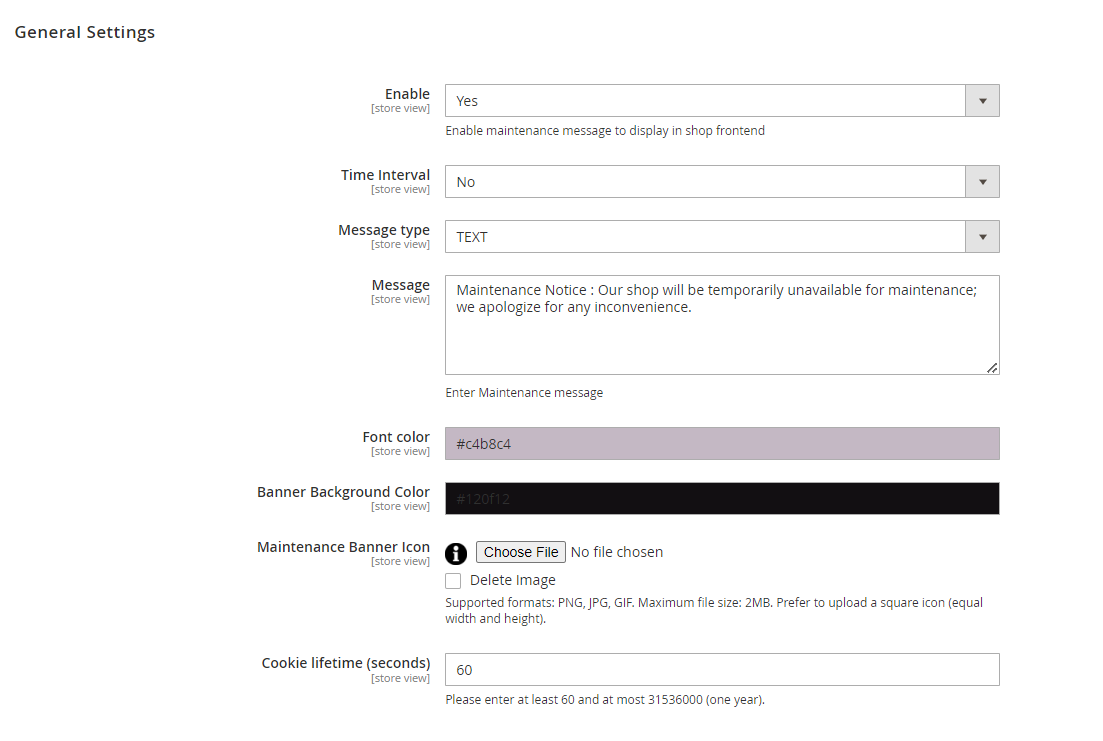
General Settings
- Enable – Enable / Disable the module.
- Time Interval – Choose Yes for the time interval option, if you want to display the maintenance message for a specific duration. Otherwise, the message will be displayed all the time.
- Start Time – Start time will be available only if Time Interval option is selected as Yes. Configure the start time from which the maintenance message will be displayed.
- End Time – End time will be available only if Time Interval option is selected as Yes. Configure the end time to which the maintenance message will be displayed.
- Message Type – Configure the message type as HTML / TEXT as per the requirement.
- HTML – Configure the message in HTML and then style or customize it using the WYSIWYG editor.
- TEXT – Configure the message in plain TEXT.
- Banner Background Color –The background color for maintenance banner can be configured.
- Font Color – The font color for maintenance message text can be configured. This field is for TEXT type message only.
- Cookie Lifetime – Configure the banner cookie lifetime. The maintenance banner will reappear when the cookie life times out.
- Maintenance Banner Icon – The icon will be displayed along with the maintenance message. This field is for TEXT type message only
Configure Message Manager
The maintenance message will be displayed in the frontend based on the configuration. Message can be displayed all the time until it is disabled, or it can be scheduled to display within a time interval. Admin will be able to select message type as HTML / TEXT and then style / design it based on the need.
Message Type - TEXT
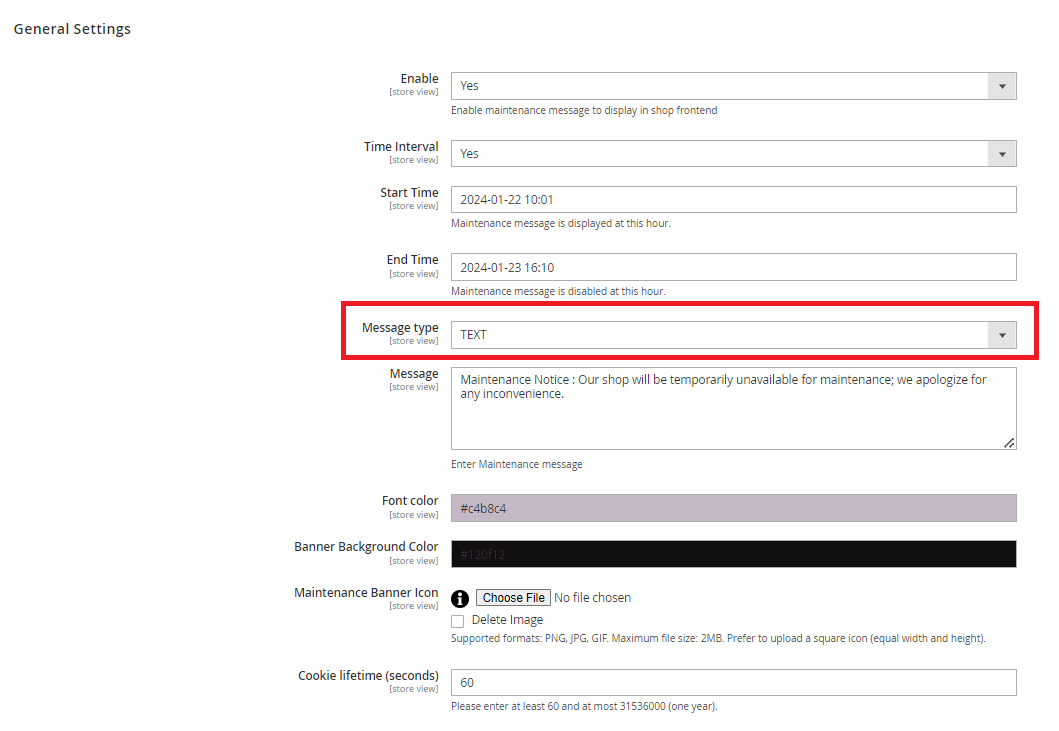
Configure the message type as TEXT, and then customize the message using the fields such as Message, Font Color and Maintenance Banner Icon accordingly. After configuring the fields, the maintenance message will appear in the frontend like below.
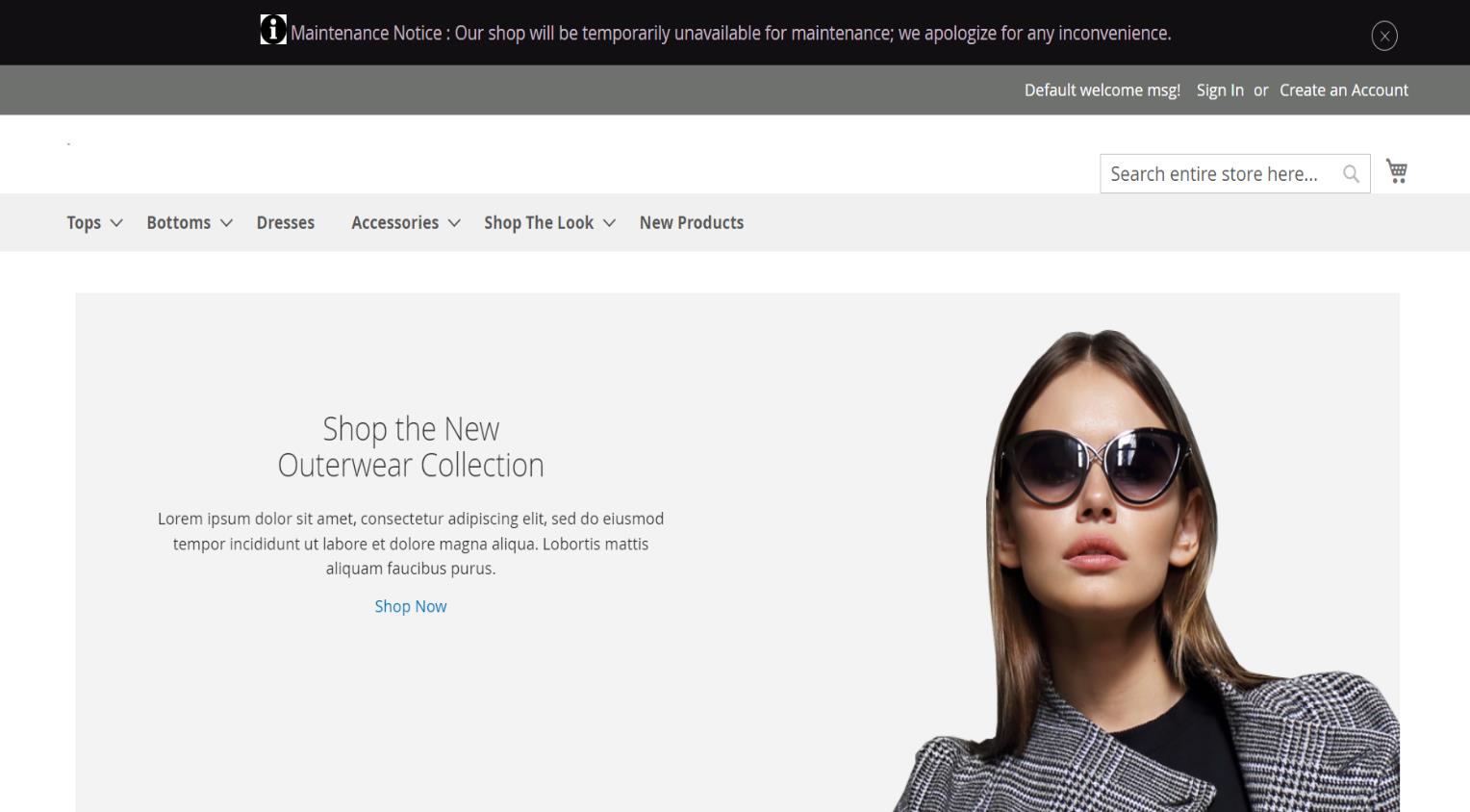
For Hyvä Theme
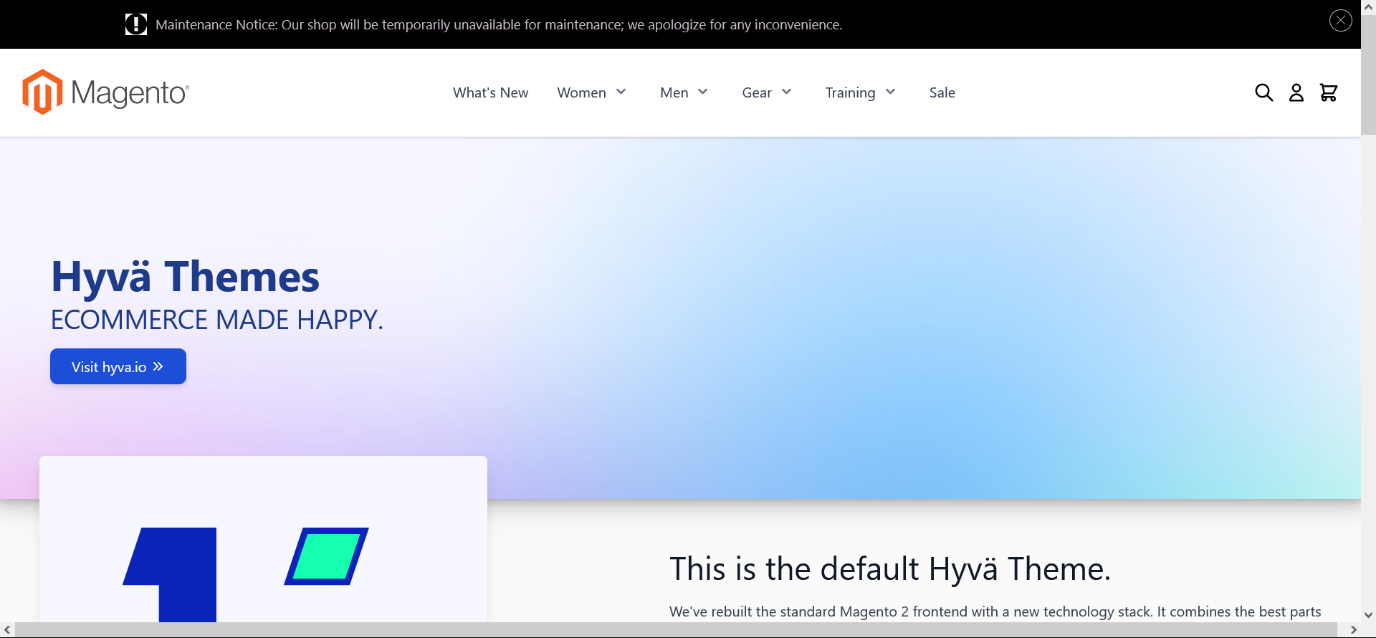
Message type – HTML
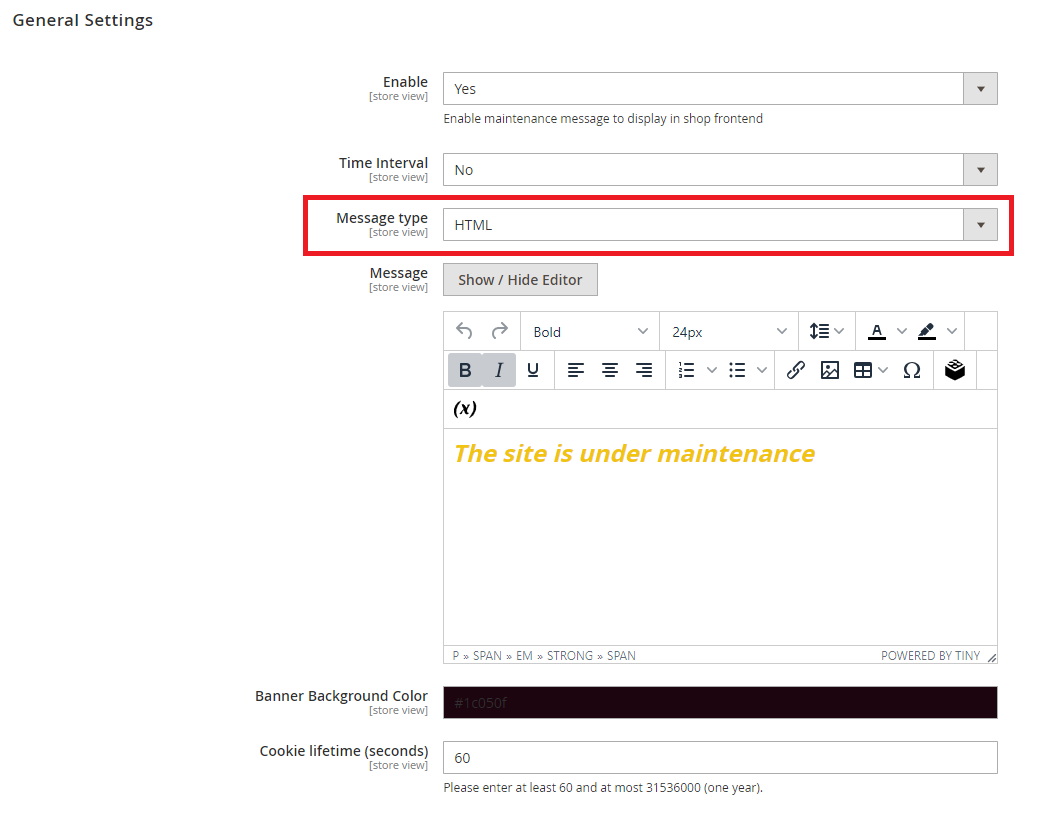
Configure the message type as HTML. The maintenance message can then be prepared, styled and saved in HTML format with the help of WYSIWYG editor. After saving the configurations, the maintenance message will appear in the frontend like below.
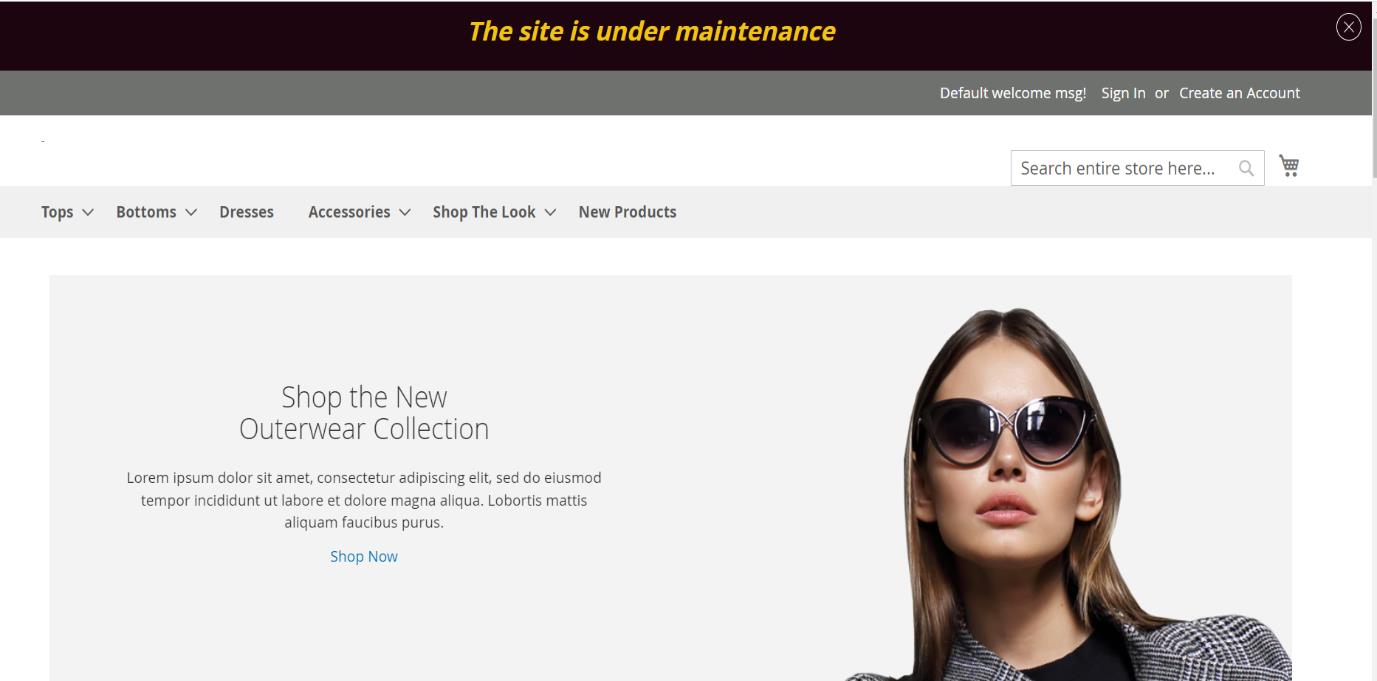
For Hyvä Themes
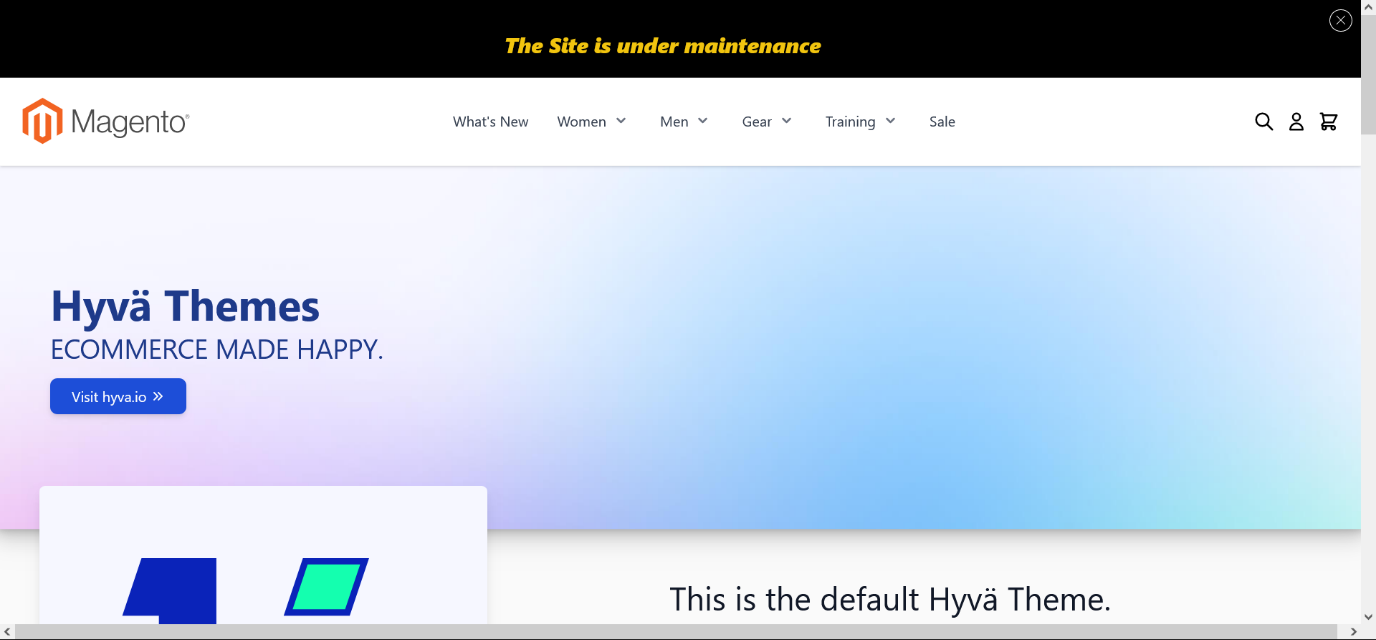
Note: Use Tailwind CSS classes with Hyvä theme for consistent styling. Basic HTML element styles will work with other themes unless overridden.
Time Interval
Time interval configuration allows the display of the maintenance message within a time slot. The Time Interval option can be enabled by setting the dropdown value to Yes and then configuring the datetimes in the Start Time and End Time fields, during which the maintenance message will be displayed. If the date and time are outside the Start Time and End Time, then the message will not be visible in the frontend. This gives you the flexibility to configure the maintenance message earlier and display it without manually enabling it at the time.
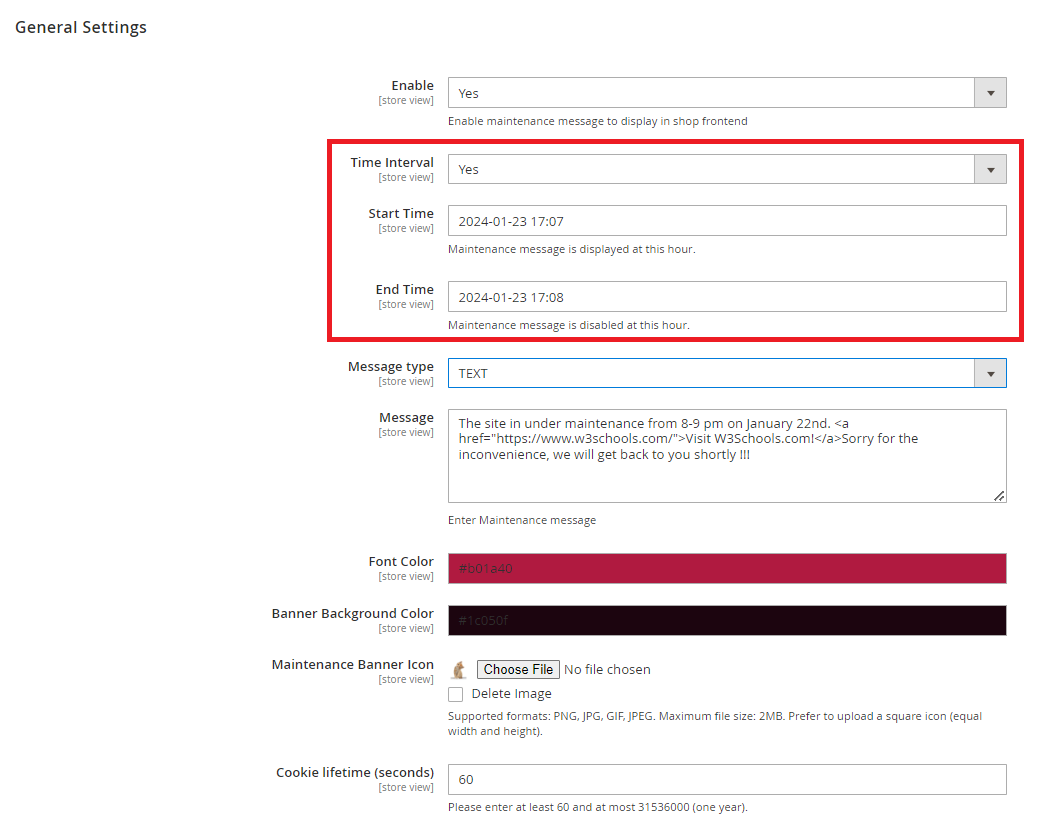
Rest API & PWA Support
Maintenance Banner extension provides Rest API and GraphQL (PWA) support. Below are the details which will help you use the said features.
Rest API:
Request URL:
https://<base_url>/index.php/rest/default/V1/maintenancemessage
Request Method: GET
Sample Response:
{
"message": "This is a sample maintenance message",
"session": "60",
"background_color": "#FF5733",
"text_color": "#FFFFFF",
"message_type": "text",
"icon": "https://
}
GraphQL:
Request URL: https://<base_url>/graphql/
Request Method: POST
Query:
{
getMaintenanceMessage {
message,
session,
background_color,
text_color,
message_type,
icon
}
}
Sample Response:
{
"data": {
"getMaintenanceMessage": {
"message": "This is a sample maintenance message",
"session": "60",
"background_color": "#FF5733",
"text_color": "#FFFFFF",
"message_type": "text",
"icon": " https://
}
}
}
Technical Requirements / Compatible with:
Magento Community 2.3.x and 2.4.x
Supported Languages
English and other Magento supported language packs.
Change Log / Release Notes
Version: 1.0.8: November 10, 2024
- Hyvä Theme support
- Compatible with Open Source (CE): 2.4.7
Version: 1.0.7: April 2024
- REST API and PWA compatibility.
- HTML / TEXT message support.
- Maintenance banner theme customization support.
Version: 1.0.6: September 2023
- Updated translation
Version: 1.0.5: March 2023
- Compatible with Open Source (CE): 2.4.6
Version: 1.0.4: October 2022
- Compatible with Open Source (CE): 2.4.5
Version: 1.0.3: June 2022
- Compatible with Open Source (CE): 2.4.4
Version: 1.0.2: January 2022
- Updated copyright information
Version: 1.0.1: January 2021
- Compatible with Open Source (CE): 2.4.x.
Version: 1.0.0: May 2020
- Admin configuration to show customized maintenance notification message in the frontend.
- Added scheduled message display option.
- Added access control for admin users
Support
If you have questions use our contact form in webshopextension.com.