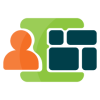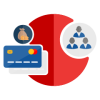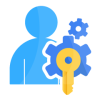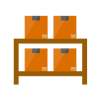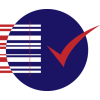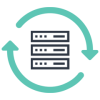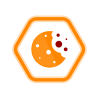1. Introduction
Communication is an essential part of modern life, but typing long messages or emails can be cumbersome. The Voice-to-Text Chatter plugin simplifies this process by converting spoken words into text. Powered by the Google Web Speech API, it ensures accurate and relevant chat messages, enabling faster communication. With its user-friendly design, the plugin offers a seamless and efficient way to enhance messaging speed and convenience.
2. Features
- Voice-to-Text Conversion – Transforms spoken words into text effortlessly.
- Accurate Messaging – Ensures precise and relevant chat messages.
- Effortless Chatting – Reduces the need for manual typing.
- Enhanced Communication Speed – Speeds up conversations for greater efficiency.
- User-Friendly Interface – Simple and intuitive design for ease of use.
- Seamless Odoo Integration – Enables smooth communication between internal Odoo users.
3. How to Use Voice Messaging in Your Odoo Store
To start communicating using voice, follow these steps:
1. Install the Voice Speech Module – Ensure the module is installed in your Odoo store.
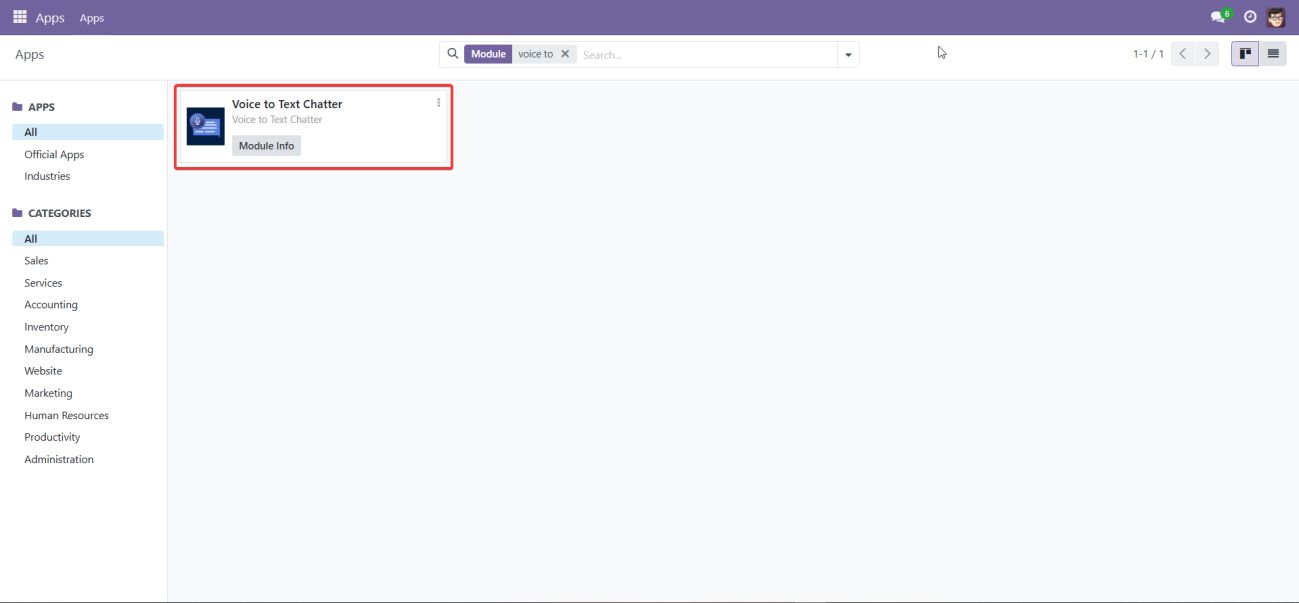
2. Activate Voice Input – Click the Microphone button in the message box.
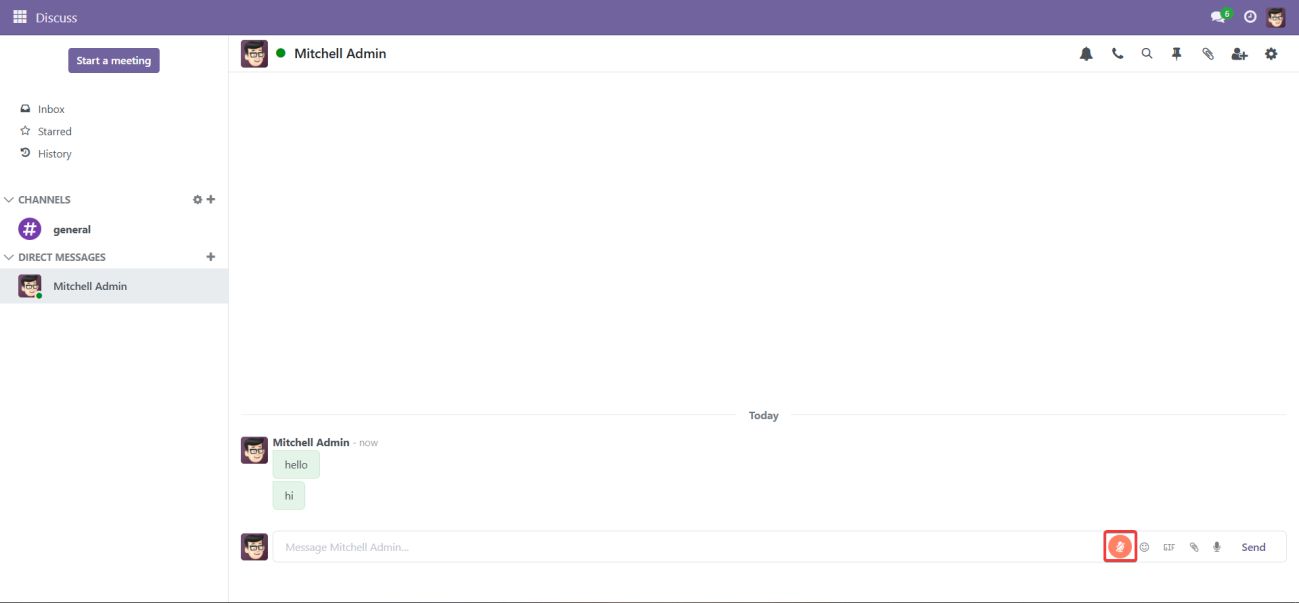
3. Speak Your Message – Clearly dictate the message you want to send.
4. Send the Message –
- Say “GO” to send it immediately.
- If no command is given, the message will be sent automatically after 5 seconds.
5. Discard a Message – Say “RESET”to delete the message before it's sent.
6. Stop Recording –
- Say “STOP RECORDING” or
- Click the Microphone button again to manually stop recording.
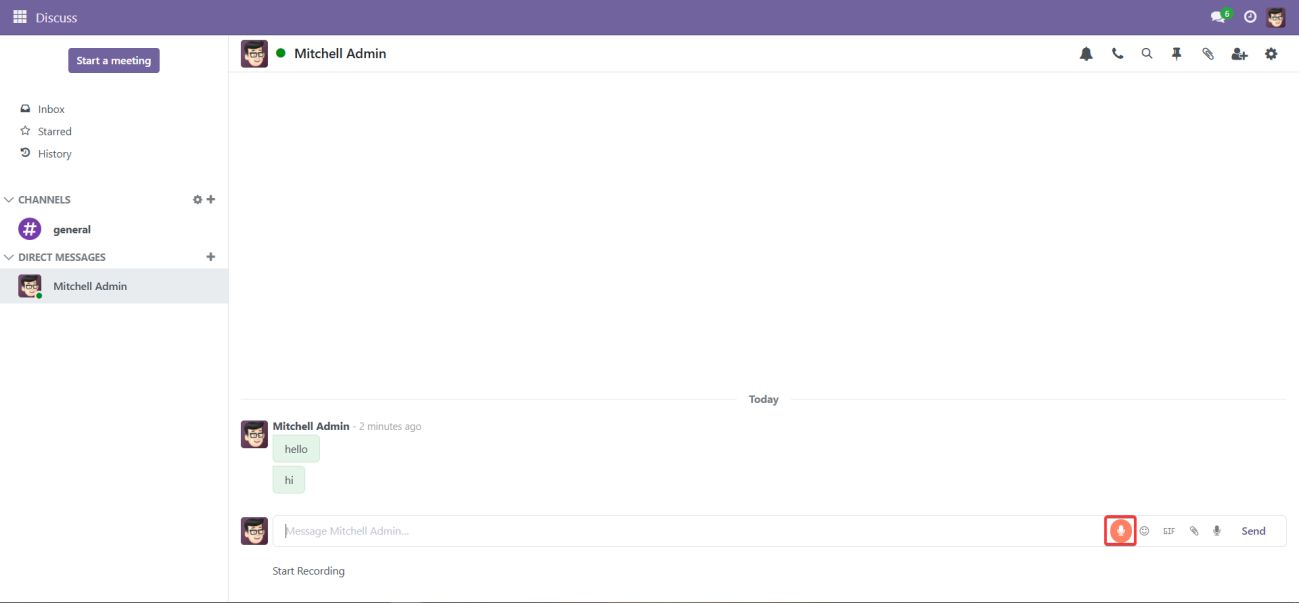
4. Technical Requirements/Compatible With:
- Compatible with: Odoo Community v18.0, Odoo Enterprise v18.0
5. Supported Languages
- Voice input will be converted to text in English language only.
6. Limitations
- Supported only in Web Speech API-enabled browsers (For example Google Chrome, Safari, etc). Most browsers allow mic permission to only https-enabled sites.
- Limited support on mobile browsers due to security constraints. To detect speech on mobile, the microphone button must be pressed each time, including for commands like "GO," "RESET," and "STOP RECORDING."
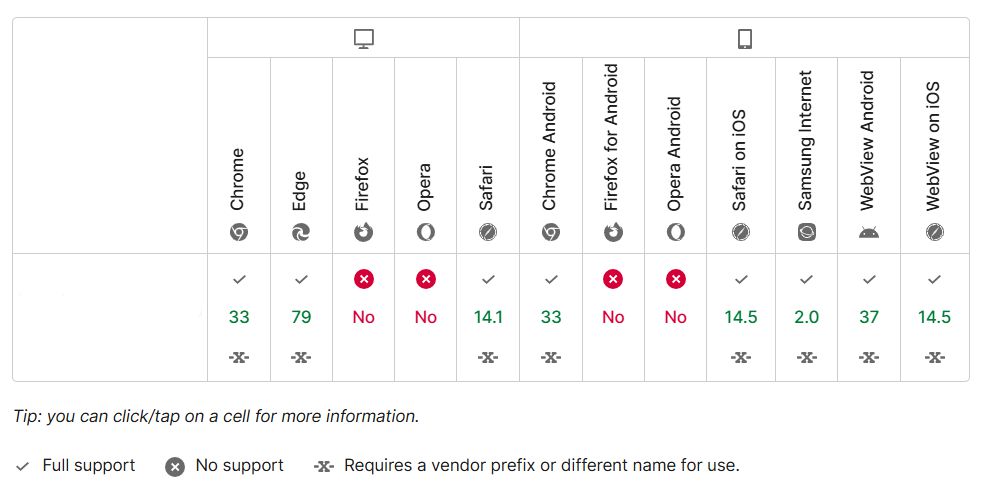
- For more details about browser compatibility please check below link.
Browser Compatibility
7. Changes Log / Release Notes
- Version 1.0.0: March 2025
- Initial Release
8. Support
If you have questions, use our contact form at webshopextension.com or email at support@webshopextension.com.