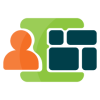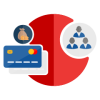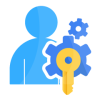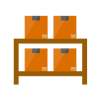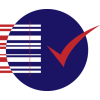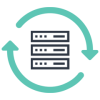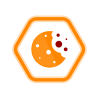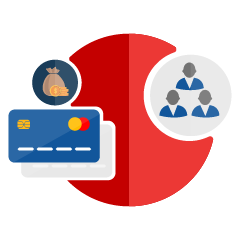Product Specification
Payment Restriction based on Customer Group is a Magento 2 extension developed by PIT Solutions which helps admin users to show or hide payment methods for certain customer groups in frontend.
Features
- Admin can show or hide payment method according to customer group.
- Payment methods and customer groups are shown in a single page for easy access.
- Only enabled payment methods shows in the backend configuration payment list.
- Admin has "allow" and "deny" options.
- Admin can restrict payment methods for each website.
Installation
To install the Payment Restriction based on Customer Group Extension for Magento 2, follow the steps below. Please ignore these steps if you are using composer to install the extension.
1) Download the extension.
2) Access your web server directories and unzip and upload the content of the zip file to app/code/Pits/ PaymentMethodByCustomerGroup directory.
3) Run the following commands from the SSH terminal of the server to complete the installation.
- Enable the module - php bin/magento module:enable Pits_PaymentMethodByCustomerGroup
- Update the database schema - php bin/magento setup:upgrade
- Generate and pre-compile classes - php bin/magento setup:di:compile
- Deploy static files - php bin/magento setup:static-content:deploy
- Clear the cache – php bin/magento cache:flush
Screenshots / Video
Can access Payment Methods By Customer Group extension from Stores > PITS Configuration > Payment Methods By Customer Group
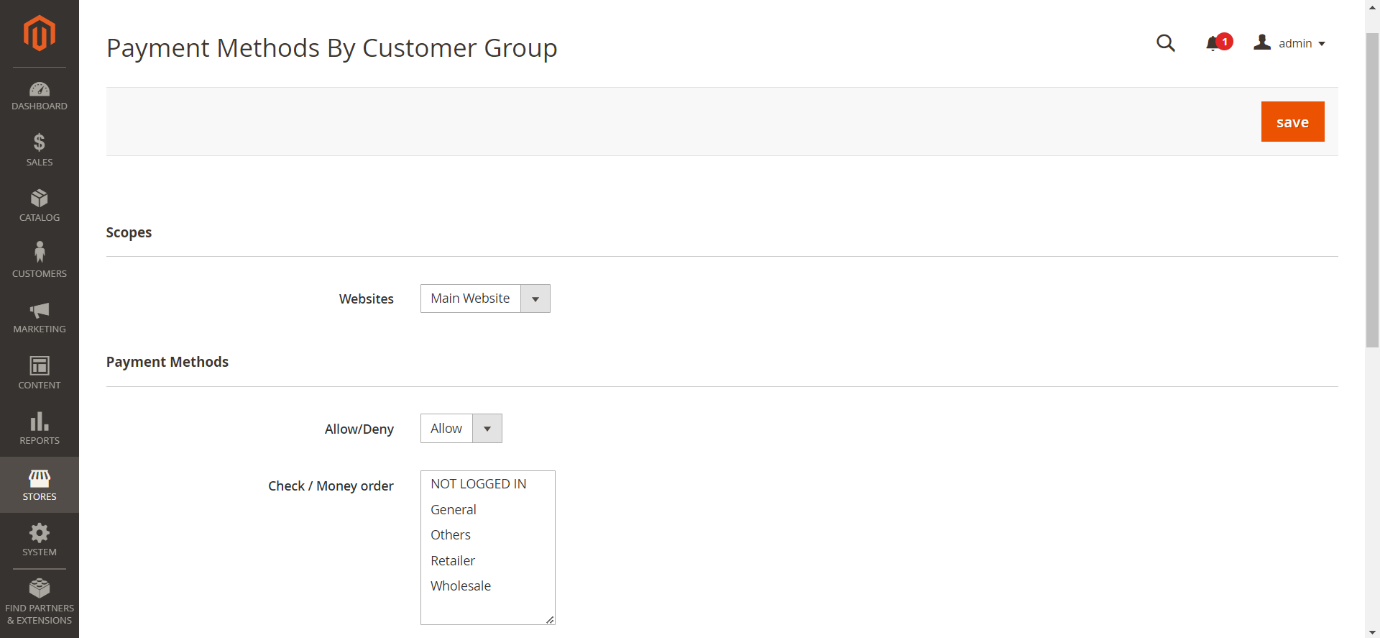
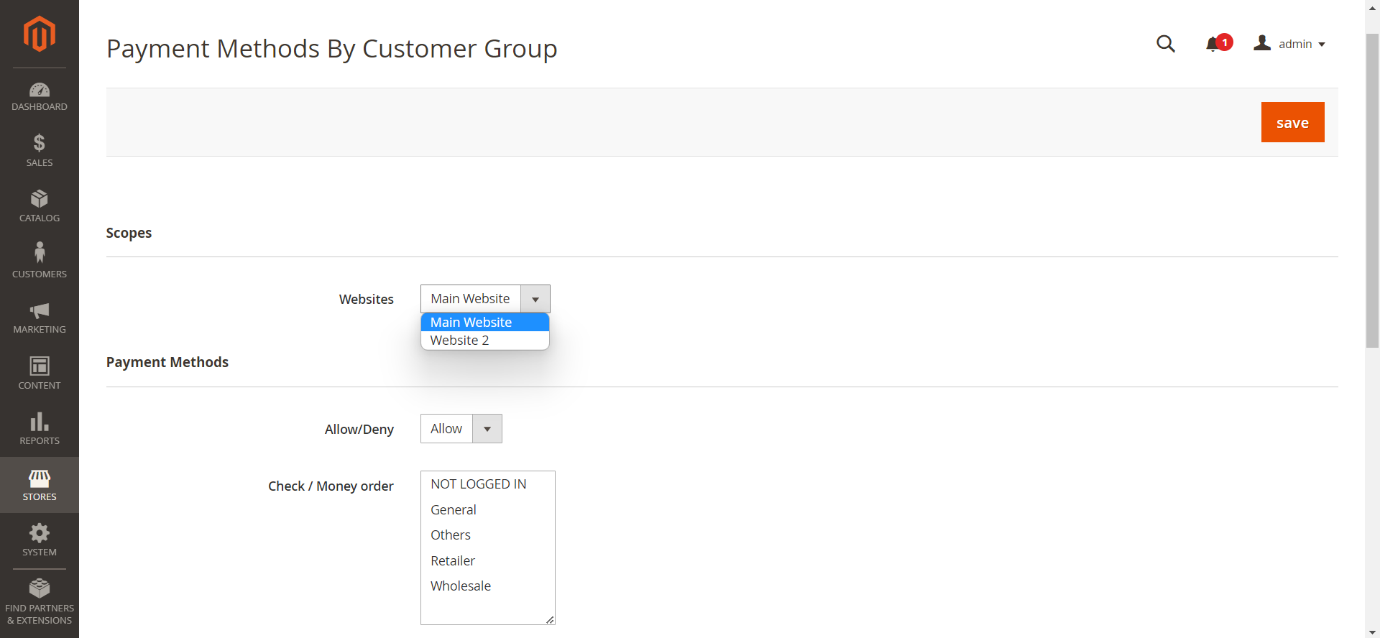
Available websites are listed in dropdown “Websites”.
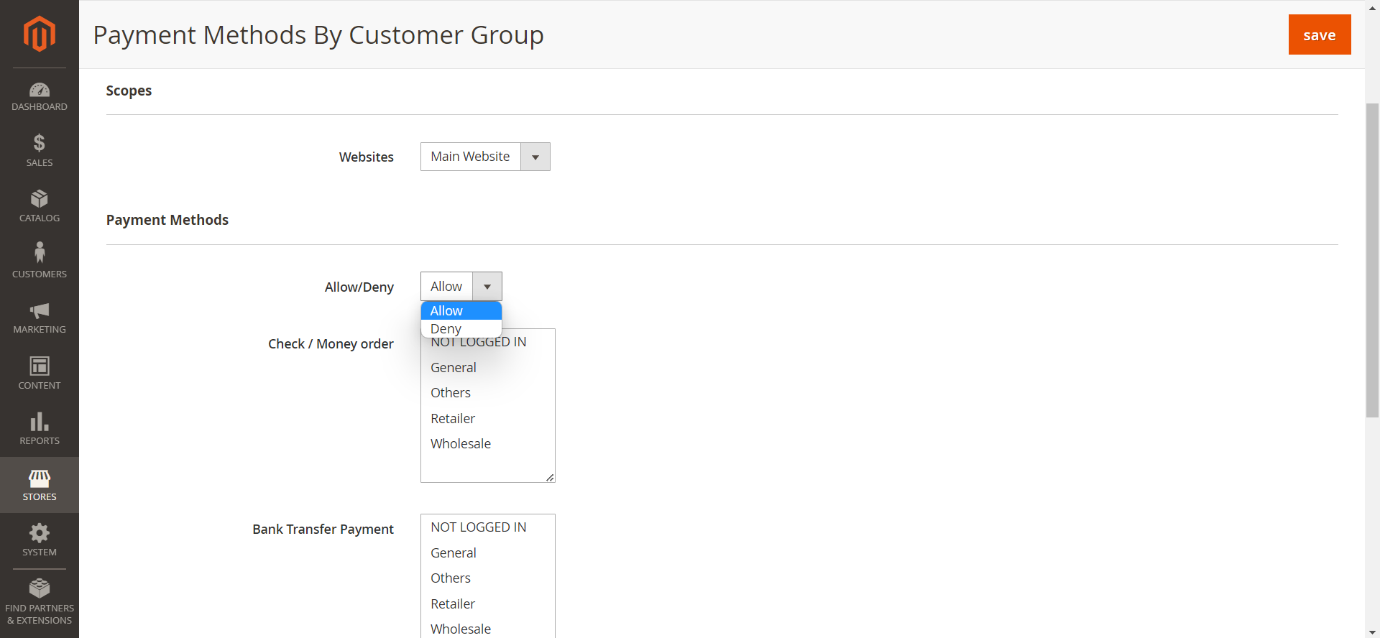
The dropdown “Allow/Deny” provides the option to Allow or Deny each payment method for customer groups.
Enabled payment methods are listed, and all available customer groups are listed against each payment method.
Use case 1: “Allow/Deny” drop-down is selected with “Deny”. None of the payment methods are denied
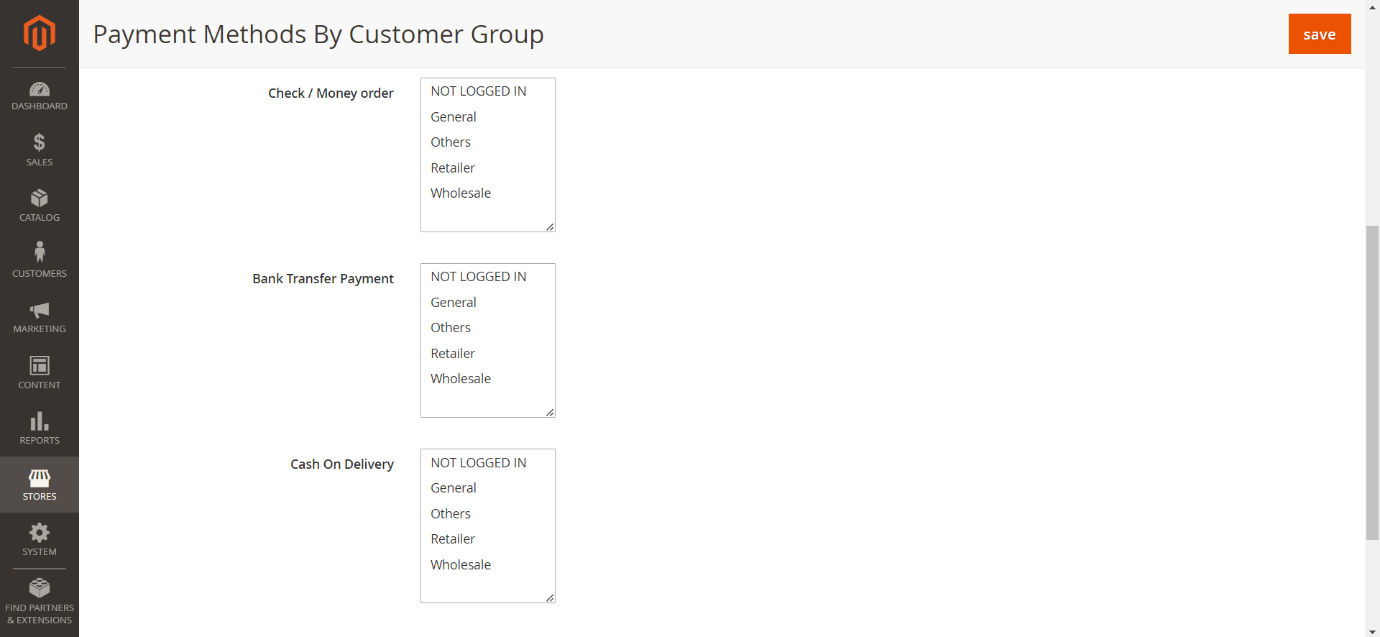
Navigate to Stores > PITS Configuration > Payment Methods By Customer Group. If “Allow/Deny” drop-down is selected with “Deny”, then that particular payment method will not be displayed in checkout for the selected customer groups. None of the payment methods are denied here since no customer group selected in the above configuration.
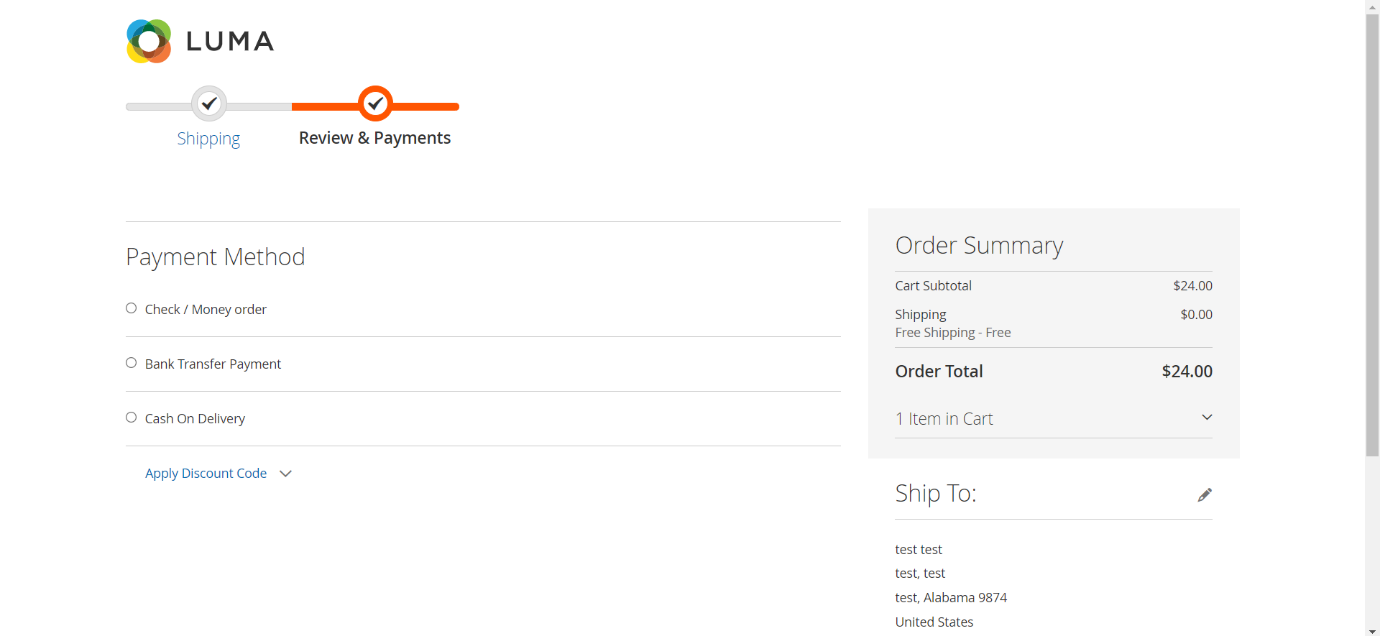
So, all Payment methods are displayed in checkout.
Use case 2 : “Allow/Deny” drop-down is selected with “Deny”.
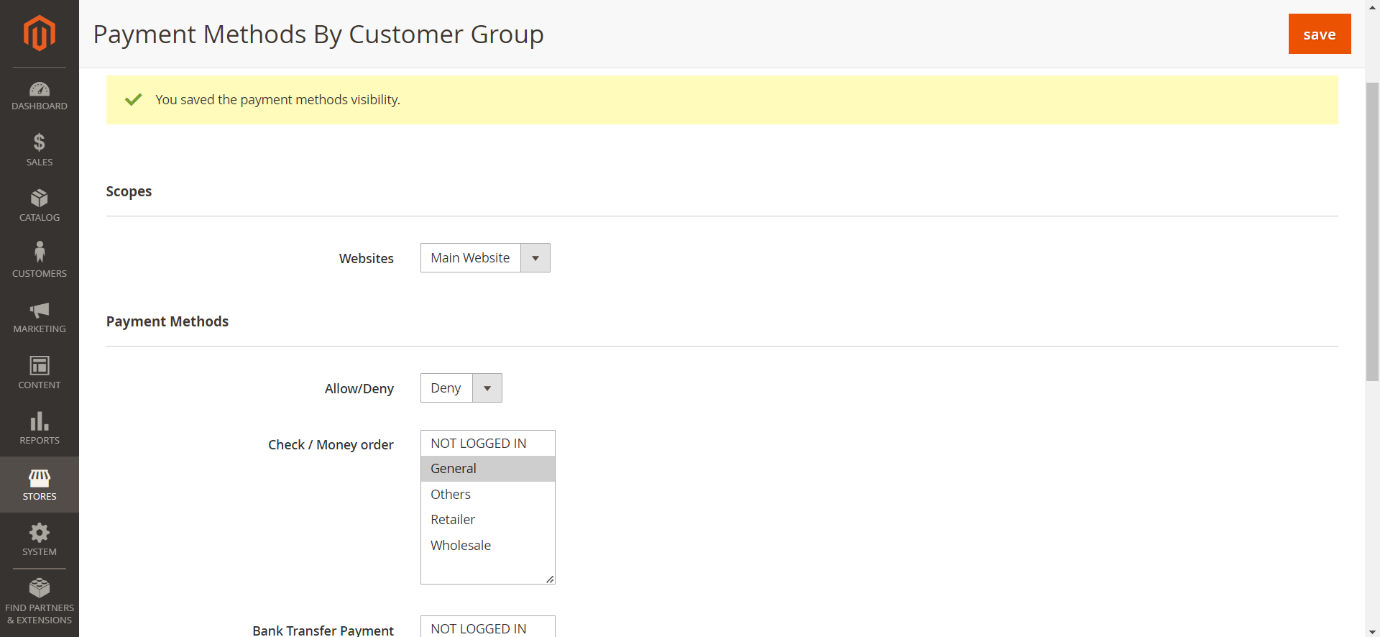
Please note that “Allow/Deny” drop-down is selected with “Deny”. Select a customer group to deny that customer group the selected payment method. Here we selected Check / Money order for General customer group and saved it.
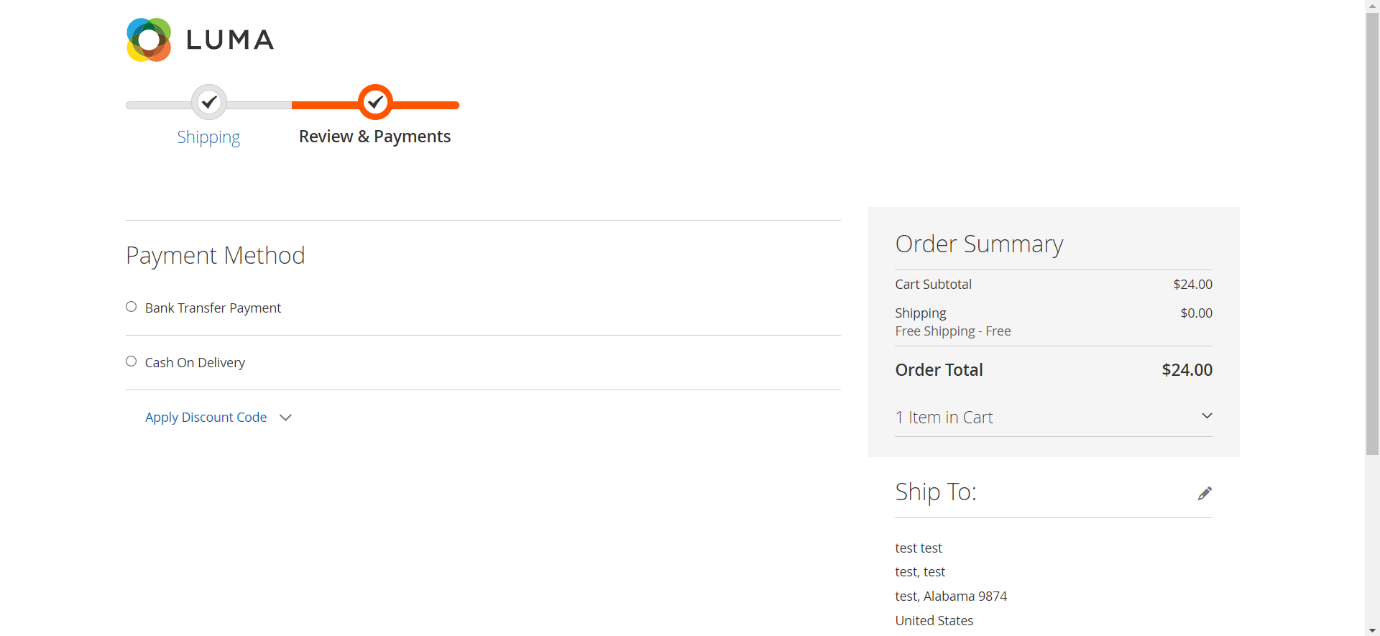
In checkout page, the denied payment method “Check / Money order” will NOT be displayed for General customer group.
Use case 3 : “Allow/Deny” drop-down is selected with “Allow”. None of the payment methods are allowed.
If “Allow/Deny” drop-down is selected with “Allow” and no customer groups are selected, then no payment method will be shown in the frontend.
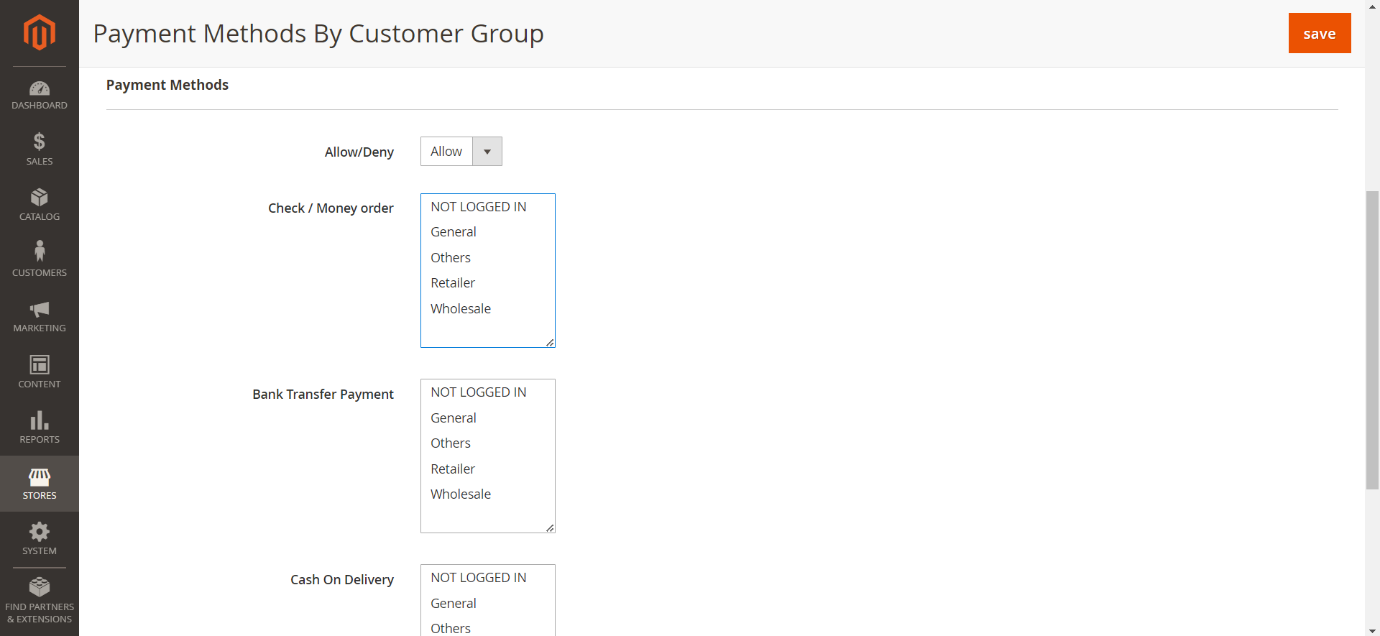
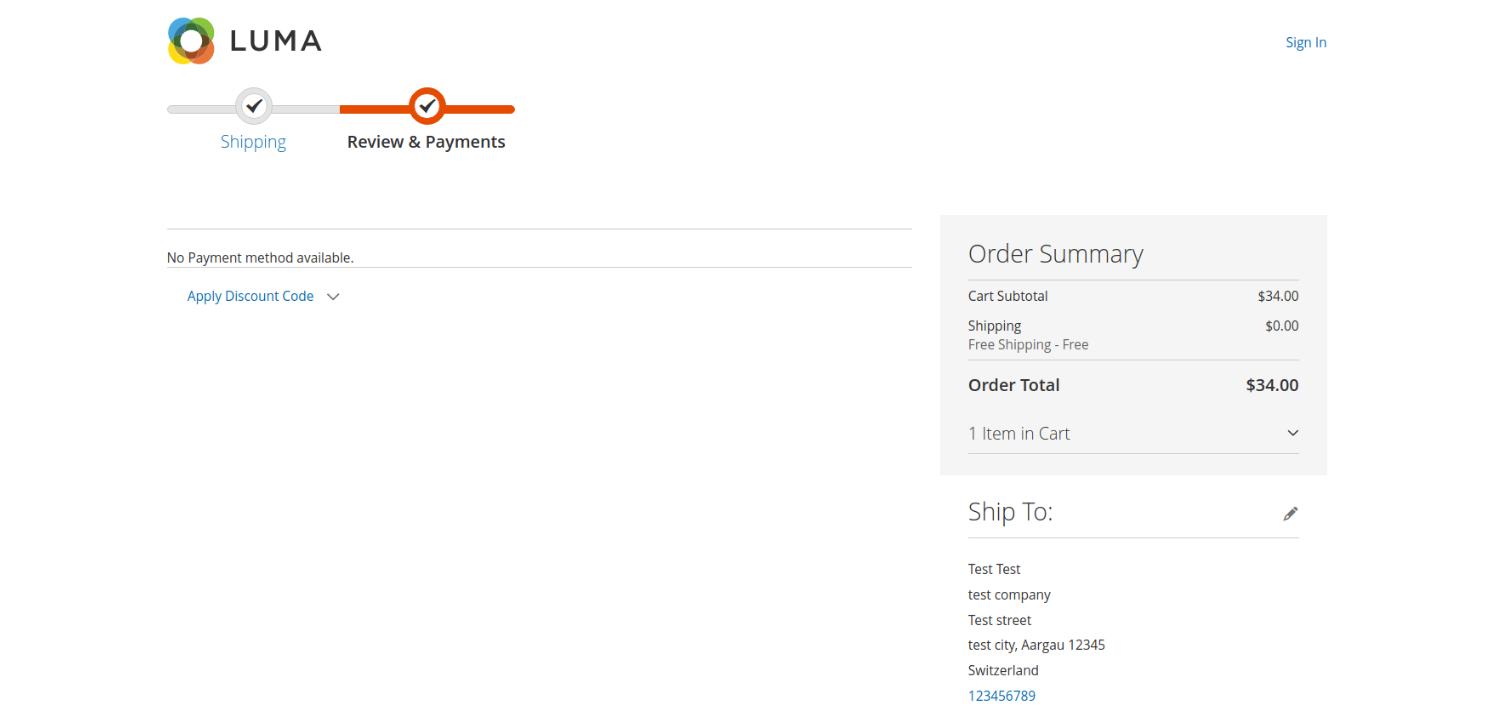
Use case 4 : “Allow/Deny” drop-down is selected with “Allow”.
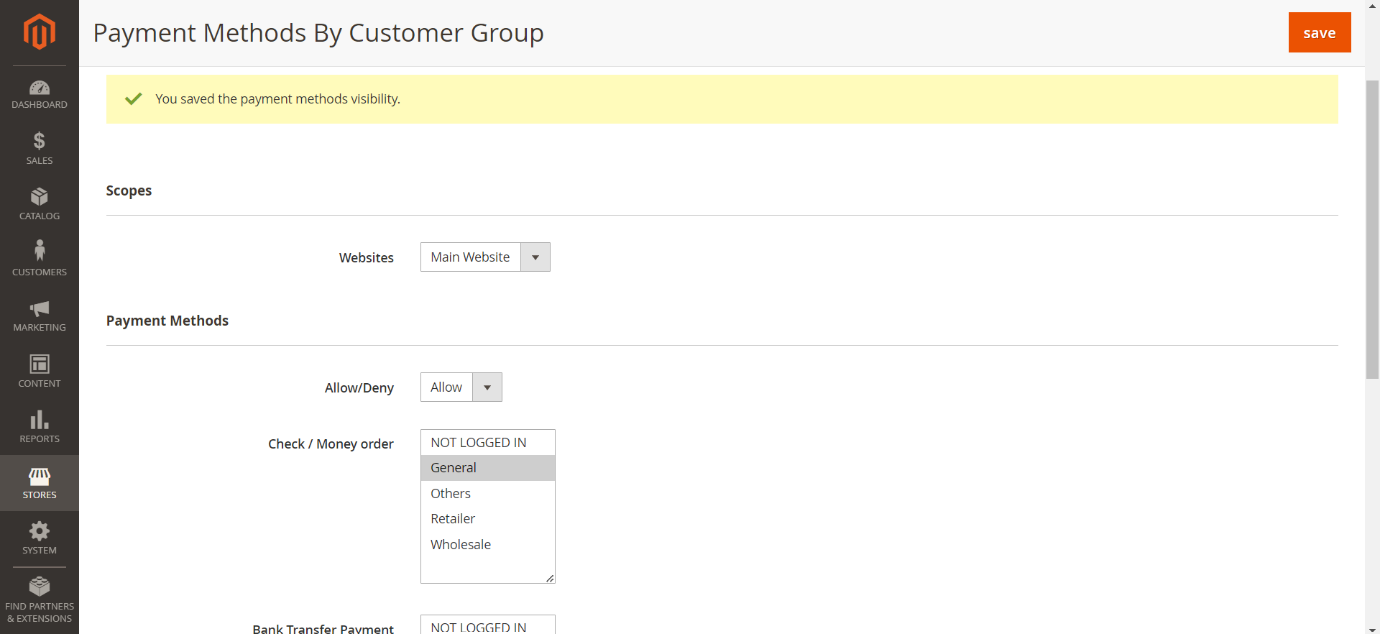
Please note that “Allow/Deny” drop-down is selected with “Allow”. Select a customer group to allow that customer group the selected payment method. Here we selected Check / Money order for General customer group and saved it.
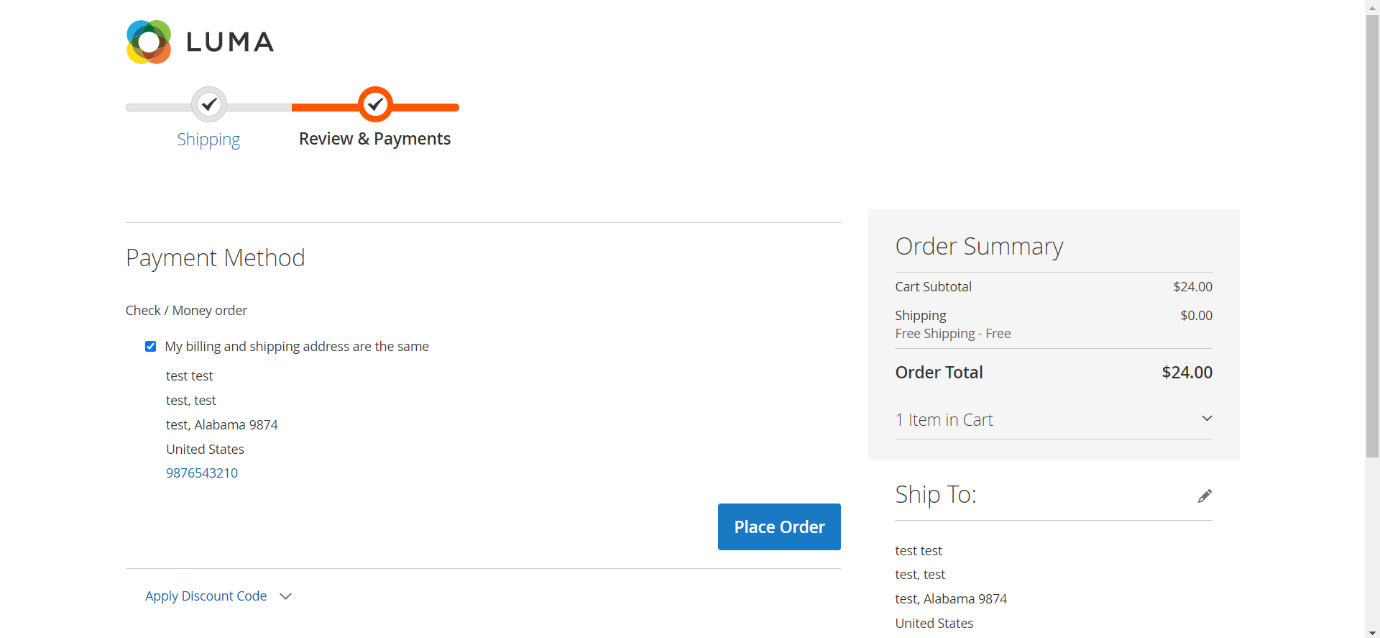
Only the selected payment method is displayed in checkout.
NOTE:Only enabled payment methods in the backend section Stores > Configuration > Sales > Payment Methods will be shown in the "Payment method by customer Group" configuration list.
Technical Requirements / Compatible with:
Magento Open Source (CE) 2.3.x, 2.4.x
Supported Languages
English, German and easily customizable for other Magento supported language pack.
Change Log / Release Notes
Version: 1.0.2
- Compatible with Open Source (CE): 2.4.7-p1.
Version: 1.0.1
- Compatible with Open Source (CE): 2.4.6.
Version: 1.0.0
- Admin can show/hide payment method according to customer groups.
- Allow/Deny option for payment methods.
Support
If you have questions use our contact form in webshopextension.com