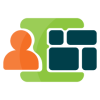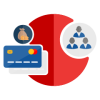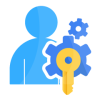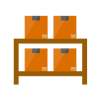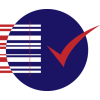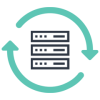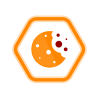1.0 Introduction
The Odoo Recycle Bin extension is designed to address a common challenge faced by Odoo users regarding deleted data. It serves as a valuable addition to your Odoo implementation, ensuring that data is never lost without a trace. This solution is crafted for Odoo users who want to enhance their data management and minimize the risk of accidental data loss.
One of the significant issues faced by Odoo users is the lack of a data deletion history. This absence often leads to confusion and frustration when users believe that their data has mysteriously disappeared. For example, when a crucial record is accidentally deleted, users may wonder where it went and if it can be recovered. Our plugin acts as a robust recycle bin, addressing the problem of data loss. It maintains a comprehensive history of data deletions, allowing users to effortlessly restore deleted data. This functionality is available for models with archive and unarchive actions, making it a versatile solution for your Odoo implementation. In simple terms, it keeps track of what gets deleted and offers an easy way to bring it back if needed
1.1 Features
- Coupon Generation
- Referral Tracking
- Referral Links
- Commission Calculation
- Coupon Redemption
- Email Notifications
- Customizable Rules
1.2 Configurations
Recycle bin configurations:
This is the configuration of recycle bin button, you can configure in which models form view should the recycle bin button should be shown and archive and unarchive action will be invisible, those models which have archive and unarchive action is there that models will be listed in the “enable trash for models” field in the setting, and we can also set trash duration in which the data in the recycle bin can be permanent deleted in a certain duration.
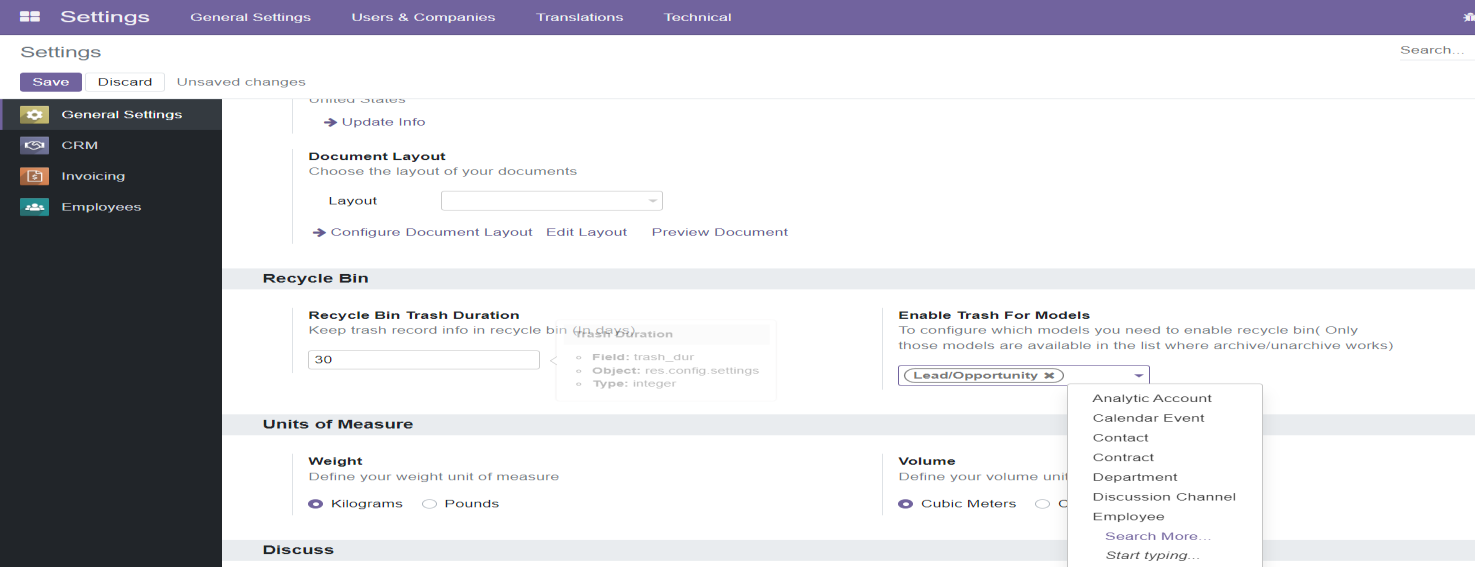
Recycle Bin (Move To Trash) button in the models
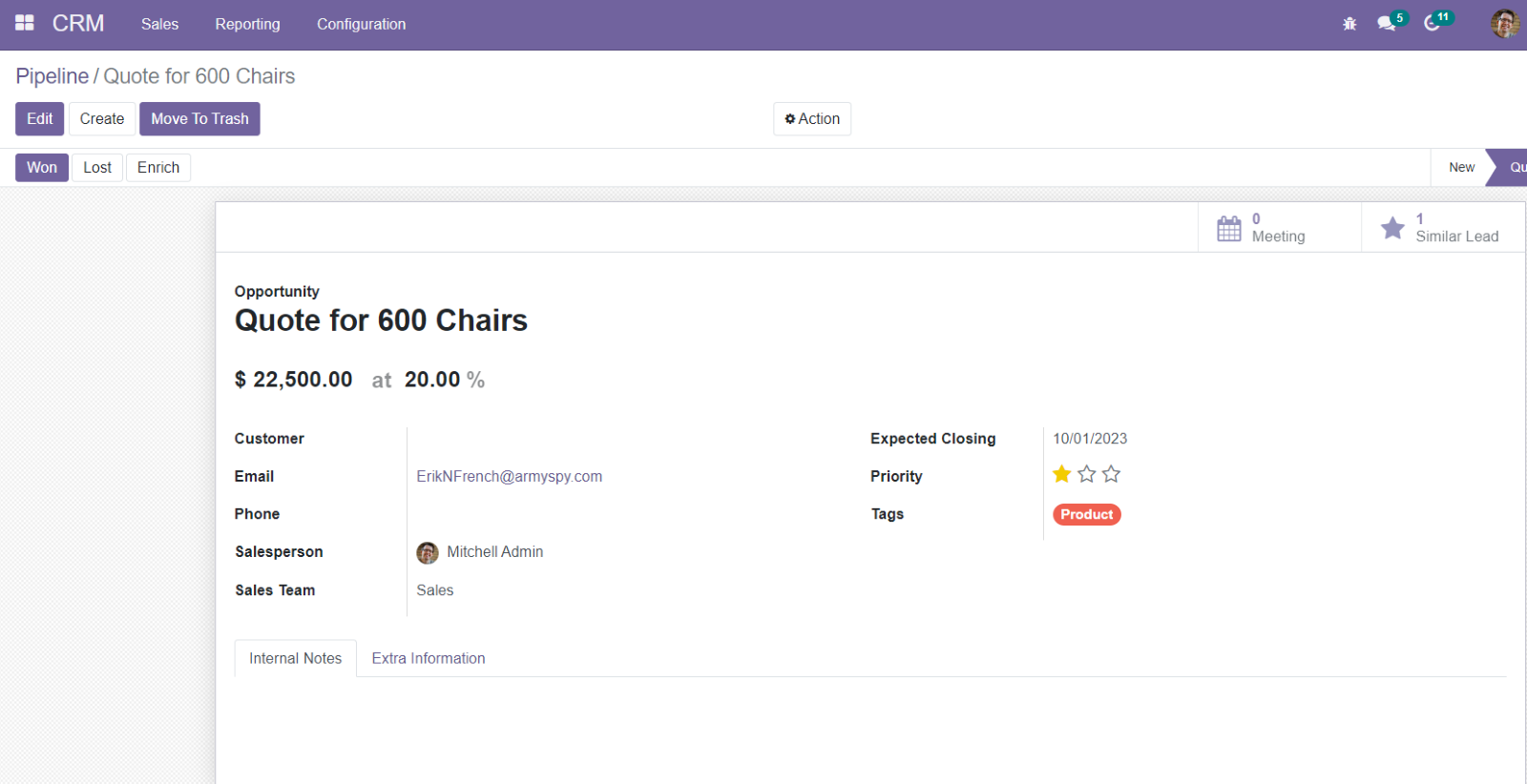
List of data in trash / recycle bin
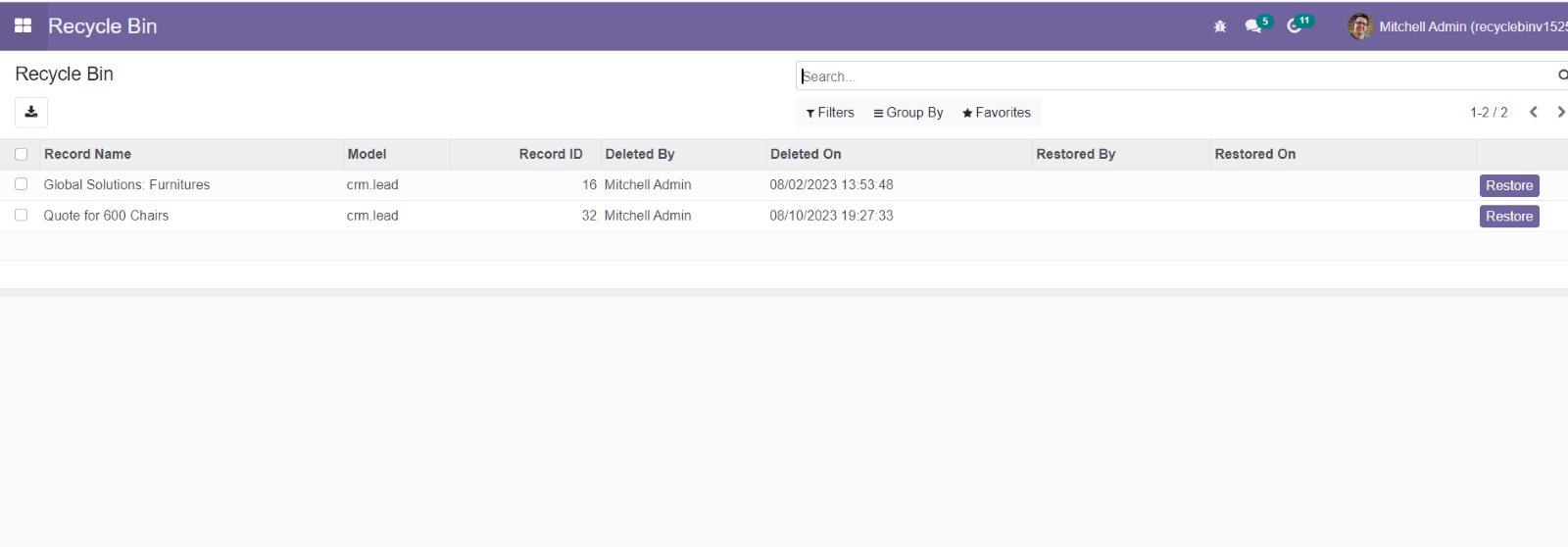
When we click on the Restore button it will go back to that model from which we clicked that Trash button