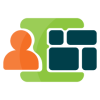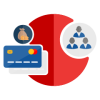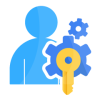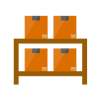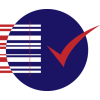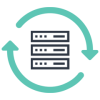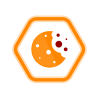1. Pre-requisites
Magento 2.3.1 and higher versions
Wallee module should be compatible with the Magento.
Installation
To install the module, follow the steps below.
- Download the module/extension and unzip it.
- Access your web server directories and upload the content of the folder into
app/code/Pits/RentalSubscription/ directory. - Run the following commands to complete the installation.
-
- Enable the module - php bin/magento module:enable
- Update of the database - php bin/magento setup:upgrade
- Generate and pre-compile classes - php bin/magento setup:di:compile
- Deploy static files - php bin/magento setup:static-content:deploy
2. Rental Subscription Extension with additional support for wallee Gateway for Magento2
Rental Subscription Extension with additional support for wallee Gateway is a Magento 2 extension developed by PIT solutions. It enables businesses to offer flexible rental subscription services for products. With this extension, businesses can set a minimum duration for product rentals, typically measured in days, ensuring customers can enjoy the rental service for a specific period. Additionally, the extension integrates with wallee payment gateway to automate monthly fee deductions after the order is placed, streamlining the payment process. This comprehensive solution simplifies the rental subscription workflow, providing a seamless experience for businesses and customers alike.
3. Features
- Flexible rental subscription services with customizable durations.
- Integration with wallee payment gateway for automated monthly fee deductions.
- Separate rental pricing for each product, allowing for unique rates.
- Option for customers to cancel full subscriptions or individual items.
- Top rental products slider to showcase popular and featured items on the product view page and category page.
- Separate list for subscription orders & cancel rental subscriptions directly in the admin panel.
- Easily view and manage rental subscription orders separately from regular orders.
- Access detailed information about rental subscriptions, including duration and pricing.
- Automated notifications for new subscriptions, cancellations, payment reminders, and payment success.
- Only registered customers are allowed to place orders for rental items in their shopping cart.
- Shopping cart discount allowed for rental products.
- Customers can change the payment method to wallee or offline methods.
- Customers have the capability to place orders with multiple shipping addresses for rental products.
- Admin receives detailed reports for subscription activities, including insightful information about the status of payments and pending dues. These reports are conveniently delivered via email and can also be accessed directly from the admin panel, ensuring efficient monitoring and management.
- Admins can set the maximum rental duration for specific products or the entire products catalog. This gives administrators control to customize rental durations based on product details or business policies.
4. Configuration
From the admin backend, go to Stores > Configuration>PITS Configuration > Rental Subscription.
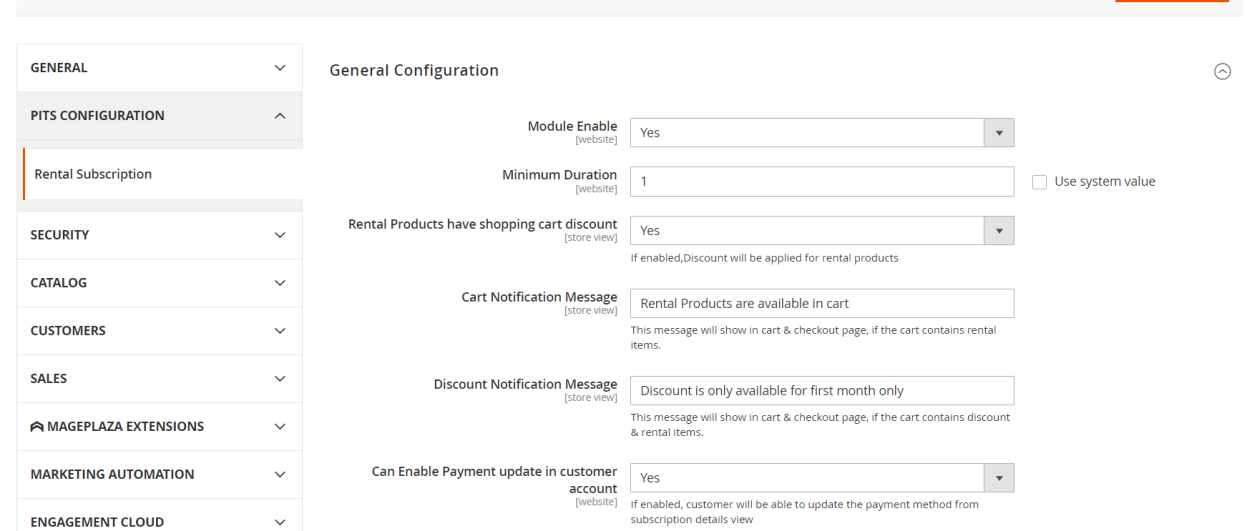
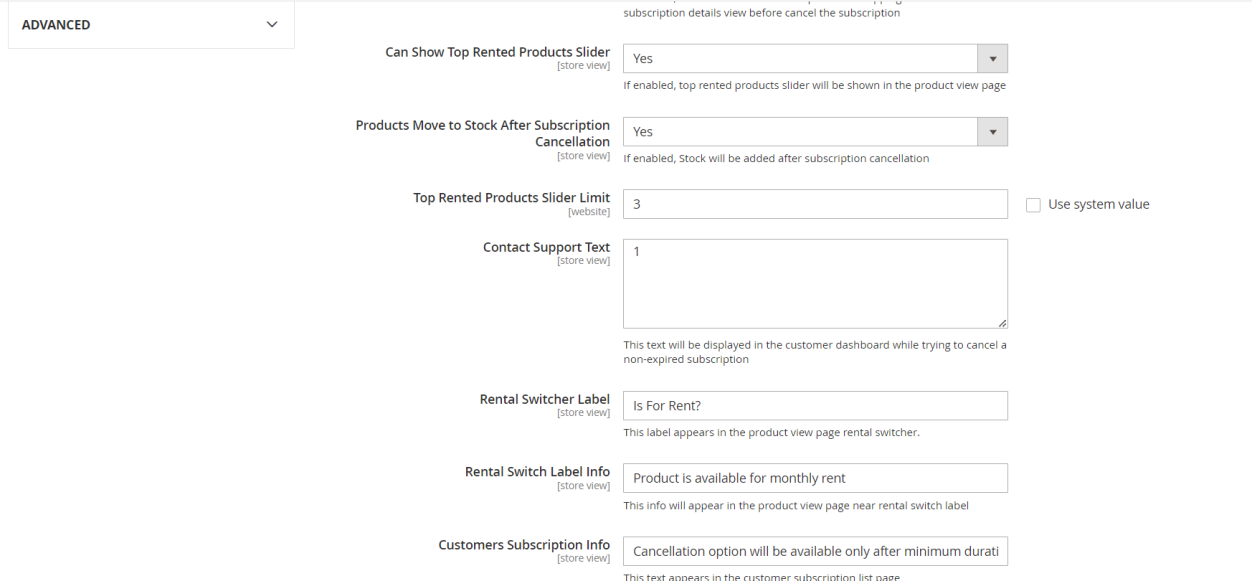
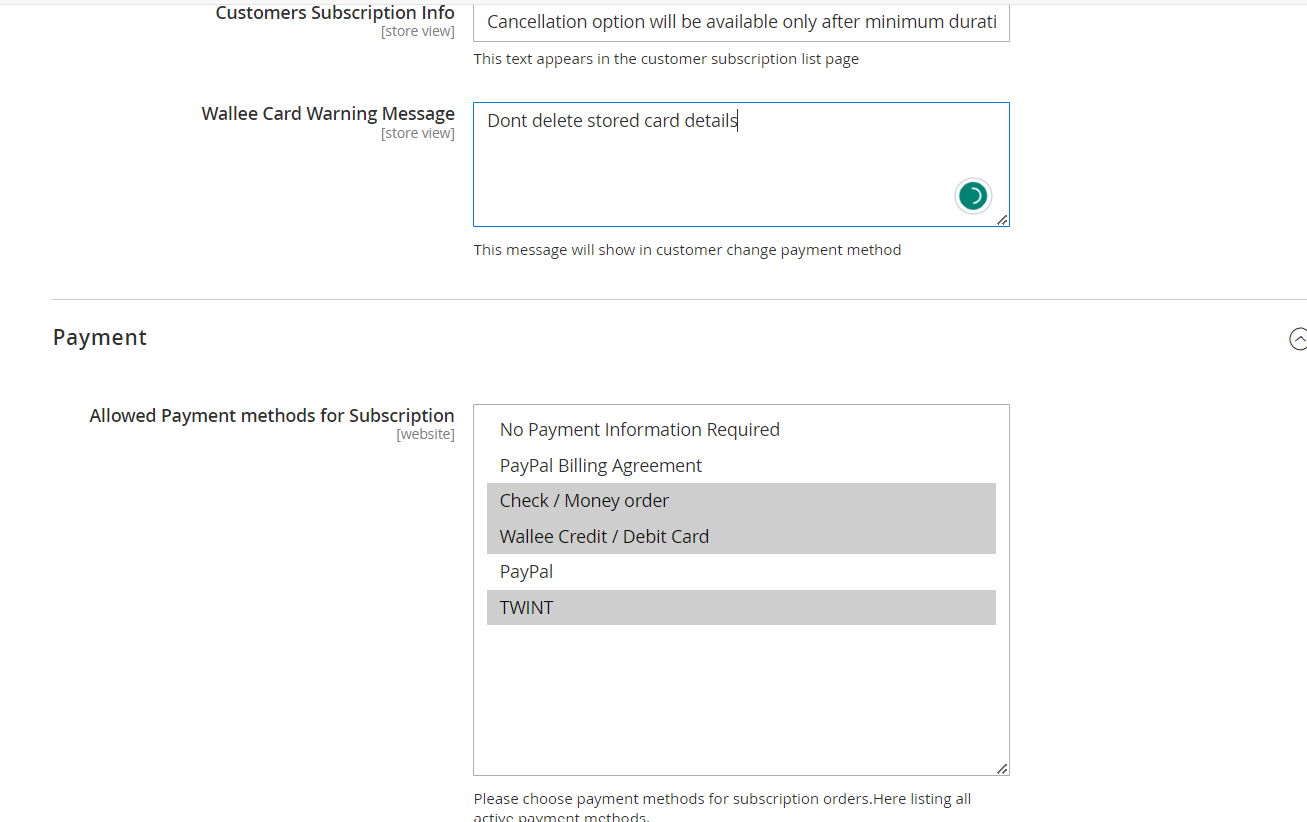
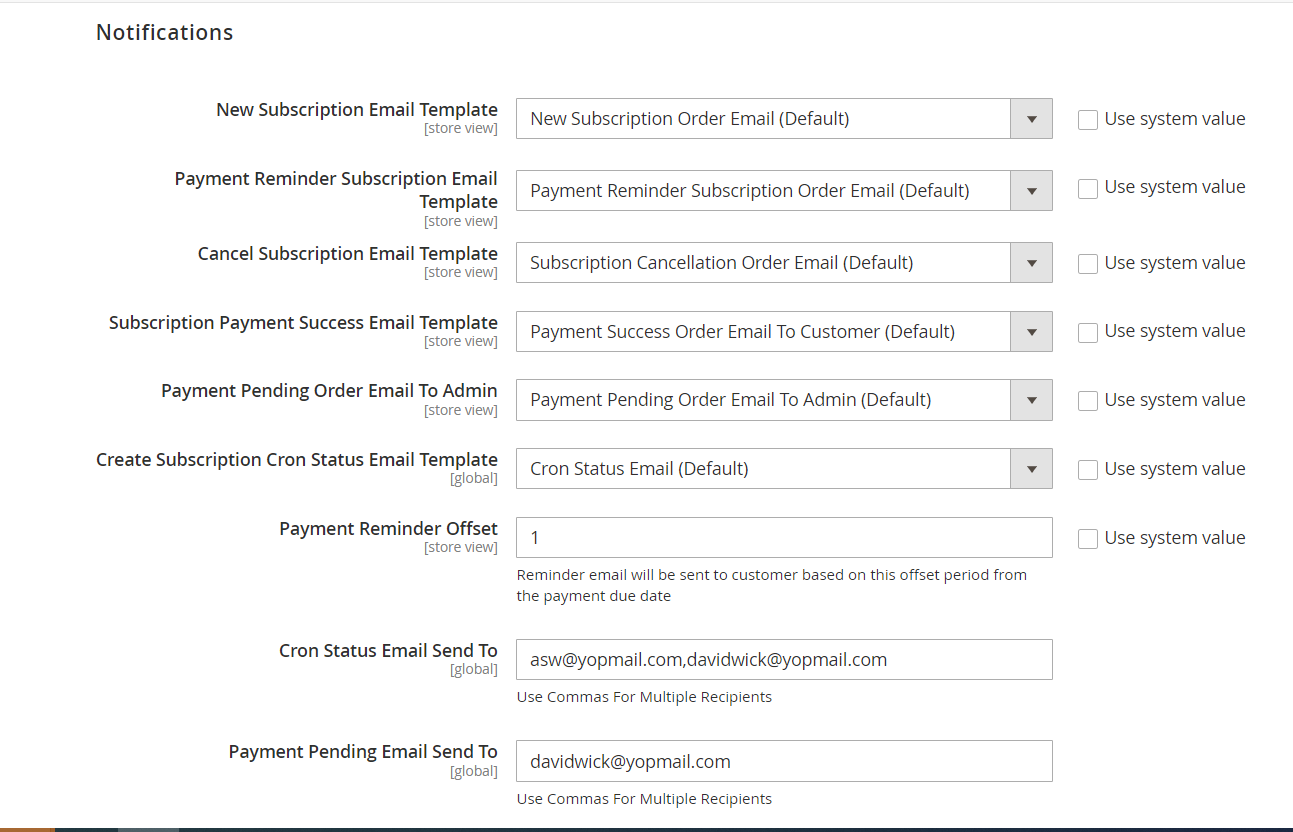
- Enable: Enable/Disable extension.
- Minimum duration: Sets the minimum rental duration for a product in days.
- Rental Products Having Shopping Cart Discount: If enabled shopping cart discount is allowed for rental products.
- Discount Notification Message: Add a custom message to inform customers about discount related details if rental items having discount in a cart.
- Cart Notification Message: Add a custom message to inform customers about rental items in their cart and checkout pages.
- Enable Payment Method Update: If enabled customer will be able to update payment method from subscription detail view.
- Enable Shipping Address Update: If enabled customer will be able to update shipping address from subscription detail view.
- Can Show Top Rented Products Slider: If enabled, top rented products slider will be shown in product and category page.
- Top Rented Products Slider Limit: Based on count the product slider will show.
- Contact Support Text: It will be displayed in the customer dashboard when attempting to cancel if it does not meet the minimum rental duration of a product.
- Rental Switcher Label: It will be displayed on the rental product page as a swatch label.
- Rental Switcher Label Info: It will be displayed on the rental product page as a swatch label information.
- Customers Subscription Info: It will be displayed on subscription list on customer my account page info icon.
- wallee Card Warning Message: It will be displayed on the change payment method in customer dashboard.
- Payment Options: We can set allowed payment methods for subscription Order.
- Email Template Notifications: In this section we can set email templates for new subscription orders, payment reminders, payment success, payment confirmation & cancellation.
- Payment Reminder Offset: It will be used to send the payment reminder email to customer based on this offset in days.
- Payment Pending Email Send To: It will be used to send the payment pending email to admin
- Cron Status Email Send To: It will be used to send the child order creation for subscription orders.
5. WorkFlow
Catalog -> Product -> Add Product/Edit Product
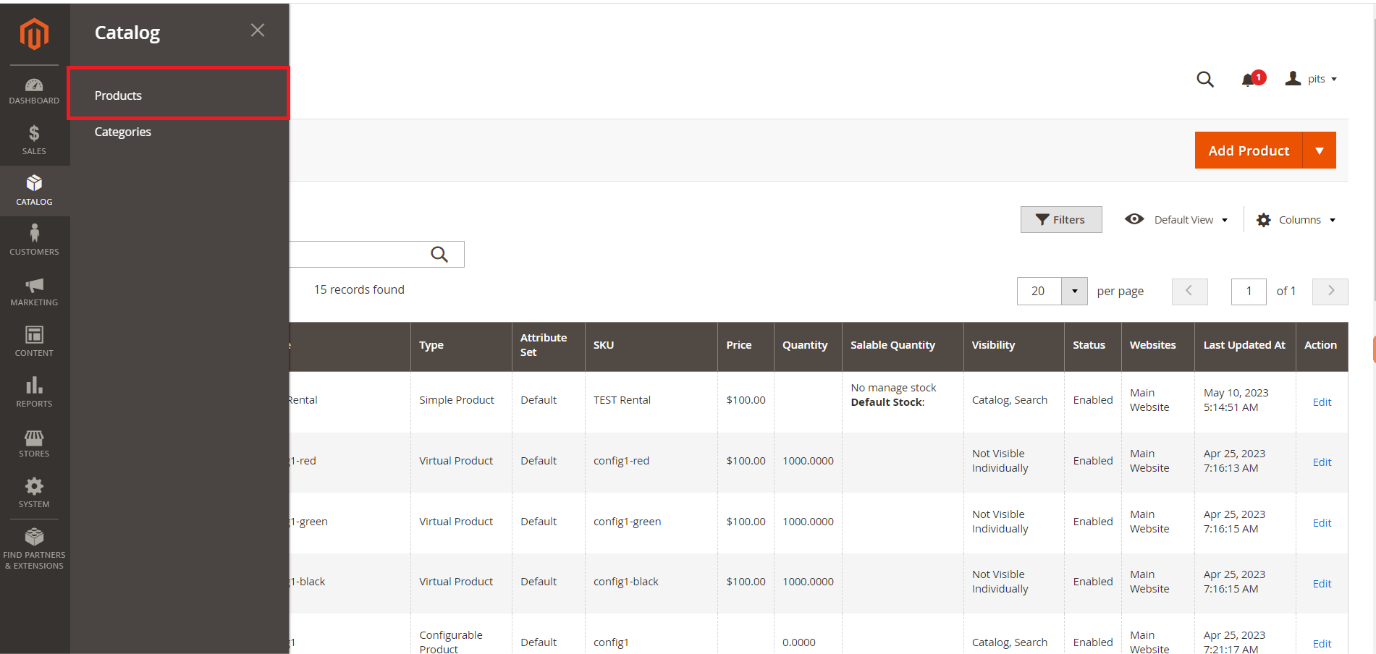
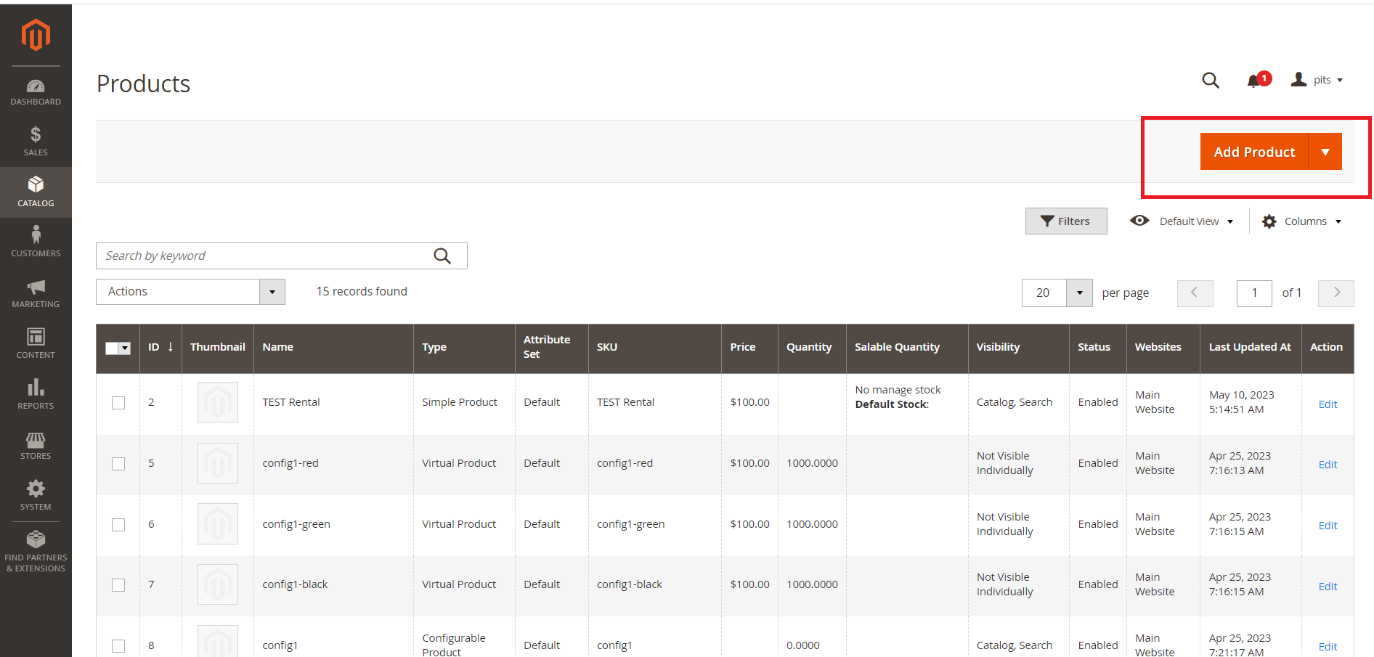
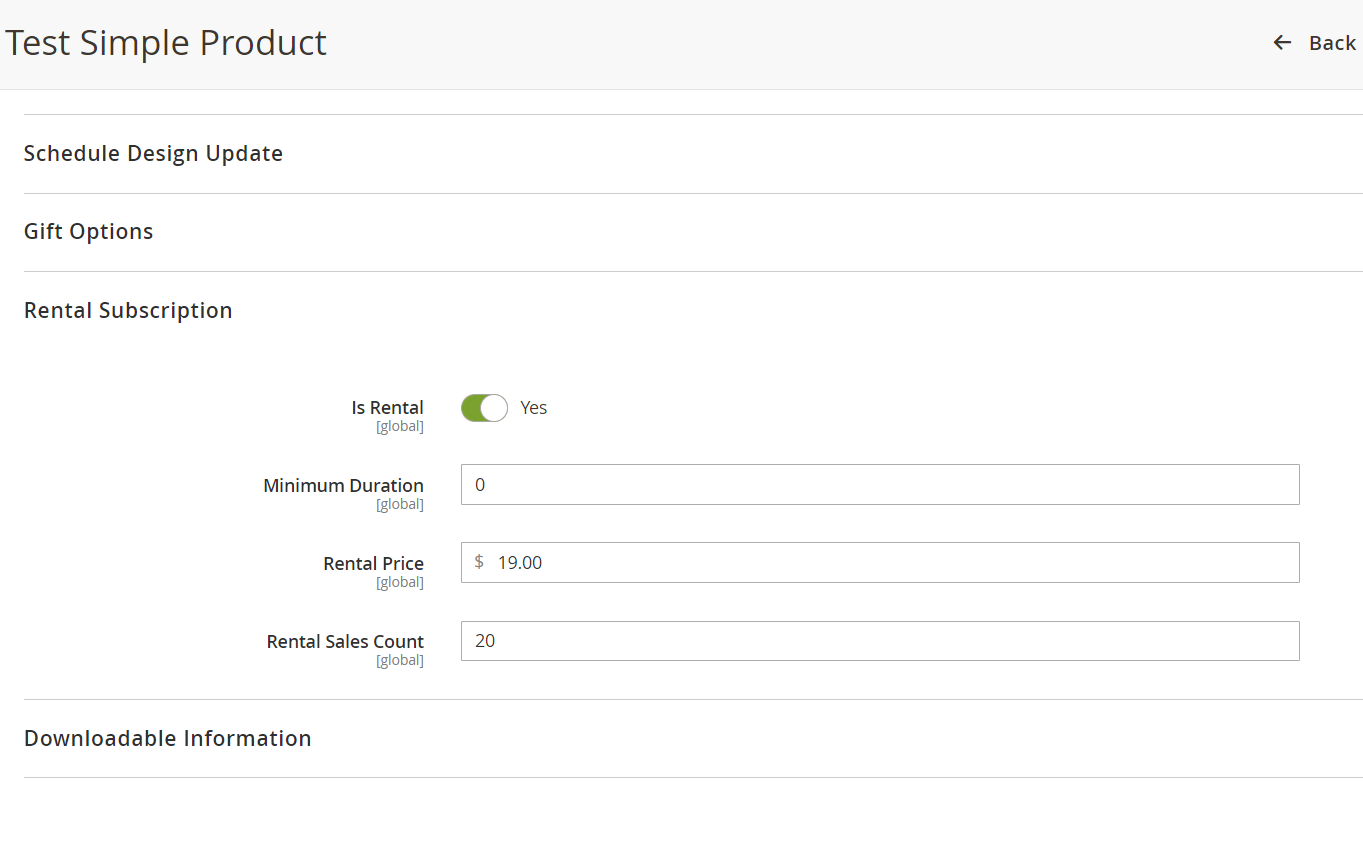
Rental Subscription Section
We can indicate whether a product is available for rental or not. If it is available, a rental swatch will be displayed on the product view page. Additionally, we can set a minimum duration for the rental period and specify the rental price.
Subscription: Sales-> Subscription
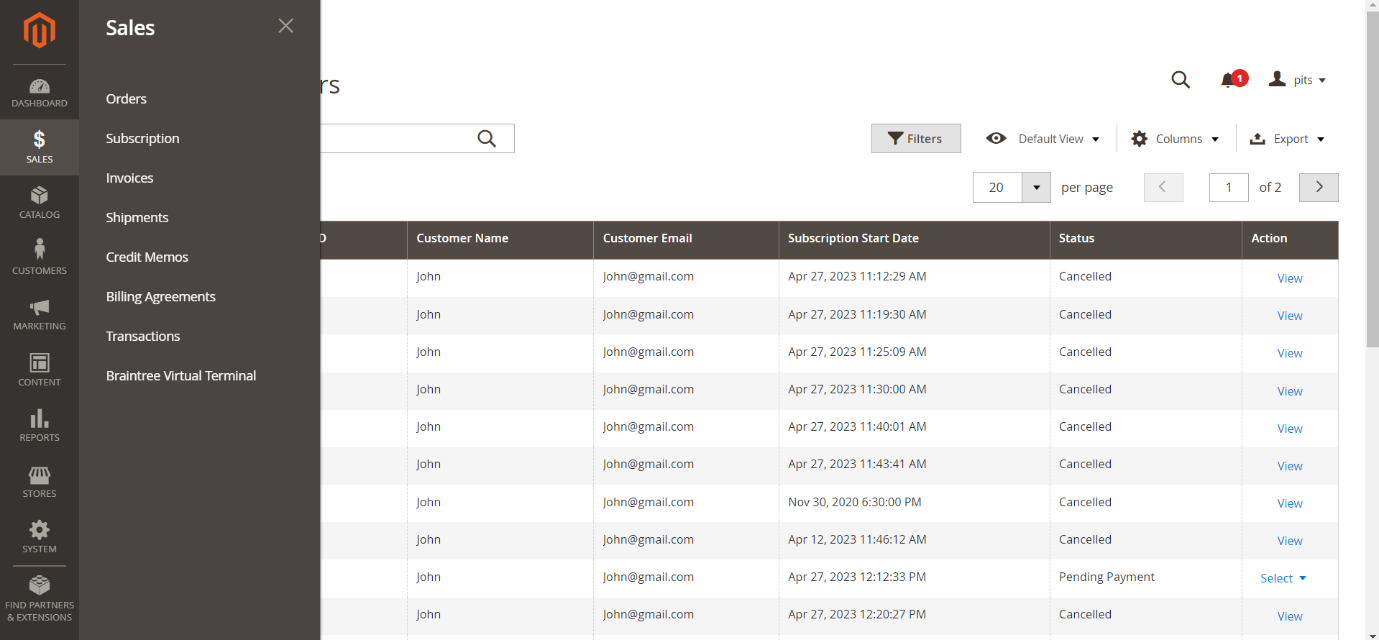
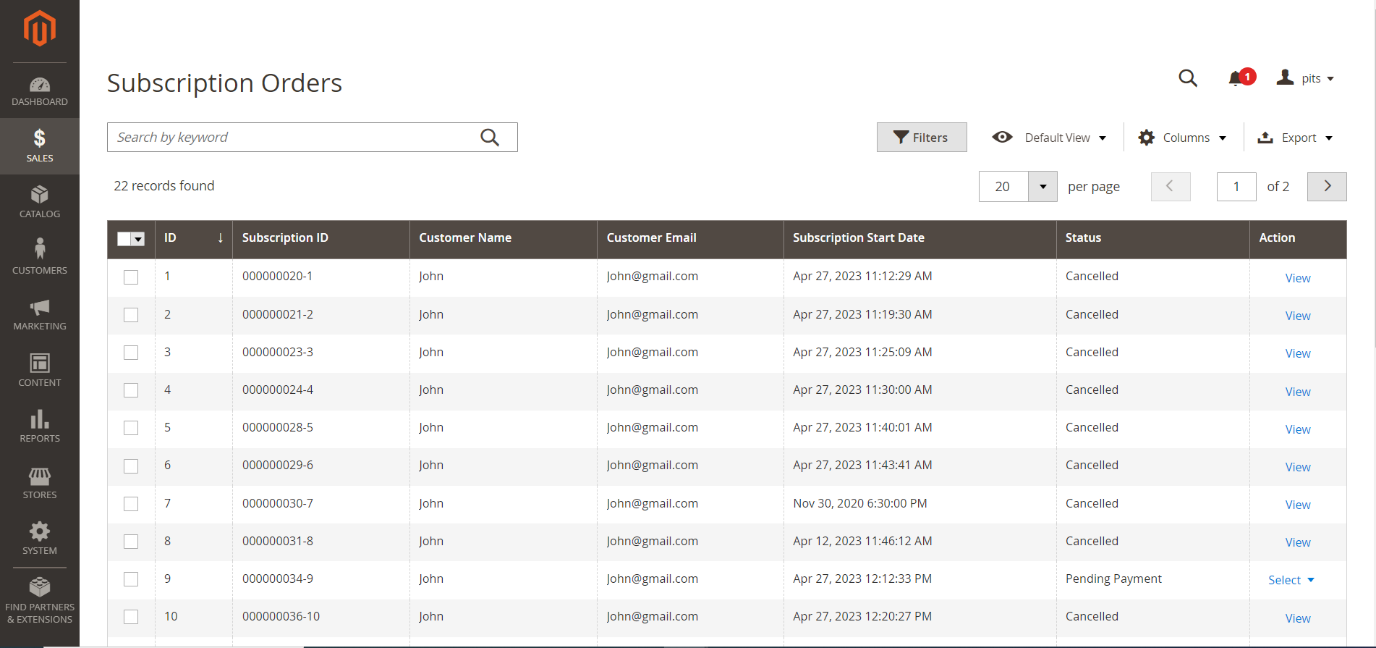
On this page, you can view and manage subscription orders, including details such as subscription ID, start date, status, and customer information. You can easily view and cancel subscriptions.
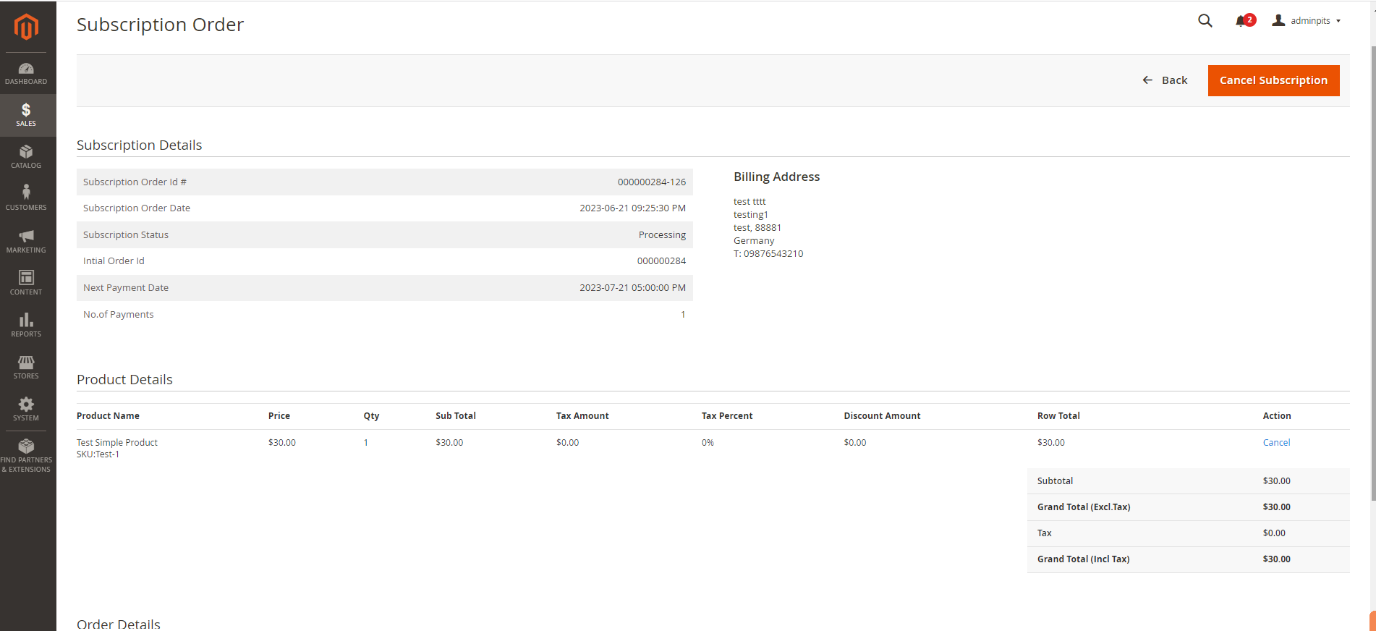
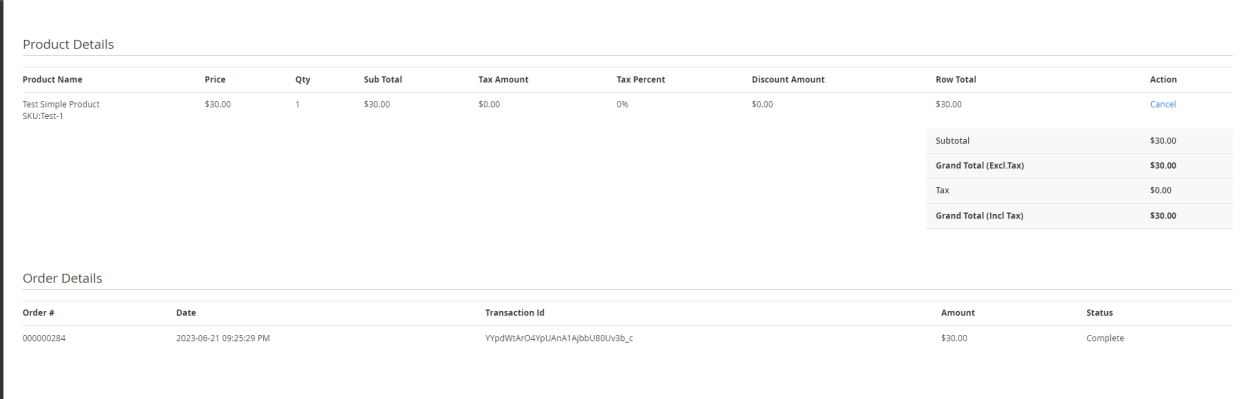
In the subscription view, you can find the following information: subscription ID, customer details, product details with a cancel option, next payment date, number of payments made by the customer, payment details, and the billing address of the customer.
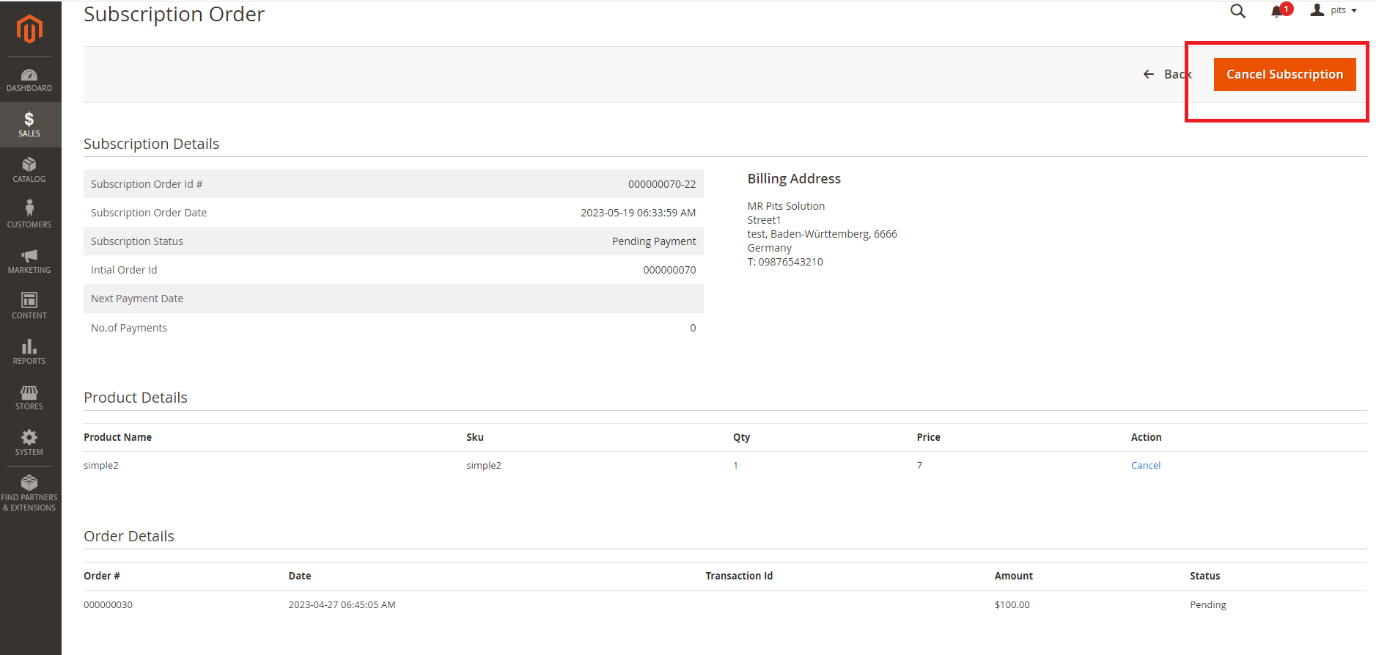
When you click the cancel button, the subscription will be cancelled, and a notification email will be sent to the customer.
Order View
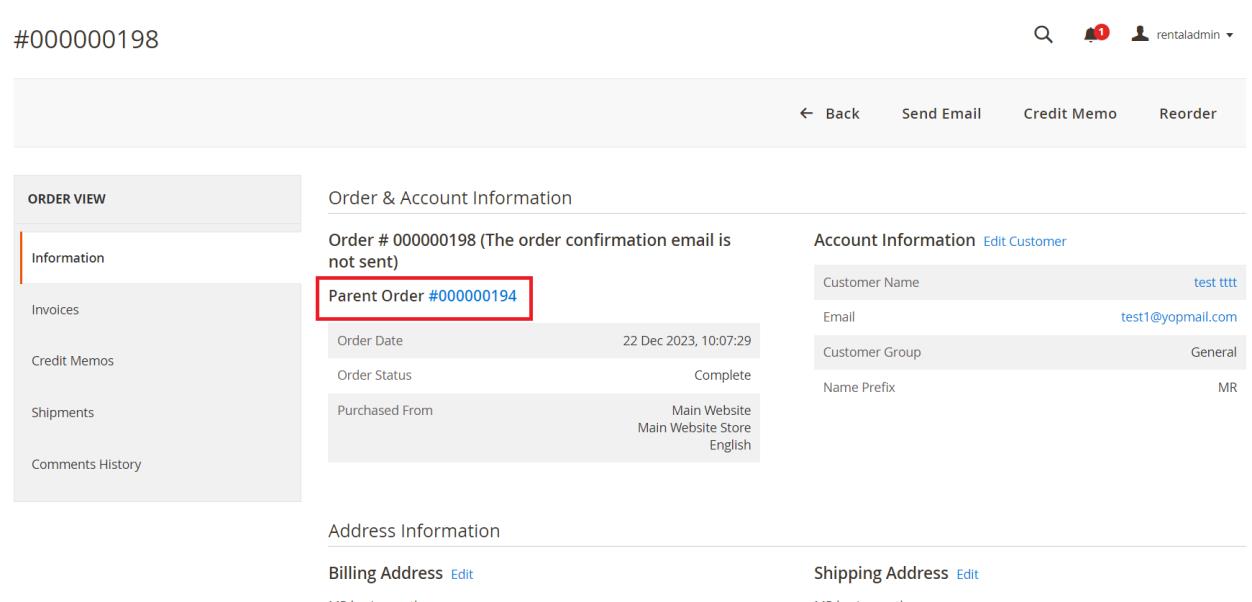
We can retrieve the primary parent order or subscription details link from the view.
Subscription Report
Reports->Sales-> Subscription Report
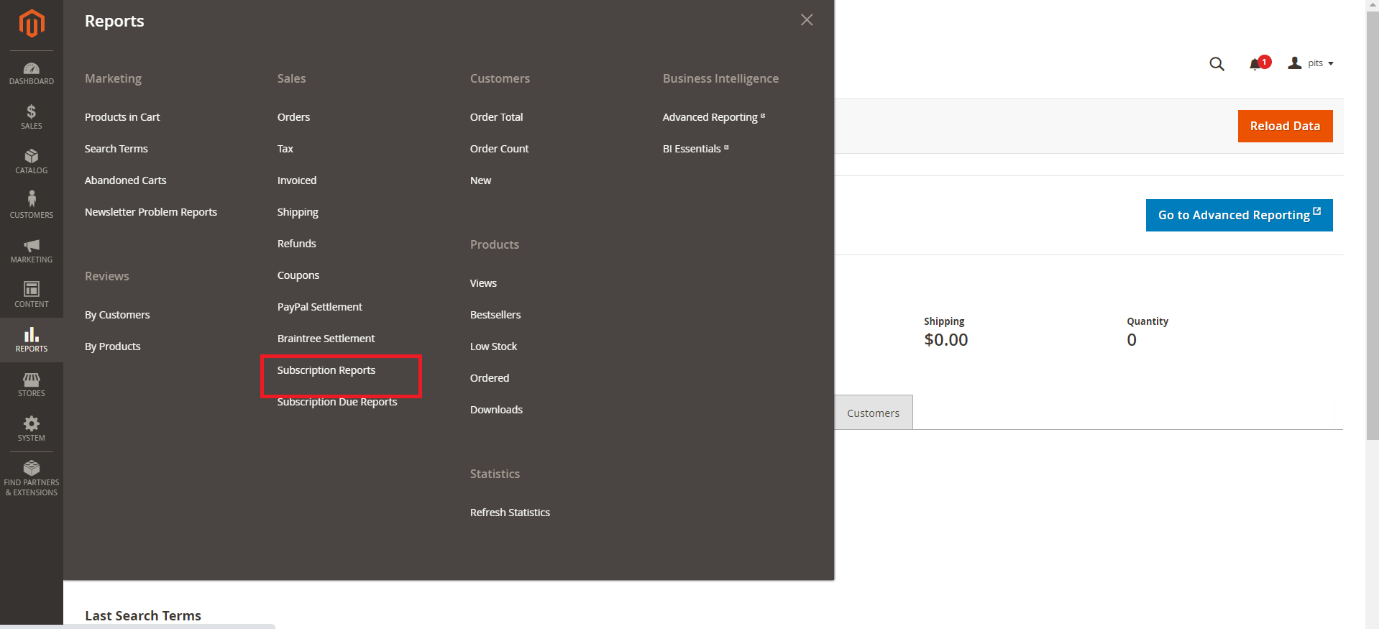
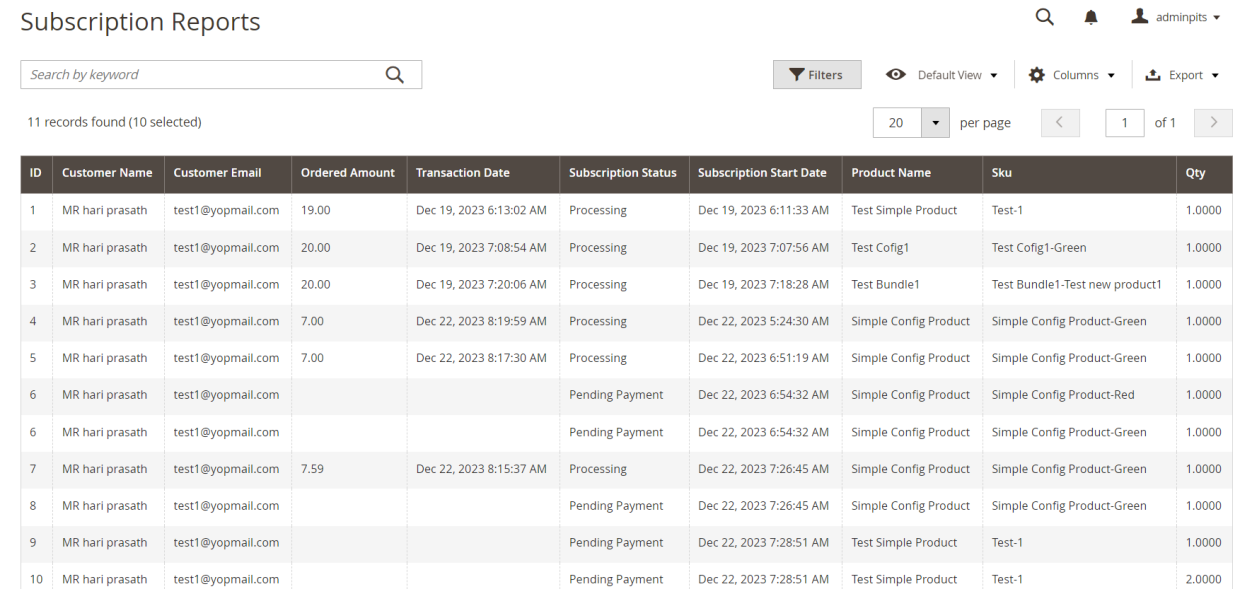
The subscription report provides essential information about the subscription, such as the product details, transaction details, subscription status, and the start and end dates.
Subscription Due Report
Reports->Sales-> Subscription Due Report
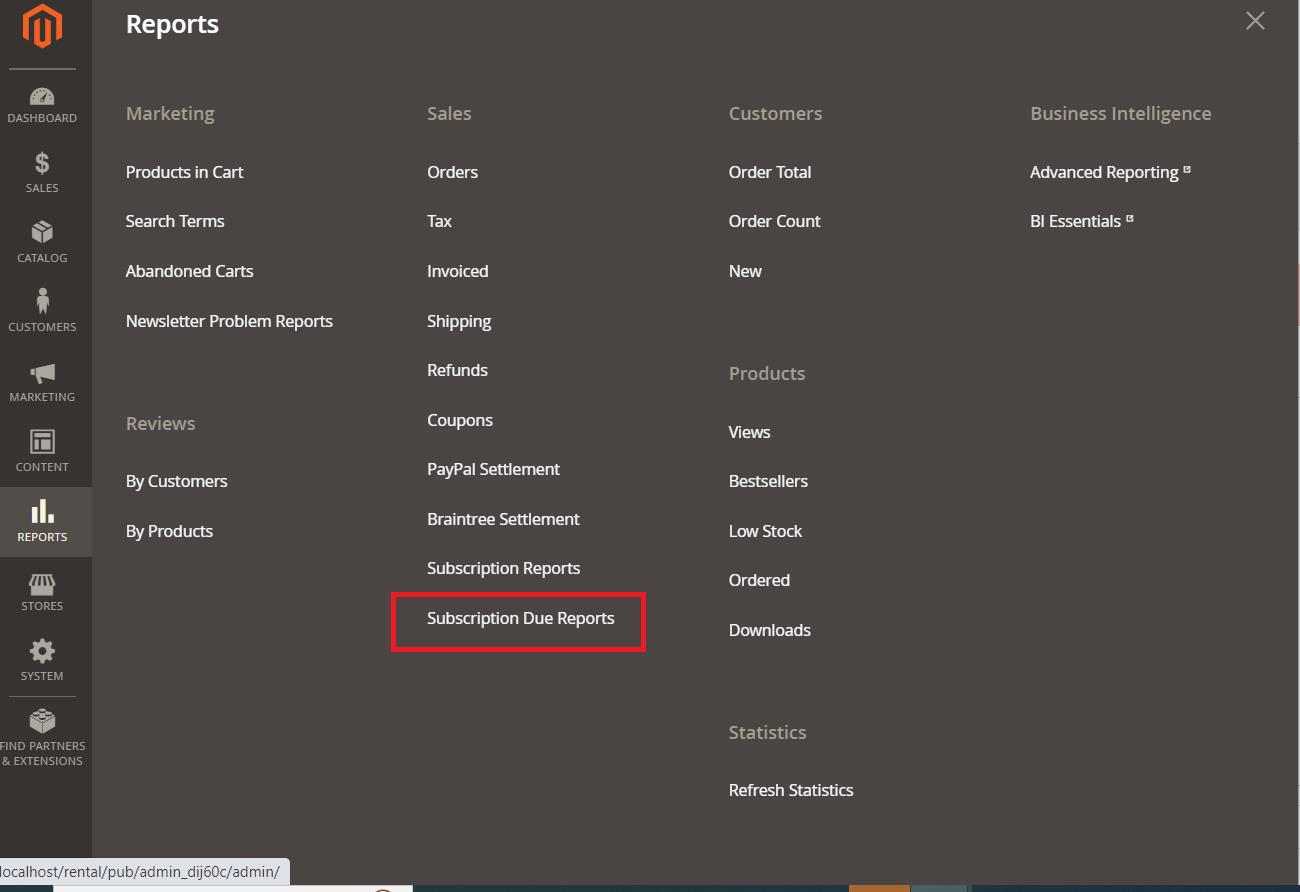
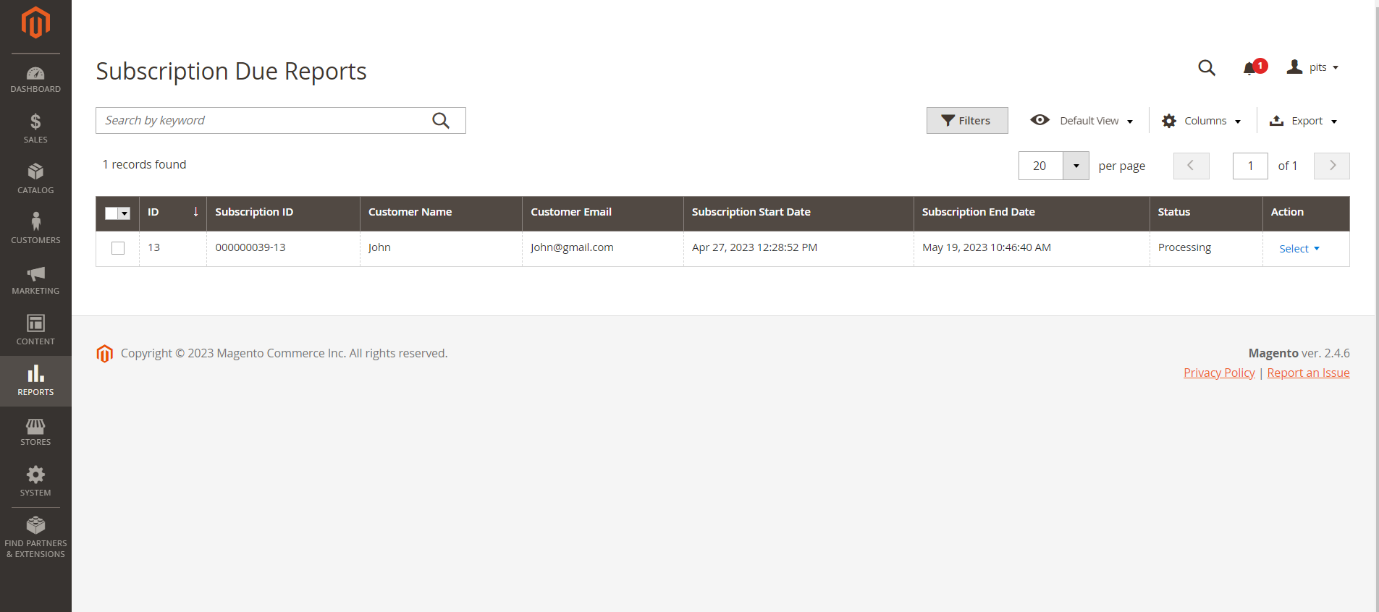
In the subscription due report, you can access information about customers who have overdue subscription payments. It provides details about the customer, the amount due, and the subscription details.
6. Front End
Product View Page
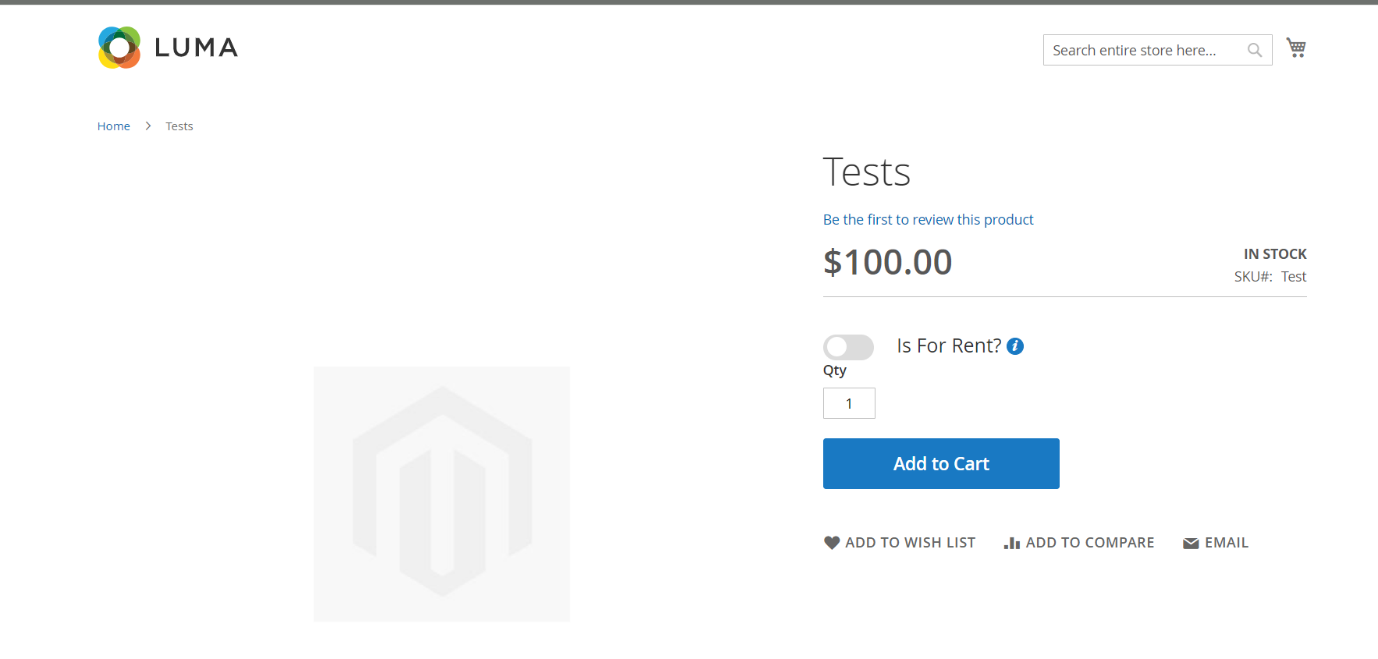
When you set the rental swatch to "Yes" on the product view page and then click on "Add to Cart," the price of the product will dynamically change to reflect the rental price before it is added to your cart. The information added by the admin for all rental products' configuration can be accessed through the info icon.
Cart Page
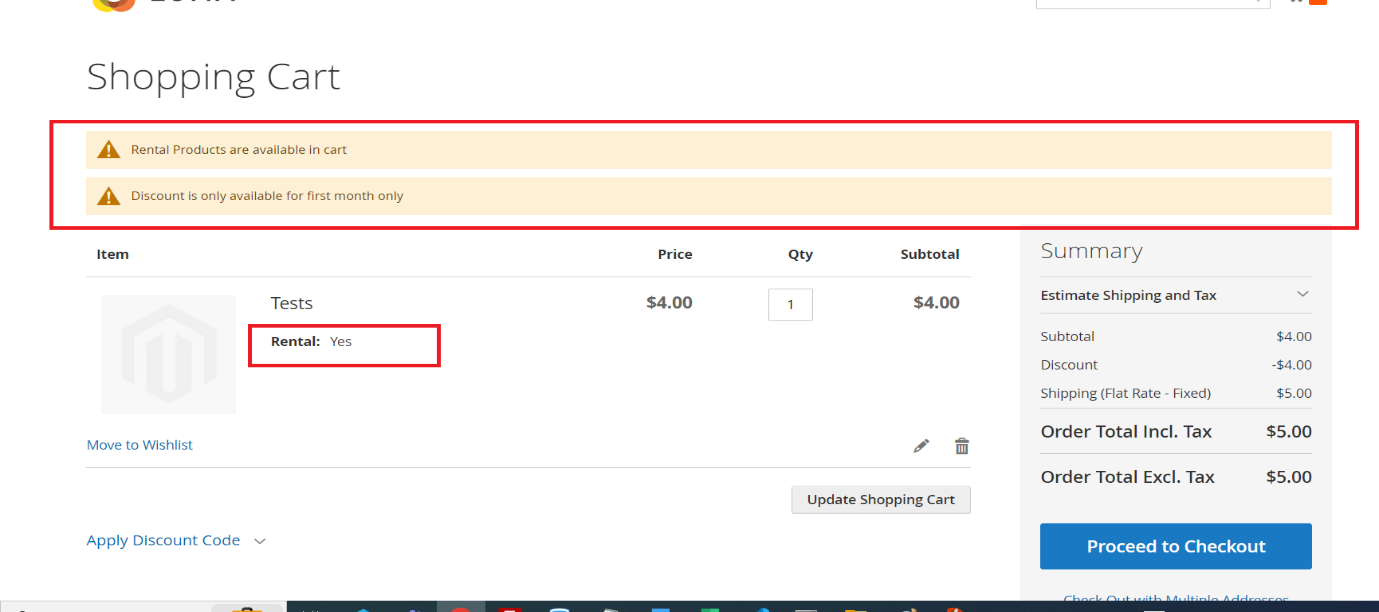
On the cart page, if there are rental items in your cart and discount is available in a cart, a message entered by the admin will be displayed. This message serves as an indication that rental items are present in the cart. Additionally, the rental products will be marked with a "Rental: Yes" label to easily identify them as rental products.
Checkout Page
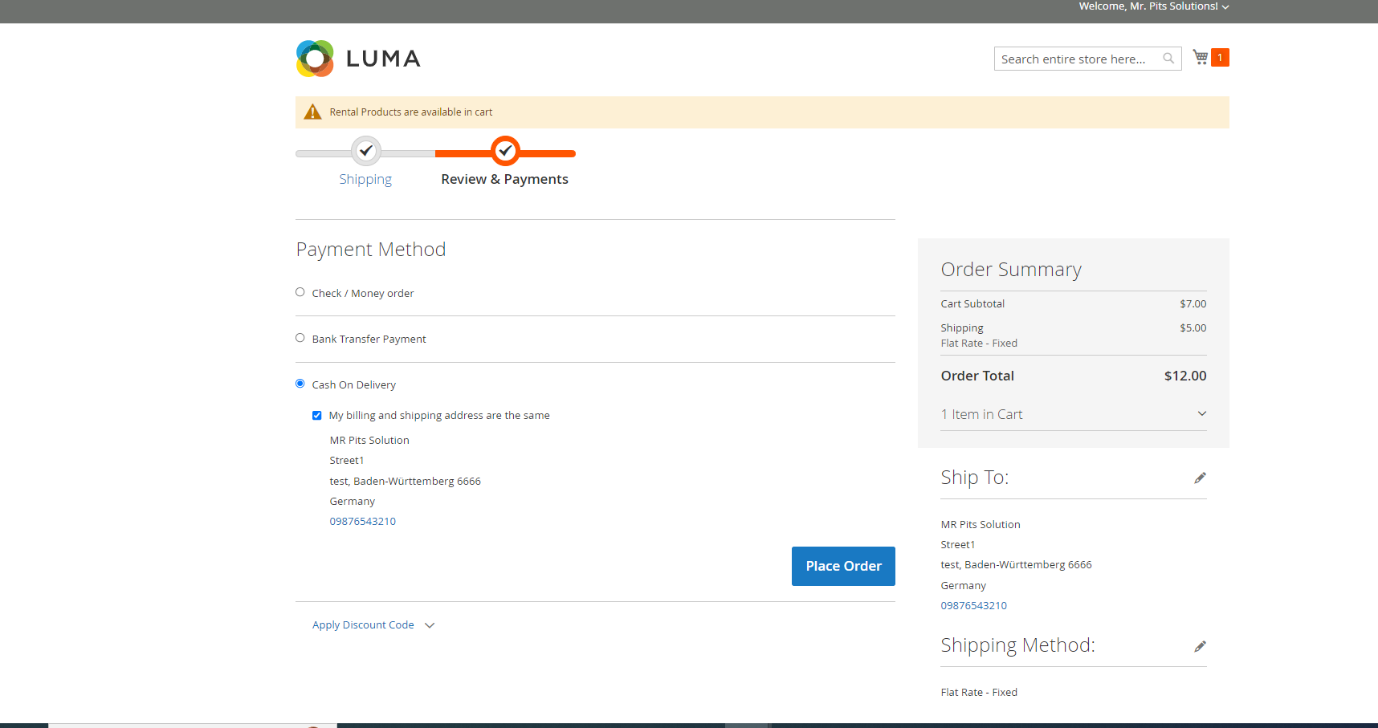
During the checkout process, customers will only see the payment methods that are allowed for placing an order.
Order Success Page
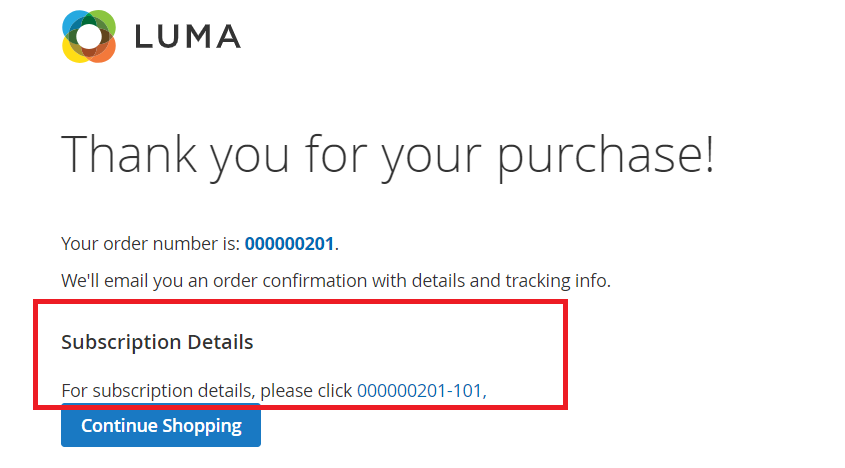
In the order success view page, you will find a link to the subscription order view page for the placed order.
My Subscriptions: - Dashboard -> My Subscriptions
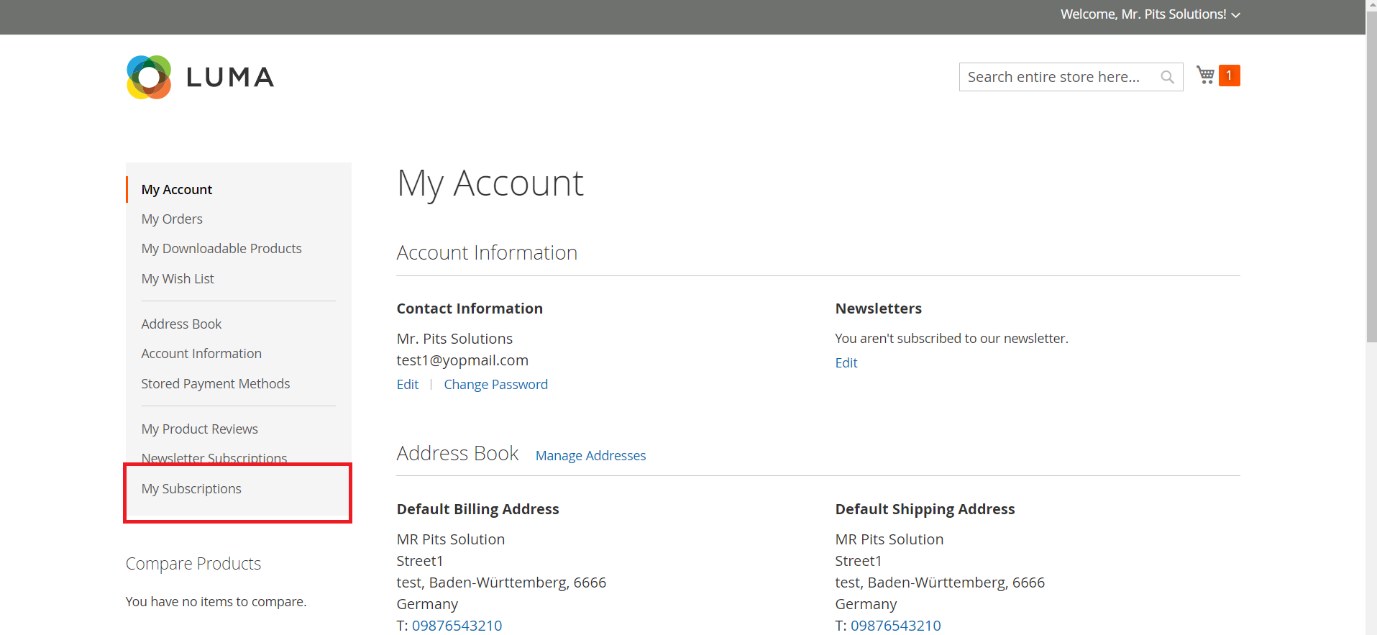
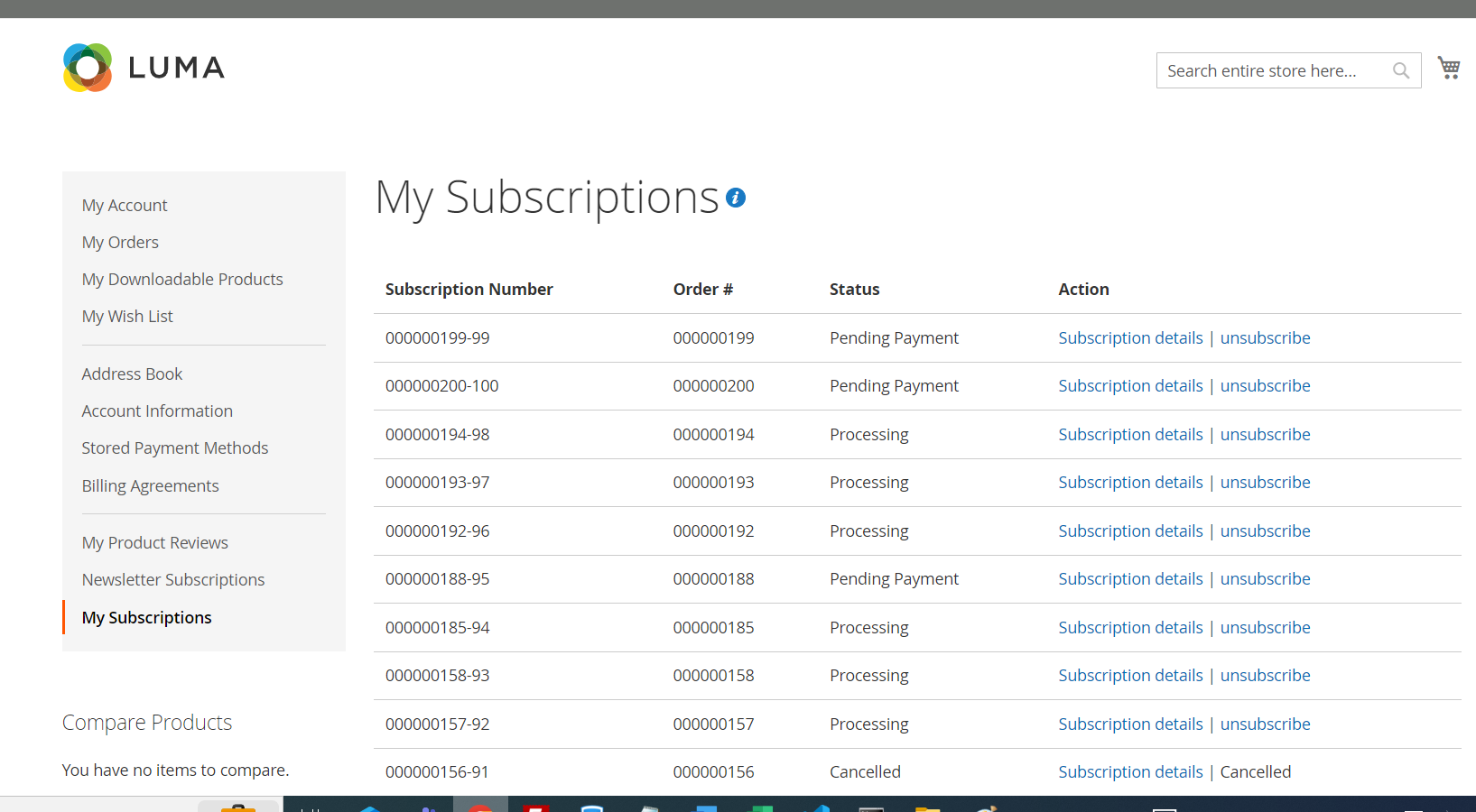
In the "My Subscriptions" list, customers can view their subscription details, including the subscription number, order number, and subscription status. They also have the option to view the details of each subscription and cancel them if needed. The information added by the admin for my subscriptions page can be accessed through the info icon.
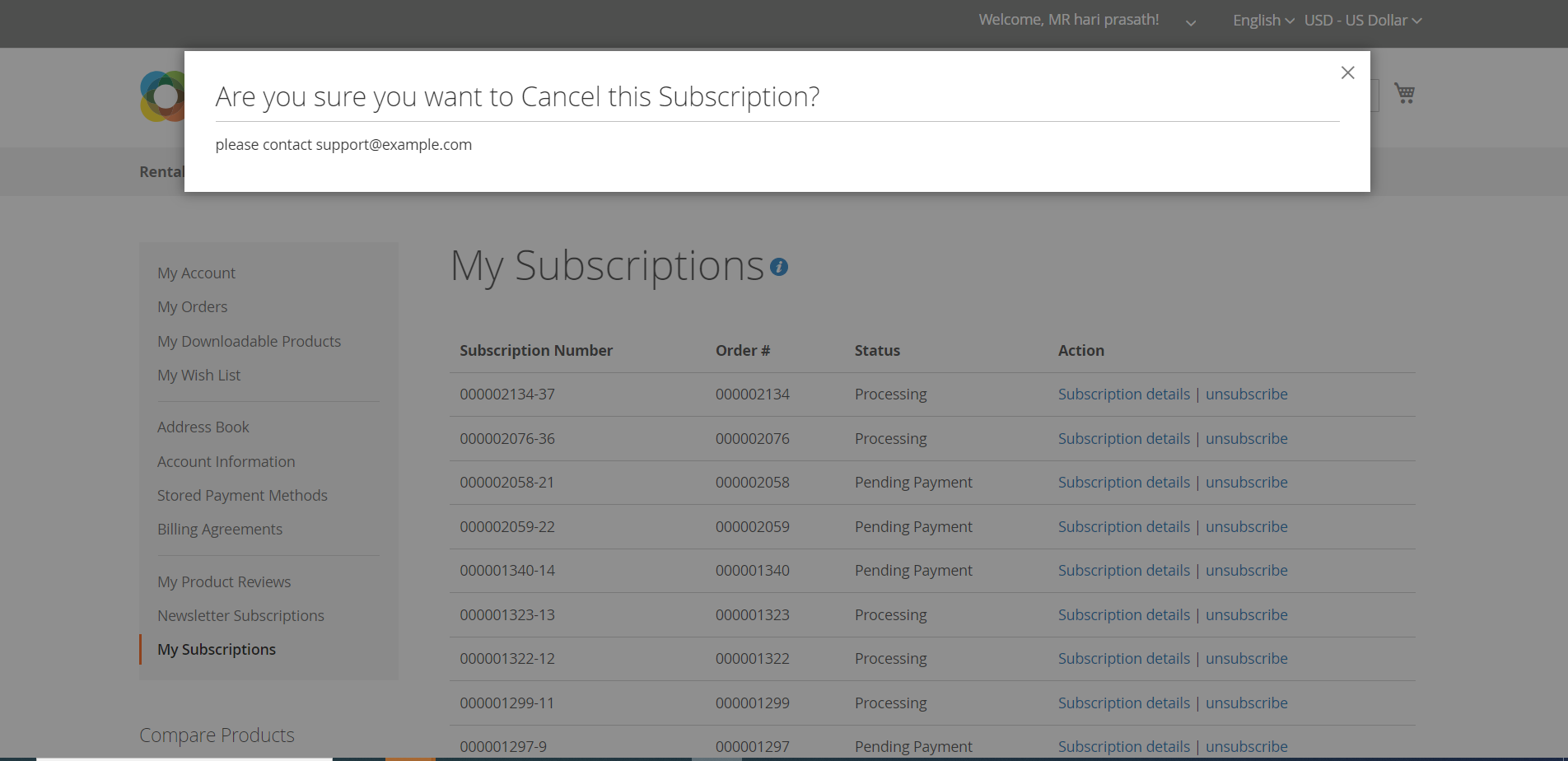
If a customer attempts to cancel a subscription before the minimum duration of a rental product, a popup will appear displaying a message instructing them to contact the admin for support.
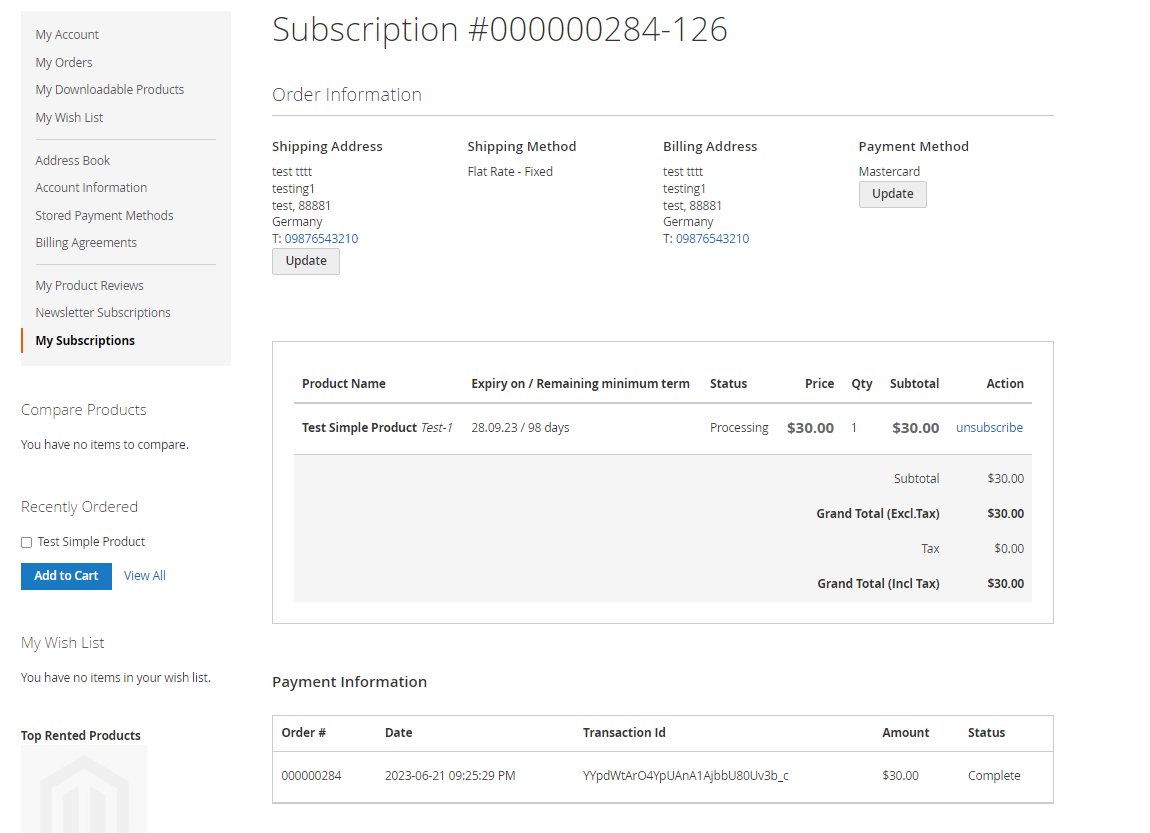
In the subscription view page, you can find the shipping address details, paymentmethods, and the products included in the subscription.
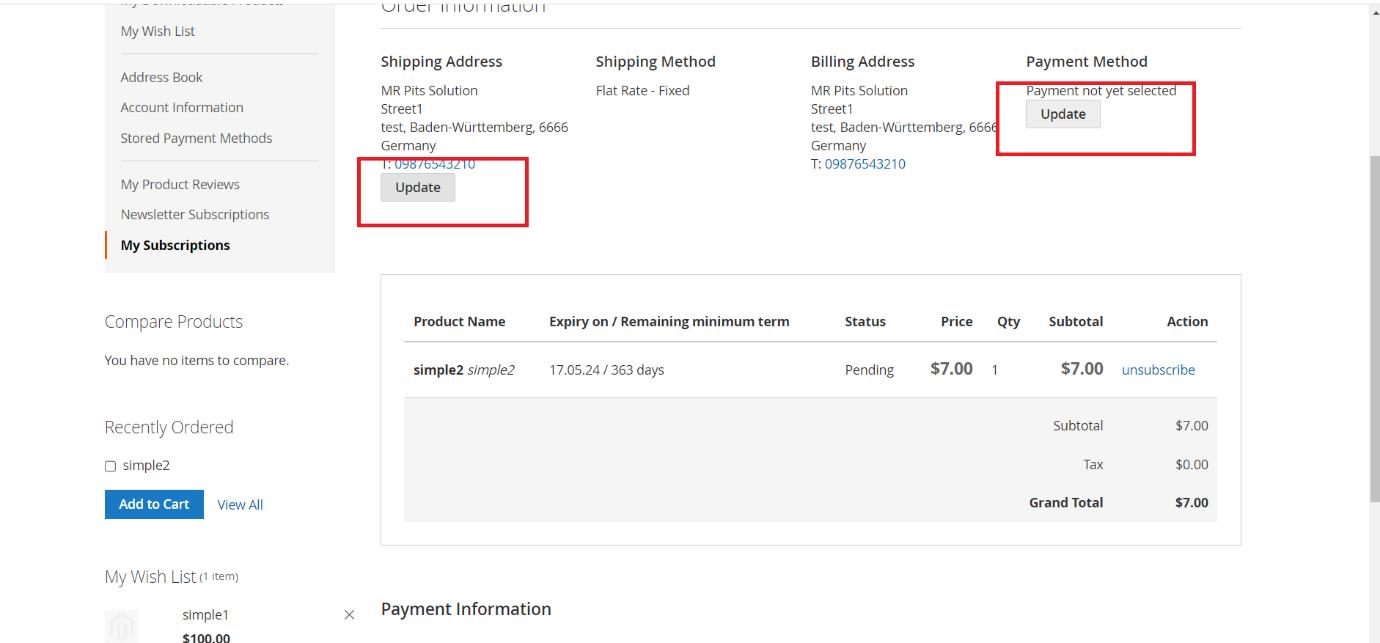
Shipping address update
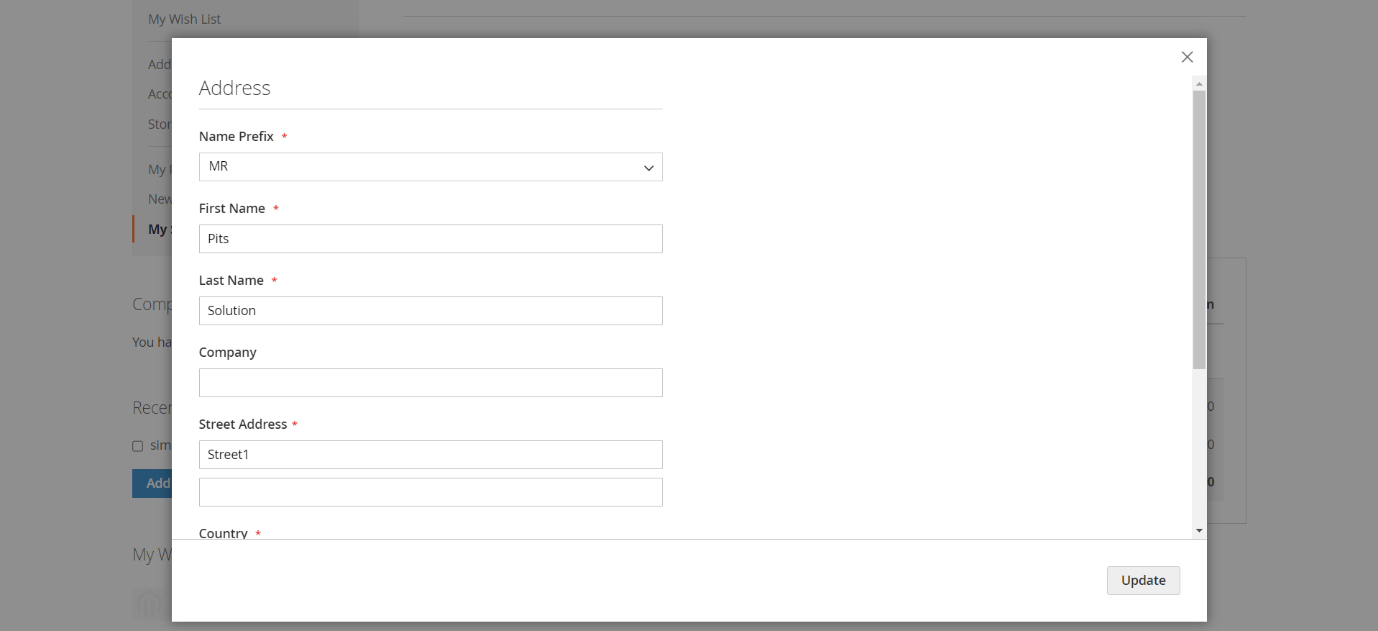
Payment details update
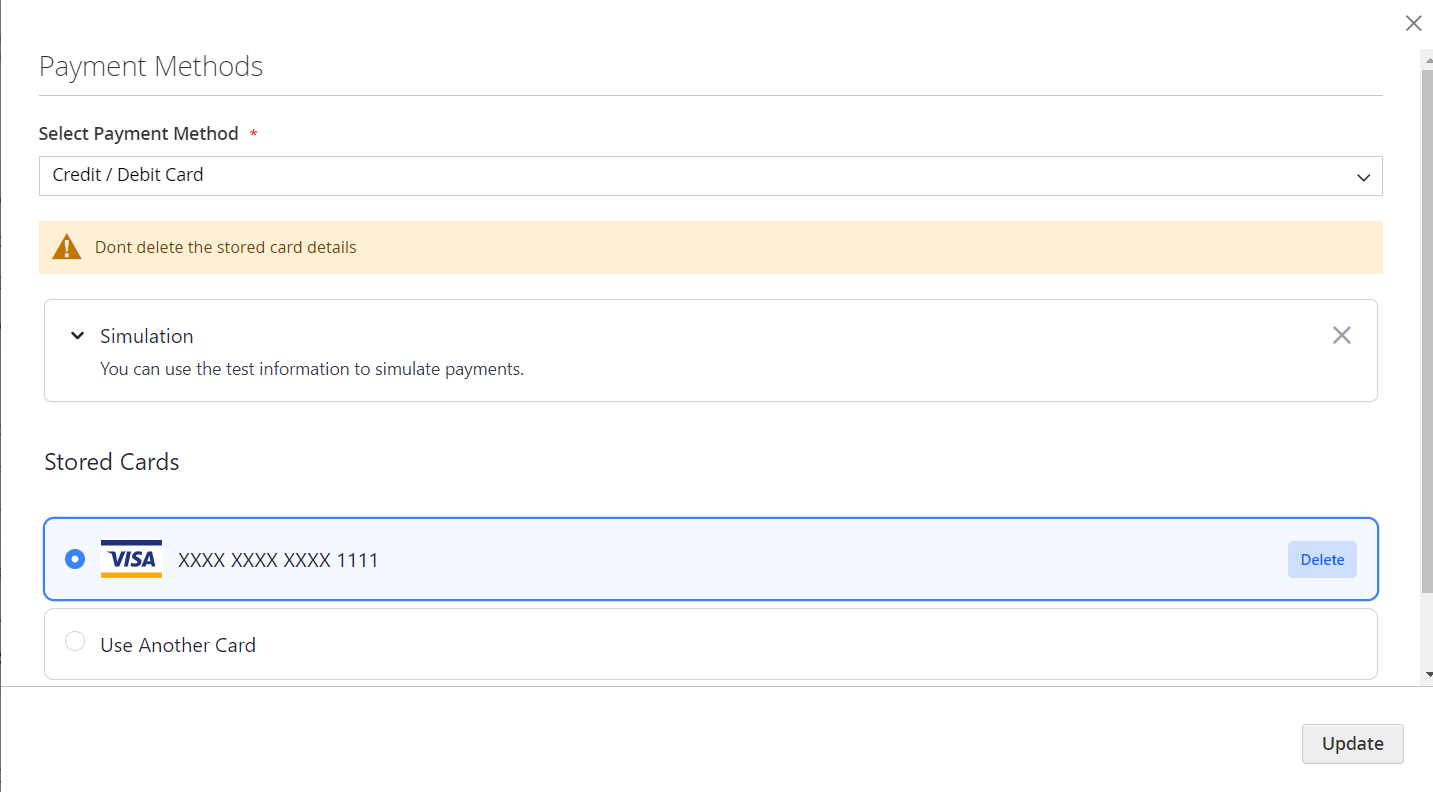
You can easily update both the shipping address and the payment address at any time before cancelling the subscription.
Cancel Subscription Order
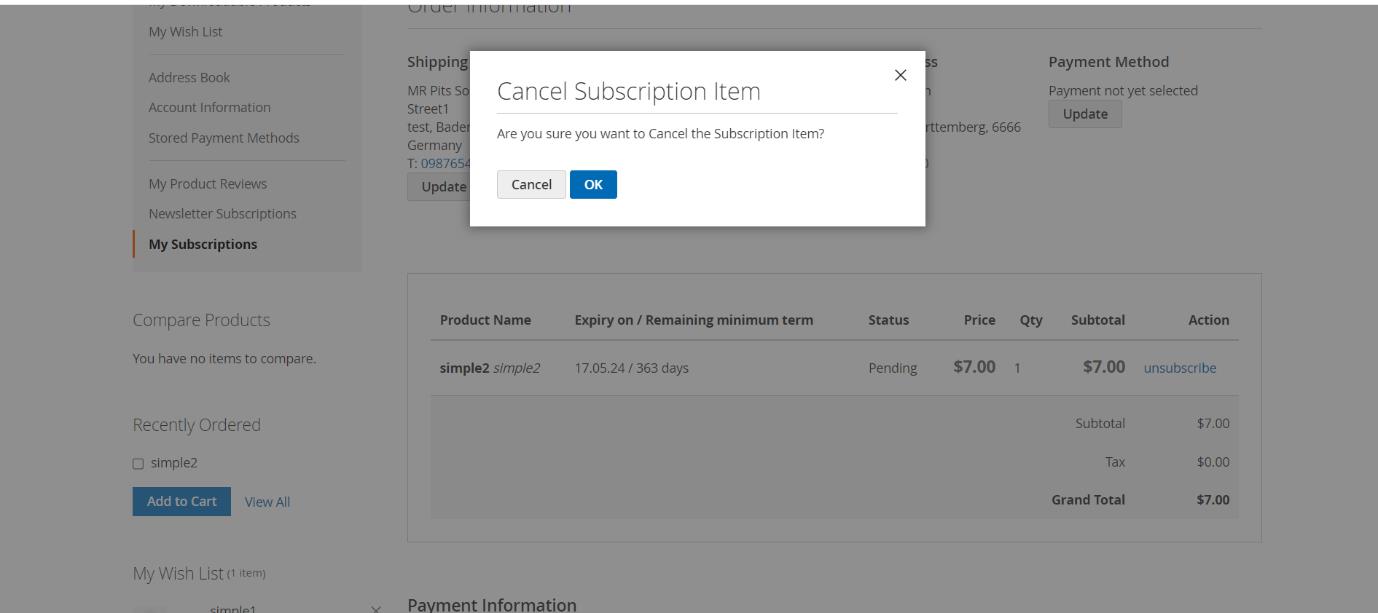
If you click the cancel button, a popup will appear asking for confirmation to cancel the item. Once the minimum duration is completed, clicking the cancel button will open the cancel confirmation box, allowing you to proceed with cancelling the subscription.
Top Rental Products Slider
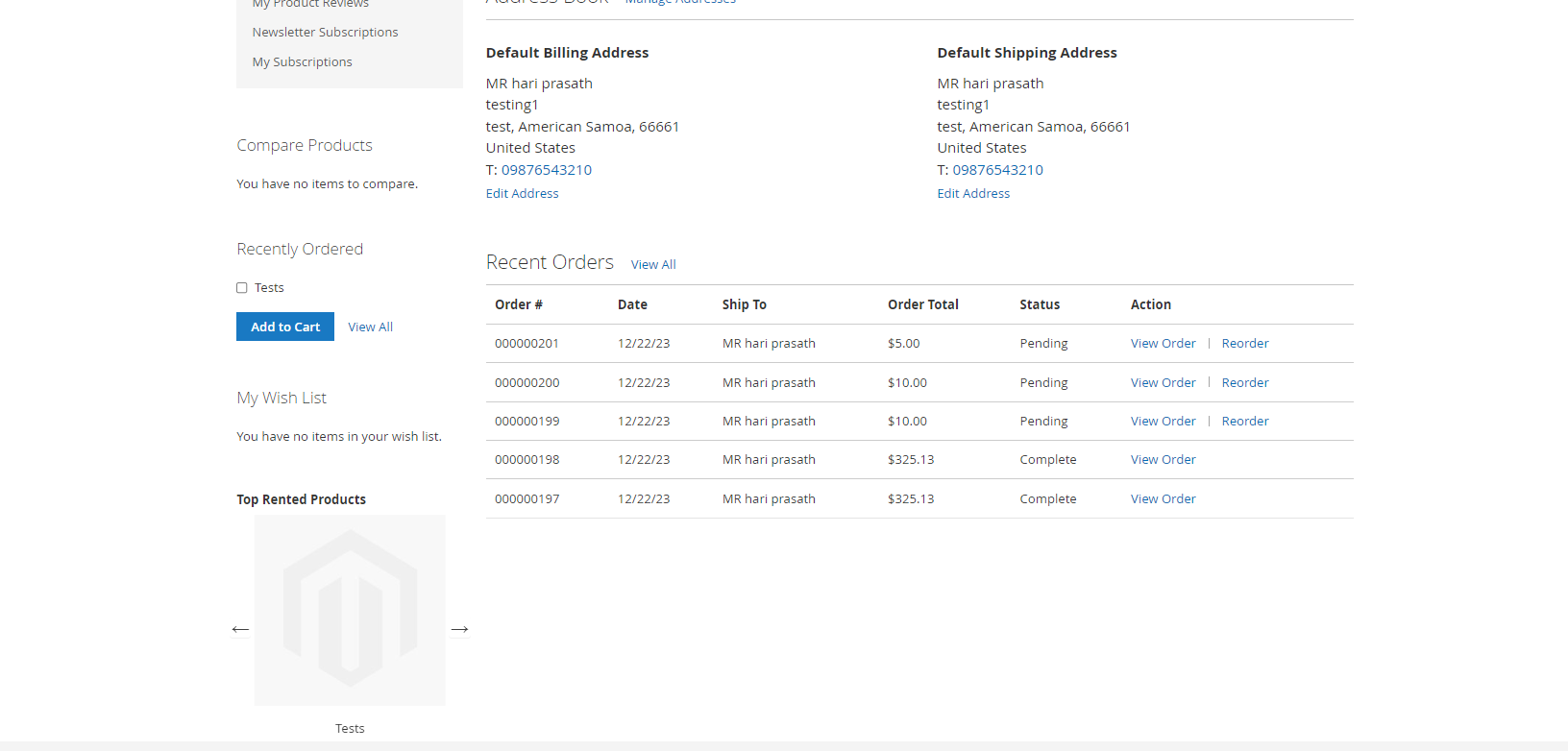
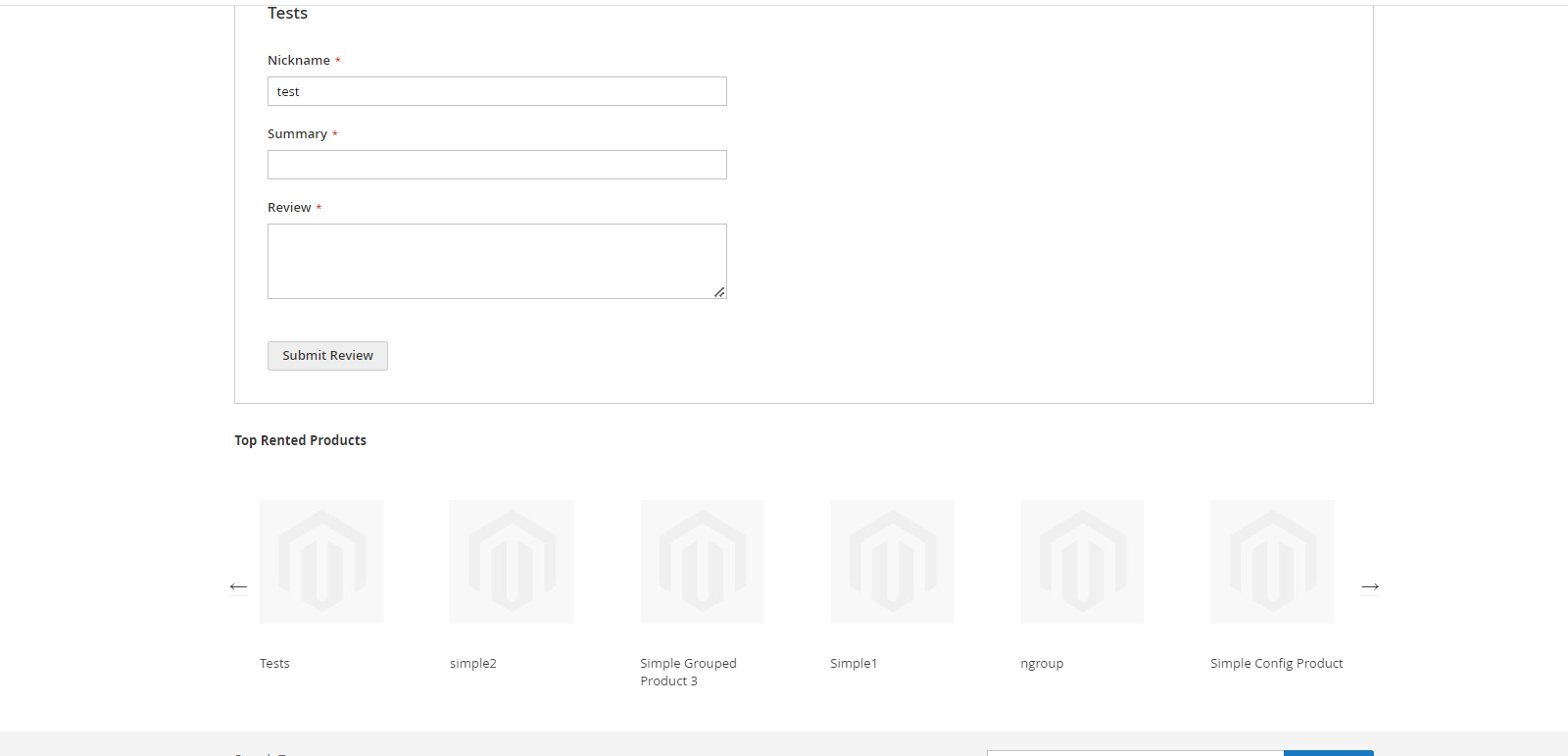
On the product view and customer "My Account" pages, the top sales rental products can be displayed in a sliding format. The number of products shown is determined by the limit set by the admin in the configuration.
7. Important Notes
- Install Pits_wallee Payment addon module only if wallee Payment extension is already installed in your project. Because we are using wallee Payment extension class inside our addon module.
- Extension supports only Cart Price Rule discounts and does not offer support for Catalog Price Rules.
- Extension does not support virtual and downloadable products.
- While creating multiple child orders through cron job, there is an issue with the status of the orders generated. This is due to the issue with the response from wallee side. For these orders, admin needs to mark the orders as complete.
8. Technical Requirements / Compatible with:
Magento Open Source 2.3.1 and higher versions.
9. Supported Languages
English, German, French, Spanish and Italian.
10.Change Log / Release Notes
Version: 1.0.0: 22 Jan,2024
- Initial release.
11.Support
If you have questions, use our contact form in webshopextension.com.