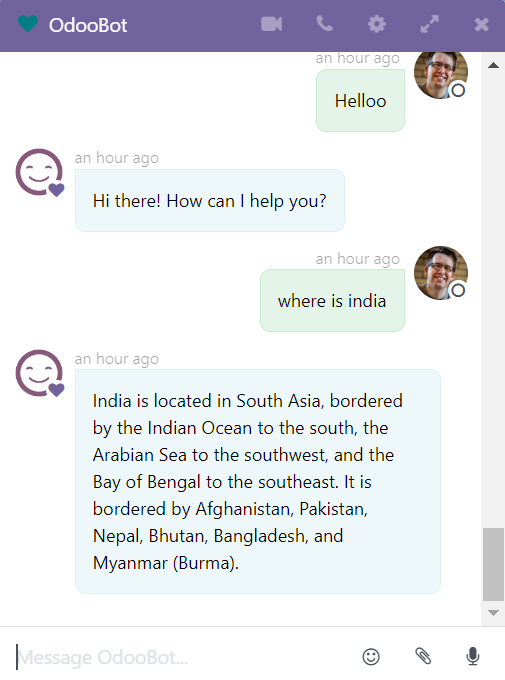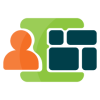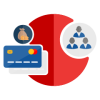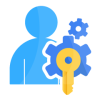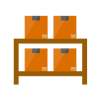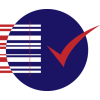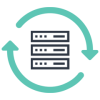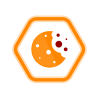1.0 Introduction
The Voice Chat and ChatGPT Integration plugin is designed for existing Odoo users who engage in conversation with OdooBot using the Odoo Discuss app and need automated responses instantly. This plugin is also for users who prefer to chat using their voice for communication. This plugin is specifically designed for current Odoo users who want to offer human-like automated responses to their customers using the Odoo Discuss app, as well as those who prefer to communicate through voice. Previously, users had to wait for a human operator to become available to communicate, leading to delays and inconvenience. Moreover, typographical errors could cause inaccurate messages to be transmitted. Customers can converse with ChatGPT using their voice as if they were talking to a human being, and it will comprehend and provide suitable responses.
1.1 Features
- Understands natural language and respond accordingly.
- Available 24/7.
- Provides insights
- Eliminates a layer of typing effort.
- Multiple simultaneous conversations.
- Convenient for mobile phones.
- Better than human operators.
- Accessibility
1.2 Working
- Install the Voice Chat and ChatGPT Integration module
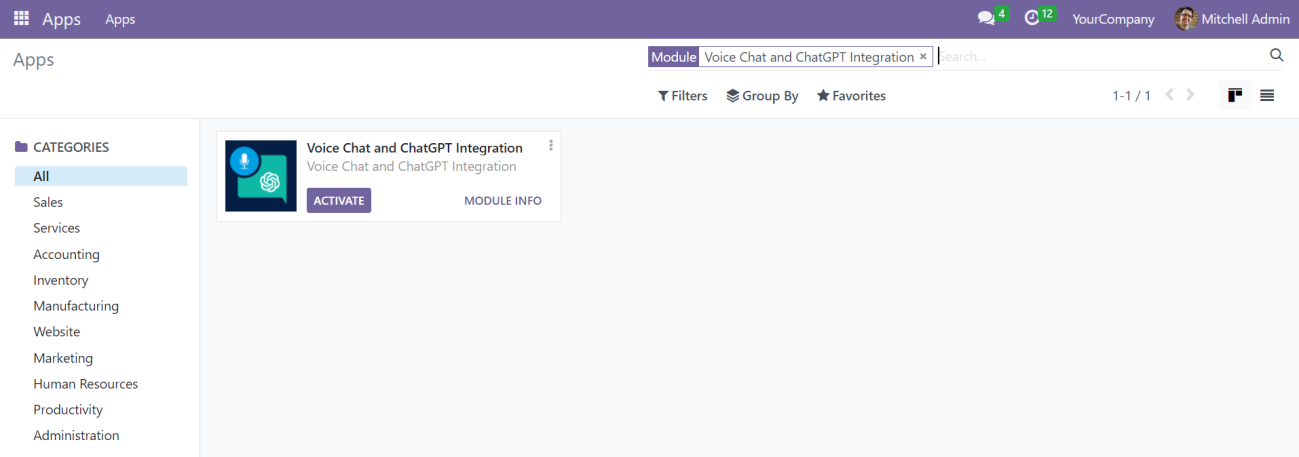
- API configuration :Provide API Key
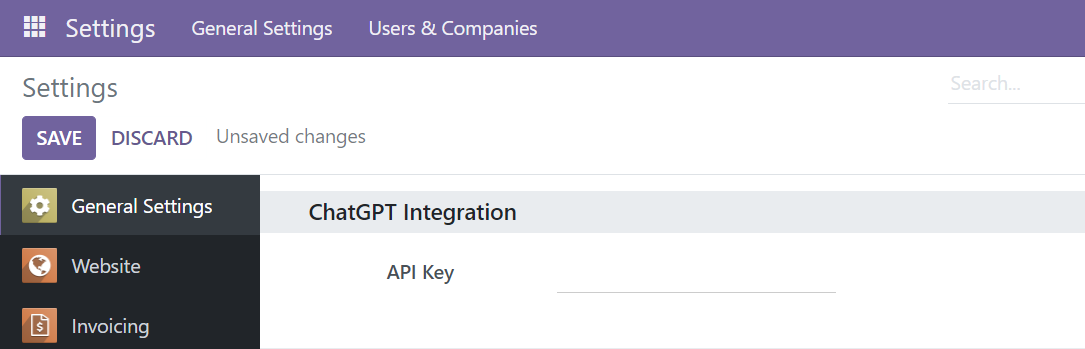
- If API Key isn't available, generate API key through following steps
- Create an OpenAI Account - https://platform.openai.com/
- Click on Personal Button
- Go to API Key Section - https://platform.openai.com/account/api-keys
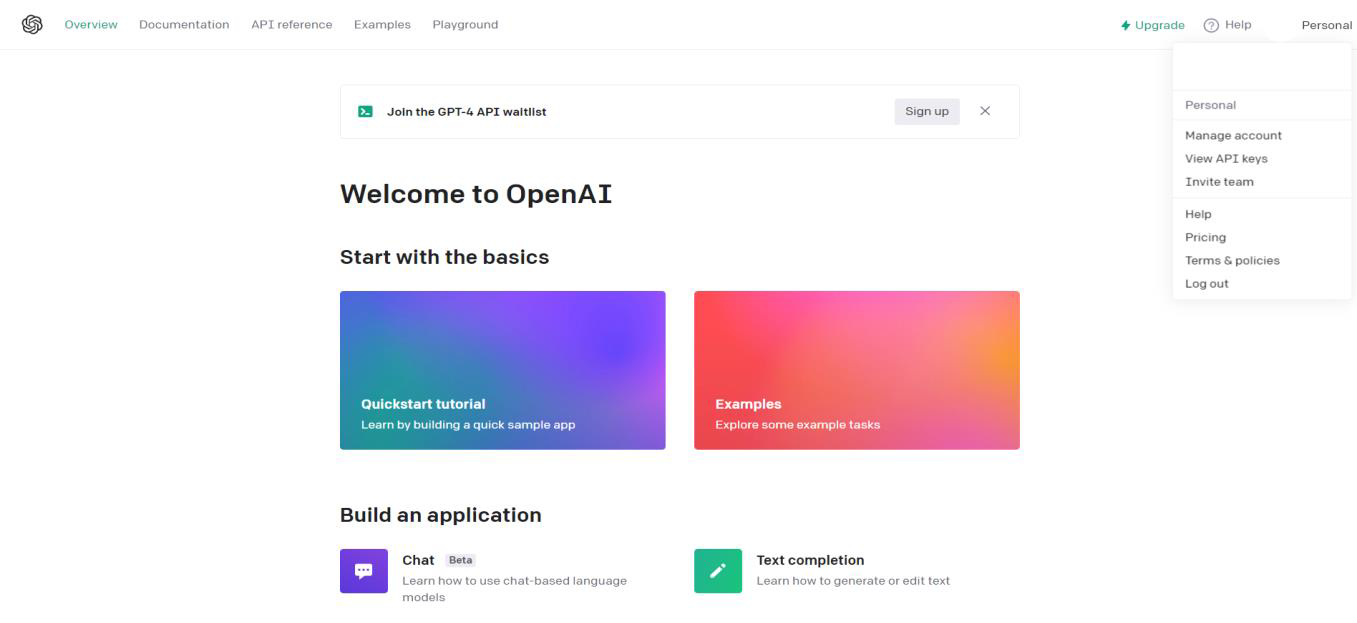
- Click on Generate Key
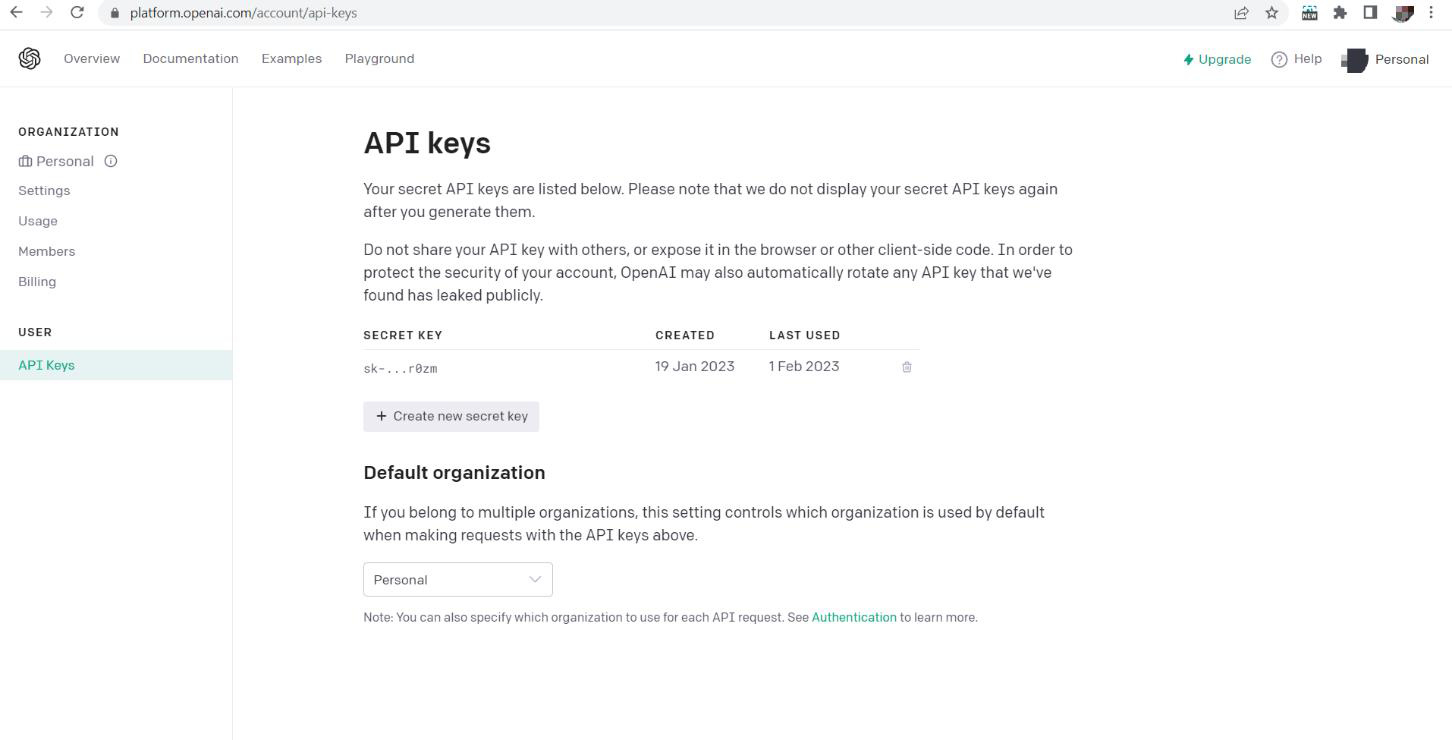
- Use Voice Chat in OdooBot to get answers from ChatGPT
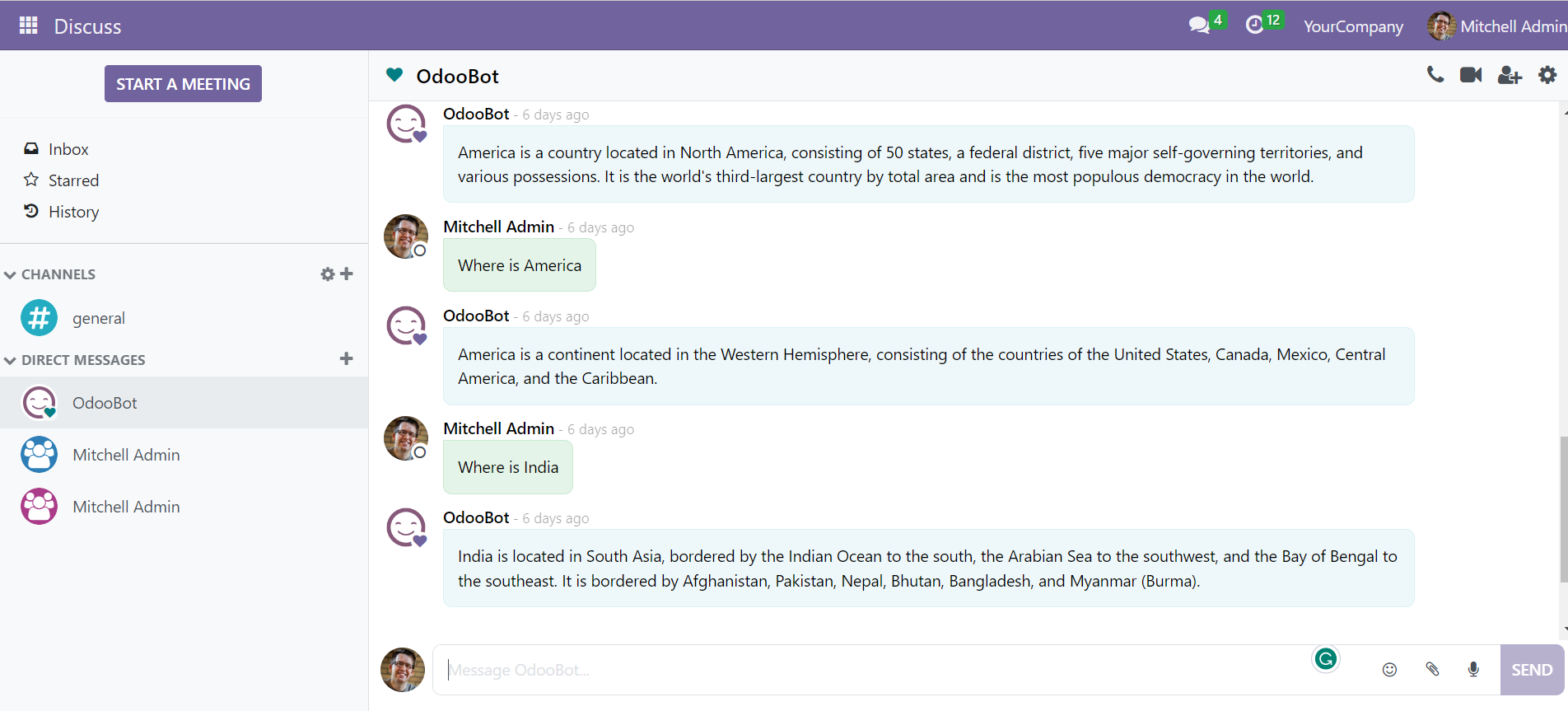
- To reset the chat, say "Reset" or click on the ' X ' in the message box.