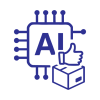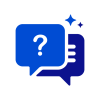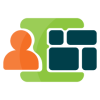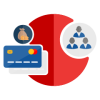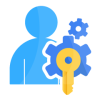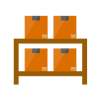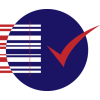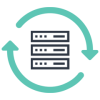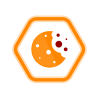1.0 About WPBAKERY Isotope Addon
Isotope gallery addon or extension for WPBakery page builder, which allows you to add different types and fully responsive isotope galleries. It provides various layout modes of galleries that can be implemented. It also provides options for managing grid space and also provision for adding unified horizontal scrollbar.
2.0 Element Setup
- Plugin Installation and Activation
We can install and activate the plugin either by uploading to your directory, using your favorite method (ftp, sftp, scp, etc…) or can be installed from WordPress dashboard itself. On successful activation the elements will be available under Isotope tab in Add Elements section.
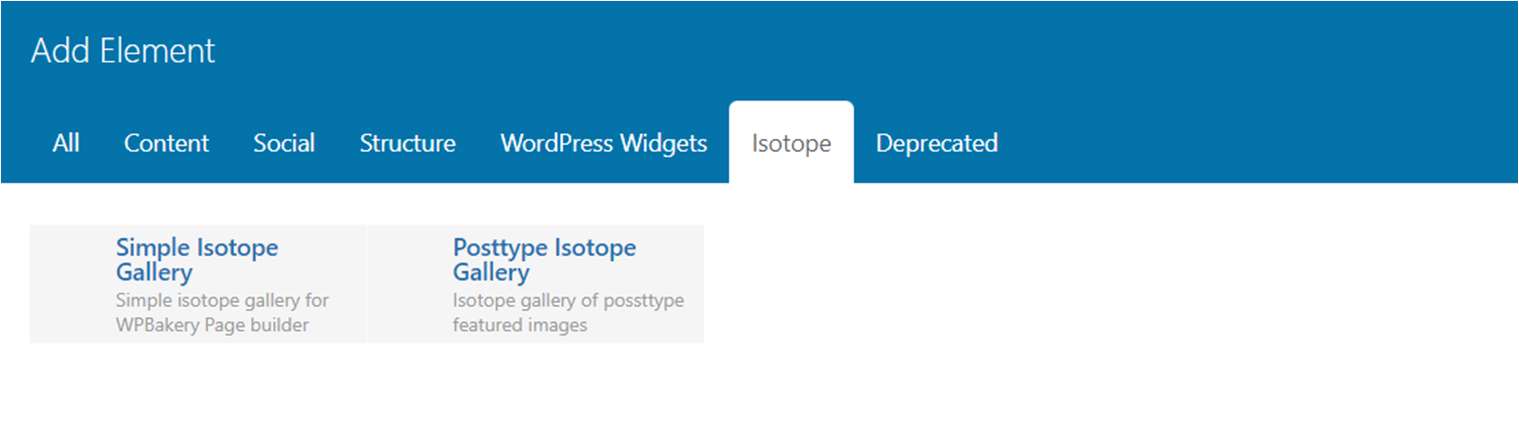
Fig: 1: Add Element section
- Element addition.
There are two types of isotope galleries are available with this addon.
- Simple Isotope gallery – Uploaded images will be displayed as an isotope gallery.
- Posttype Isotope gallery – The featured images of chosen posttype will be displayed as gallery.
Add required inputs for the element and customize gallery as per your requirements. All the settings are same for both elements. In Posttype gallery element we need to choose the posstype from which the featured images should be displayed as gallery whereas in Simple isotope gallery images need to be uploaded
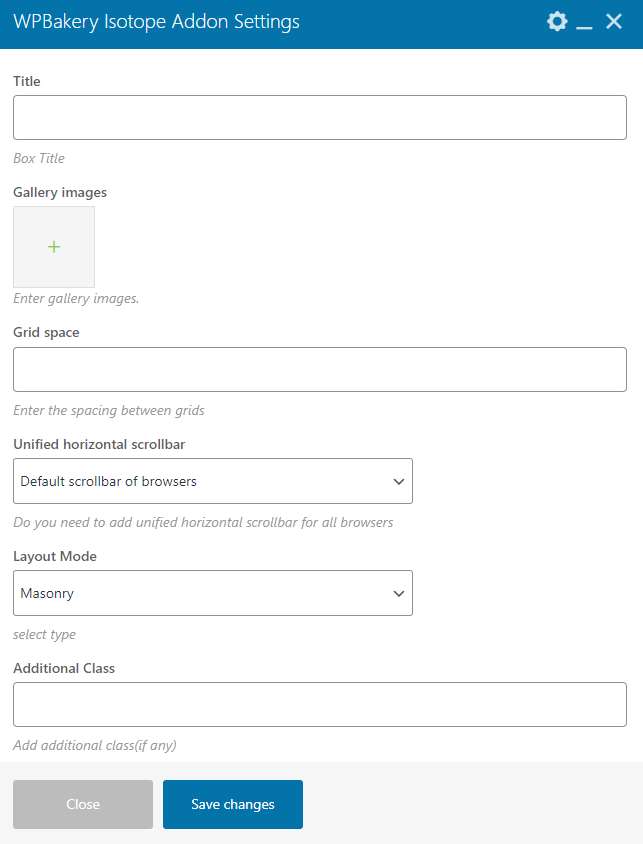
Fig: 2: Simple Isotope gallery element settings
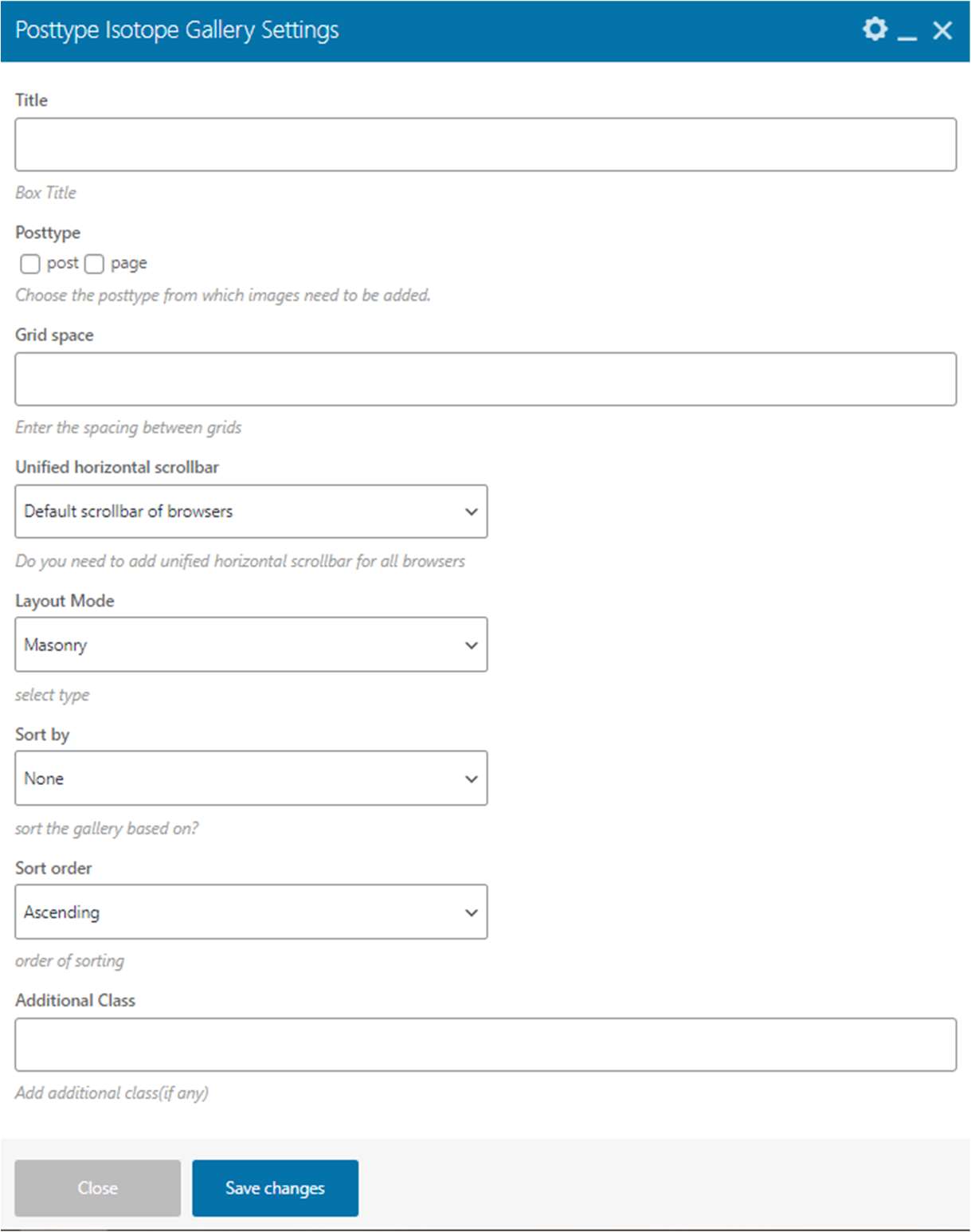
Fig: 3: Posttype Isotope gallery element settings
- Save the element and update the page. Your page with required gallery is all set
3.0 Settings
3.1 Title
Title for the gallery section can be added here.
3.2 Gallery images
The images which are needed to be added in the gallery can be added using this option.
3.3 Grid Space
The space between the images or grid can be added in this option. Required pixel can be entered in the field as number.
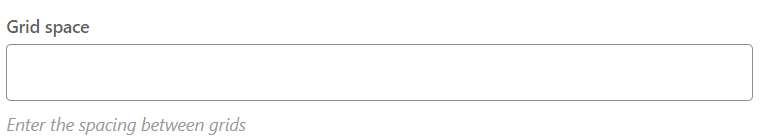
Fig: 4: Grid space settings
3.4 Unified horizontal scrollbar
Usually, the horizontal scrollbar will be different for different browsers. This option helps us to make a unified plugin custom scrollbar for all browsers. We can either opt for default scrollbar for different browsers or a unified scrollbar for all browsers.
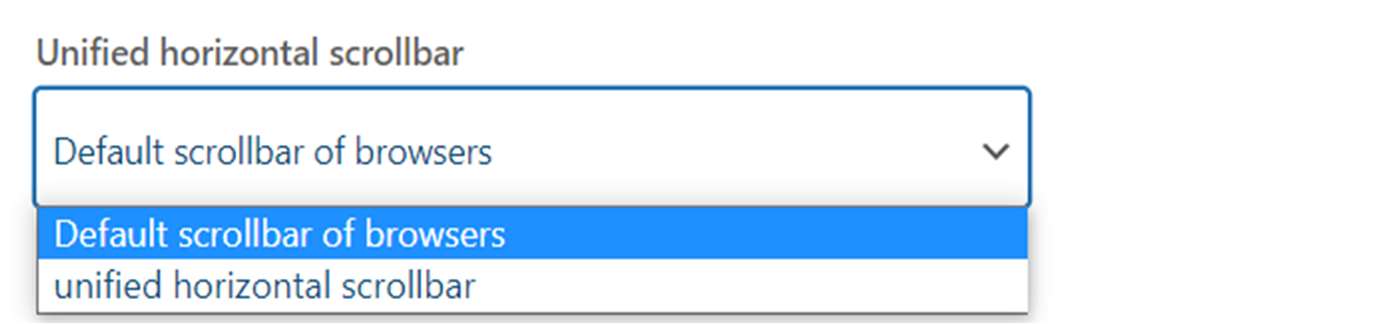
Fig: 5: Unified scrollbar settings
3.5 Layout modes
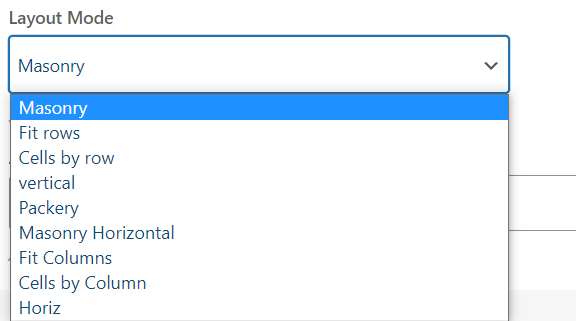
Fig: 6: Unified scrollbar settings
3.6 Additional Class
Additional class for handling custom CSS can be added using this option.
4.0 Support
If you need support, please write to us at pitscustomersupport@webshopextension.com
5.0 Version Details
| Sl. no | Version | Details Of Changes |
| 1 | V1.0.0 | Initial Release |
| 2 | V2.0.0 | Version 2 release with new element for handling posttype gallery. |